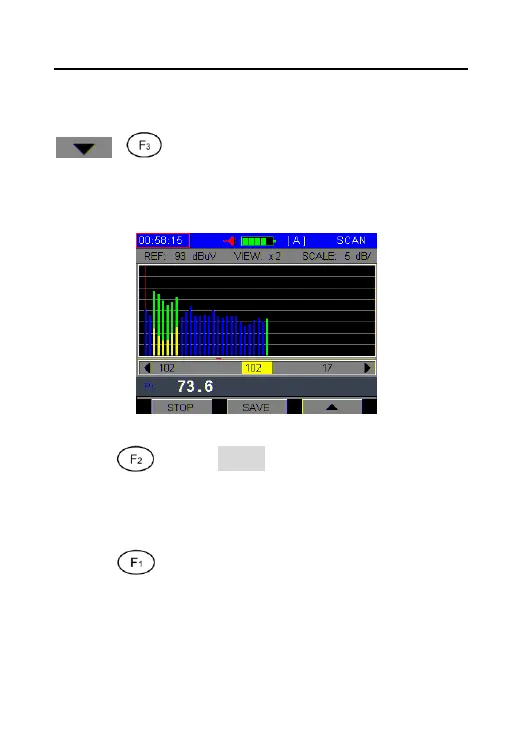DS2400Q QAM Analyzer Operation Manual
DEVISER 47 DS2400Q
automatically adjust them to most optimal state.
( ):Press this button to next page as
figure 3-7-2, the user can press this button again
to return.
Figure 3-7-2
SAVE ( ):Press SAVE soft key and enter into
Figure 3-13-2 to save the result of tilt test ,refer to
3.13.2.
STOP ( ): Press STOP soft key, the scanning
will stop, and you can continue the scanning by
pressing it again.