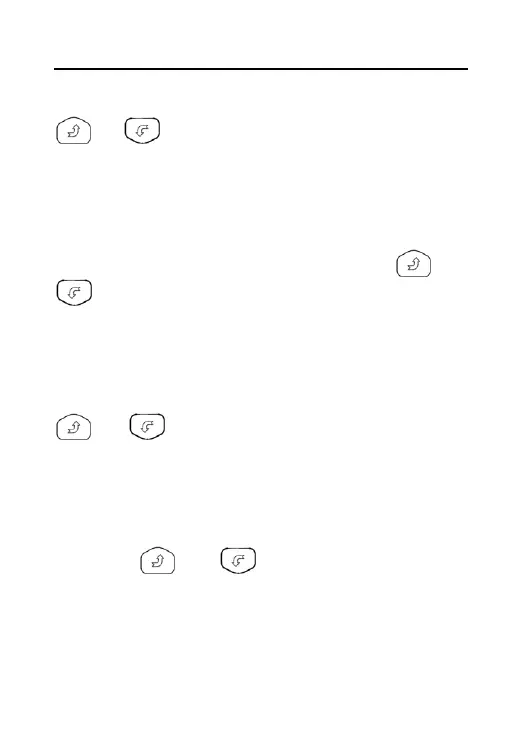DS2400Q QAM Analyzer Operation Manual
DEVISER 53 DS2400Q
SPAN: After selecting the SPAN parameter, press
or to adjust the span among 2.5MHz,
6.25MHz, 12.5MHz, 25MHz, 62.5MHz and
1047MHz.
MAX: After selecting the MAX-HOLD parameter, if
you select the MAX-HOLD by pressing or
, the screen will display both the max value
and the real-time value of each point.
MARKA: After selecting the MARKA parameter,
the red marker A becomes active marker, pressing
or can move the red marker to the
wanted view point.
MARKB: After selecting the MARKB parameter,
the purple marker B becomes active marker,
pressing or can move the purple
marker to the wanted view point.