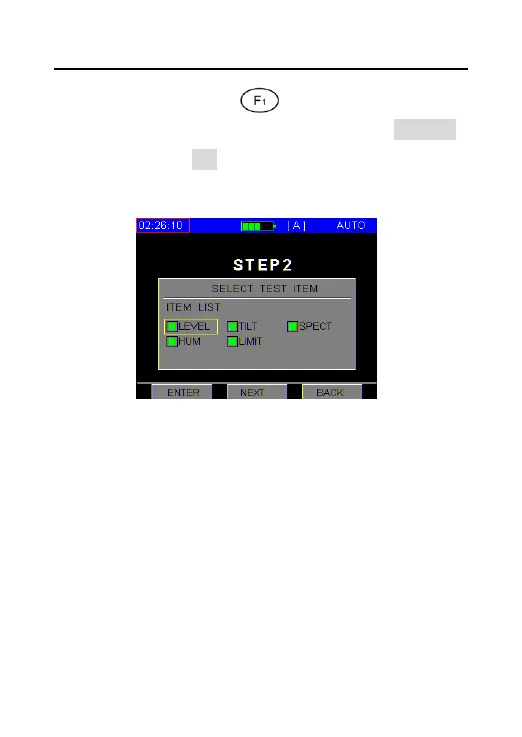DS2400Q QAM Analyzer Operation Manual
DEVISER 64 DS2400Q
enable it by pressing . The green indicates
the item has been enabled after set , press DOWN
to next step or UP to return without save. The
screen displays as figure 3-12-3.
Figure 3-12-3
Step 3:Edit test items
According to different test items, it will appear
corresponsive parameter setting, as figure 3-12-4.