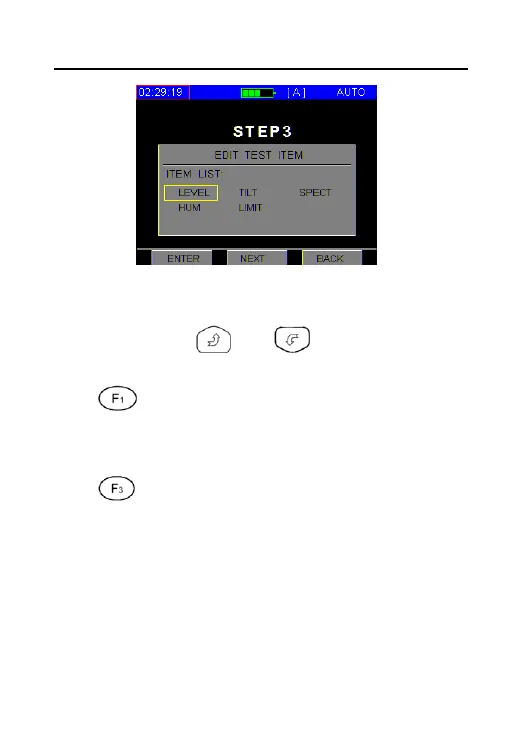DS2400Q QAM Analyzer Operation Manual
DEVISER 65 DS2400Q
Figure 3-12-4
1. When edit LEVEL test parameter, move the
cursor by or and disable or
enable the measured channels by pressing
.The channel marked by "√" will be
tested in LEVEL item of auto test procedure.
Be sure to confirm the entry by pressing
button and return to previous menu, as
figure 3-12-5.