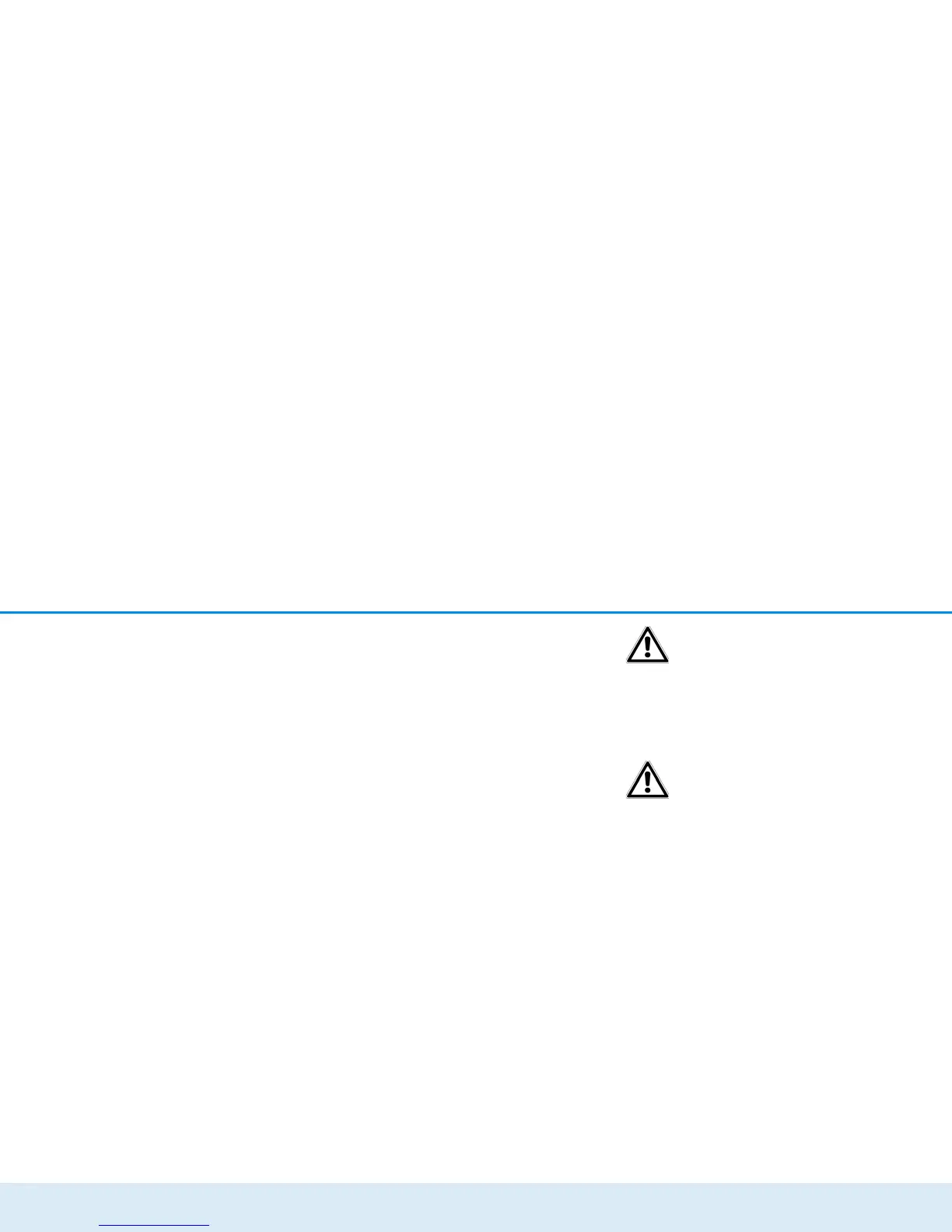Network configuration 29
devolo GigaGate
Selecting the WiFi encryption
쑗 Encryption
The WPA and WPA/WPA2 (WiFi Protected Access)
security standards are available for securing data
transmission in your wireless network.
This method allows for individualised keys consisting of
letters and numbers with a length of up to 63 char-
acters. You can simply enter them via the keyboard.
WPA2 (Wi-Fi Protected Access 2): Default setting. The
encryption standard is based on secure AES encryption
(Advanced Encryption Standard). A 128-bit key is used
for securing the WiFi connection between
devolo GigaGate Satellite and the WiFi-compatible
device.
WPA/WPA2 (Wi-Fi Protected Access): With this setting,
the devolo GigaGate Satellite supports both dis-
played encryption standards. Using this is recommend-
ed if both newer and older devices without WPA2
support are connected to the WiFi network.
None: Encryption not set. Without encryption, data is
transmitted from the client computers to the
devolo GigaGate Satellite in your wireless network
unprotected and there is also no password required to
connect.
You should always encrypt the con-
nections in your WiFi network. Other-
wise anyone within range could
penetrate into your network.
Save all modified settings before leaving this configu-
ration area again by pressing OK to confirm them.
WPA2 is the WiFi encryption set by
default for devolo GigaGate. The de-
fault WiFi key is the WiFi key for the
devolo GigaGate Satellite. You will
find the key on the label on the
underside of the housing.
Creating a WiFi key
쑗 Key
Using the WiFi key given here, the devolo GigaGate
Satellite creates an encrypted WiFi connection to
WiFi-compatible devices.
You can either use the pre-set password or create your
own password to secure your WiFi network.
To do so, enter a corresponding number of characters
into the Key field.
Selecting the WiFi standard
쑗 Mode
Here, you can select the supported WiFi standards: