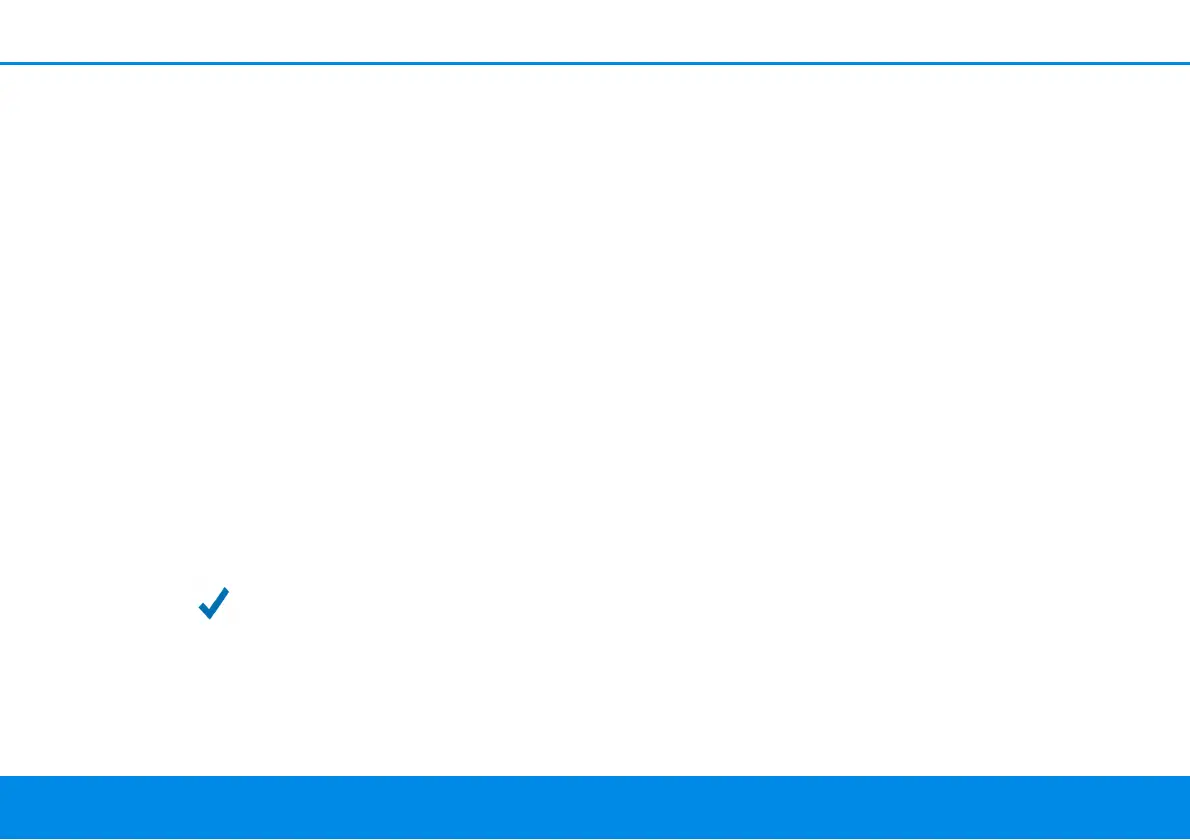23 Introduction
devolo Magic 2 WiFi
2-1
2.3.4Reset button
The reset button (next to the network jacks) has
two different functions:
Restart
The device restarts if you press the Reset button for
less than 10 seconds.
Factory default settings
1 To remove a devolo Magic adapter from your
devolo Magic network and successfully restore
its entire configuration to the factory defaults,
press and hold the reset button longer than
10 seconds.
Keep in mind that all settings that have already
been made will be lost!
2 Wait until the LED flashes white and then dis-
connect the devolo Magic adapter from the
mains supply.
The devolo Magic adapter has been
successfully removed from your existing
devolo Magic network.
2.3.5Network jacks
You can use the network jacks on the
devolo Magic adapter to connect it to stationary
devices such as computers, game consoles, etc.
using a standard network cable.
2.3.6WiFi antennas
The internal Wi-Fi antennas are for connecting to
other network devices wirelessly.
2.3.7Integrated electrical socket
Always use the integrated electrical socket on the
devolo Magic adapter when connecting other
consumers to the mains supply. In particular,
electronic devices with mains adapter can
negatively affect PLC performance.
The integrated mains filter in the devolo Magic
adapter filters any such external interference and
reduces any impairment of PLC performance.
