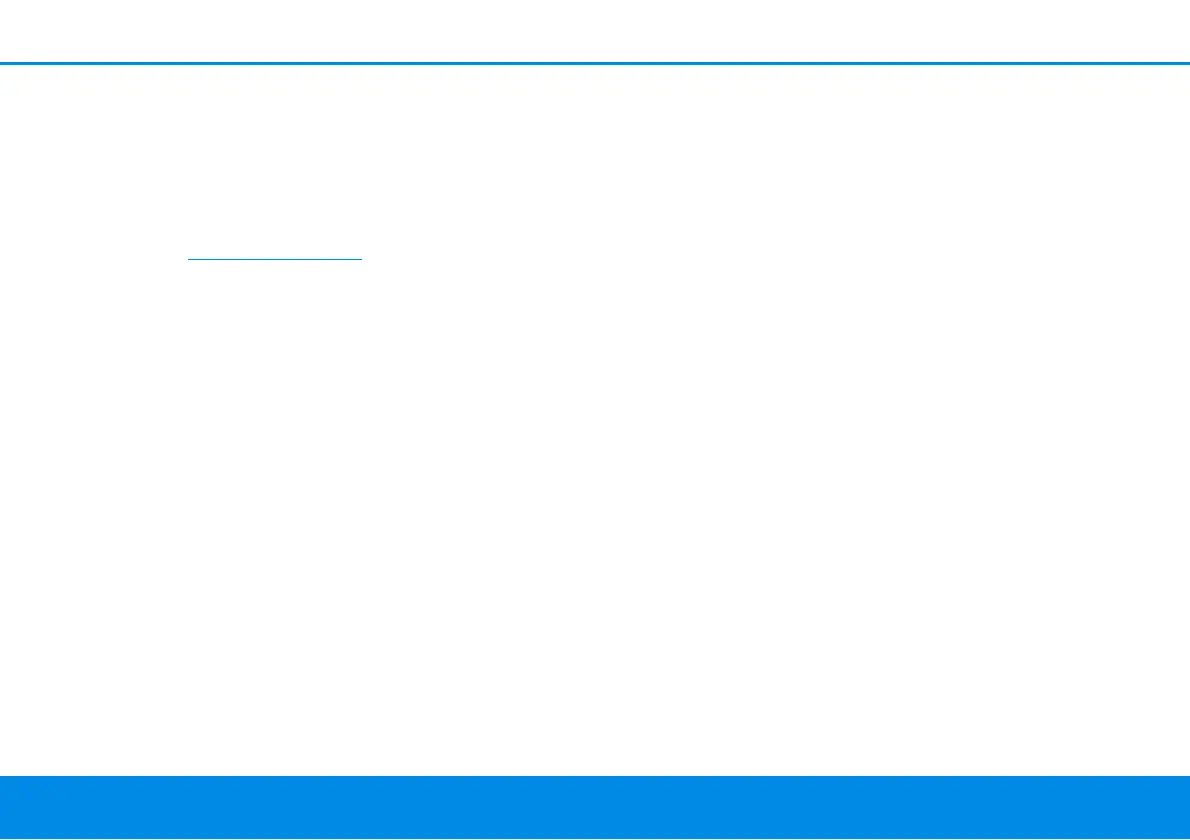Initial use 24
devolo Magic 2 WiFi
2-1
3Initial us
e
This chapter tells you everything you need to know
to set up and use your devolo Magic 2 WiFi
2-1
. We
describe how to connect the device and briefly
describe the devolo software that comes with it.
For more information, please visit our website
www.devolo.global.
3.1 Package contents
Please ensure that the delivery is complete before
beginning with the installation of your
devolo Magic 2 WiFi
2-1
:
b Single Kit:
a 1 devolo Magic 2 WiFi
2-1
a Hard copy of installation guide
a Printed security flyer
a Simplified CE declaration
a Online documentation
or
b Starter Kit:
a 1 devolo Magic 2 WiFi
2-1
a 1 devolo devolo Magic 2 LAN
1-1
a 1 network cable
a Hard copy of installation guide
a Printed security flyer
a Simplified CE declaration
a Online documentation
or
b Multiroom Kit:
a 2 devolo Magic 2 WiFi
2-1
a 1 devolo Magic 2 LAN
1-1
a 1 network cable
a Hard copy of installation guide
a Printed security flyer
a Simplified CE declaration
a Online documentation
devolo AG reserves the right to change the
package contents without prior notice.
3.2 System requirements
b Operating systems supported by
devolo Cockpit:
a from Windows 7 (32-bit/64-bit),
a from Ubuntu 13.10 (32-bit/64-bit),
a from Mac (OS X 10.9)
b Gigabit network connection
b Network connection
