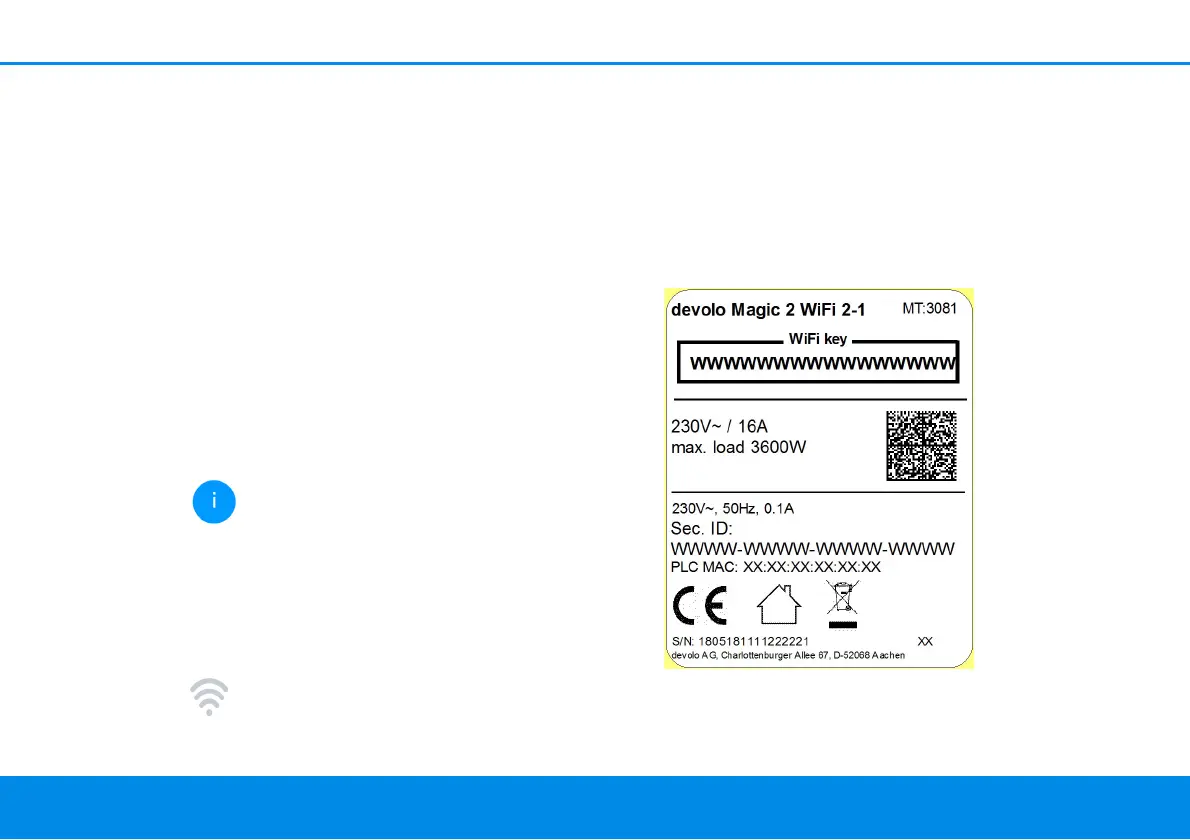Introduction 20
devolo Magic 2 WiFi
2-1
* Information about the web interface can be
found in Chapter 4 Network configuration.
** Information on improving the transmission rate
can be found in Chapter 5.2 Bandwidth optimi-
zation.
***A devolo Magic adapter switches to standby
mode after approximately 10 minutes if no active
network device (e.g. computer) is connected to the
network interface and the Wi-Fi is switched off. In
this mode, the devolo Magic adapter cannot be
accessed over the electrical wiring. As soon as the
network device (e.g. computer) connected to the
network interface is switched on again, your
devolo Magic adapter can also be accessed over
the electrical wiring again.
Check whether the adapter is connected to
the mains supply correctly and whether the
pairing operation has been carried out suc-
cessfully. For more information about this,
refer to 3.3 Connecting the
devolo Magic 2 WiFi
2-1
.
2.3.2Wi-Fi button
This button controls the following functions:
Wi-Fi on/off
In the factory default settings, the Wi-Fi setting is
already enabled and the Wi-Fi encryption is set to
WPA2. The default Wi-Fi key for the initial
installation of the devolo Magic 2 WiFi
2-1
is the
device's Wi-Fi key. You will find the unique key on
the label on the back of the housing.
Fig. 4: country-specific type plate