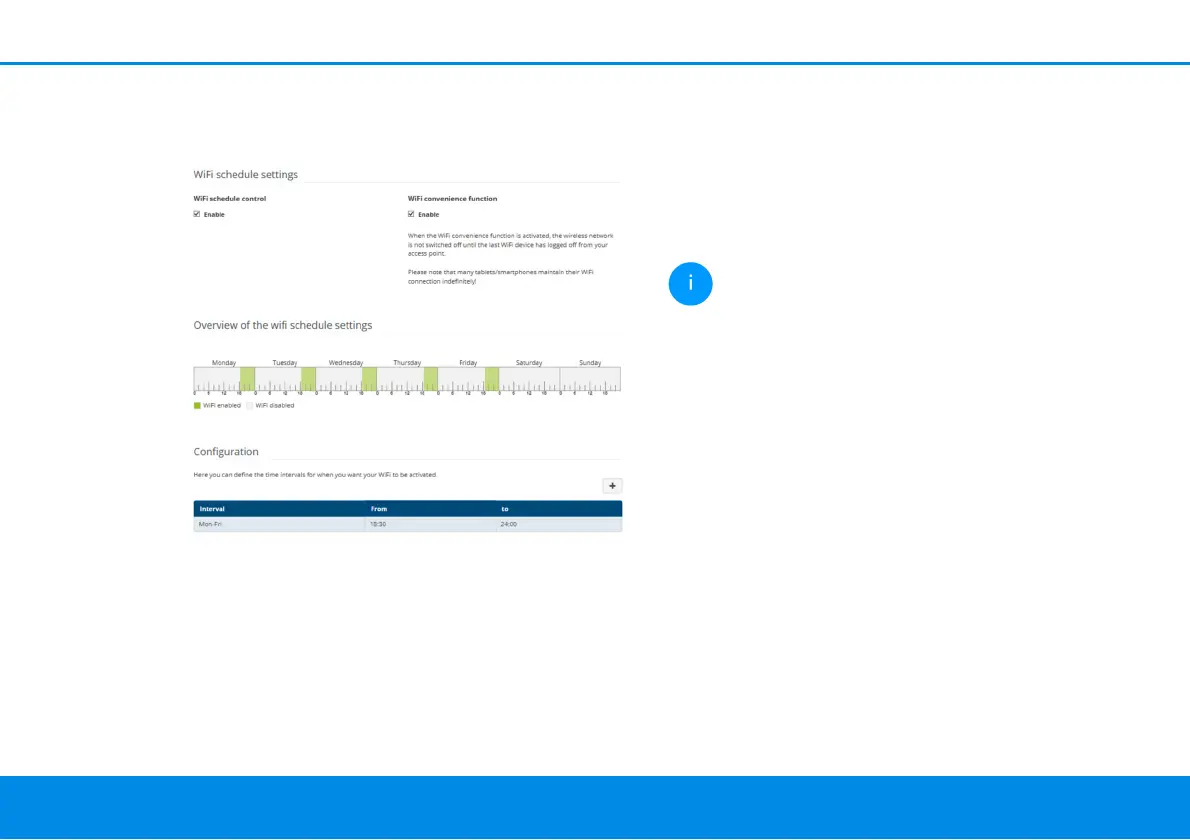39 Network configuration
devolo Magic 2 WiFi
2-1
4.4.5Schedule control
The Schedule control area lets you define when
and if your WiFi is switched on and off.
Enabling WiFi schedule control
In order to be able to use time control, activate the
Enable option.
Configuration
You can define multiple time periods during which
your wireless network is to be enabled for each
weekday. Then the time control automatically
switches the wireless network on or off.
Automatic disconnection
If you enable the Automatic disconnection opti-
on, the wireless network is not switched off until
the last station has logged off.
Manually switching the device on and off
(using a button) always has priority over au-
tomatic time control. The configured time
control then takes effect automatically du-
ring the next defined time period.
4.4.6Parental control
You can regulate WiFi access for specific devices
based on time using this function. For instance, to
prevent your children from using the Internet
excessively, you can define how long they may use
the WiFi per day. Synchronisation with an
(Internet) time server is necessary to be able to use
the parental control. In this case, the time server
(System Management Time Server (NTP))
for the devolo Magic 2 WiFi
2-1
ac has to be
enabled and an active Internet connection is also
required.