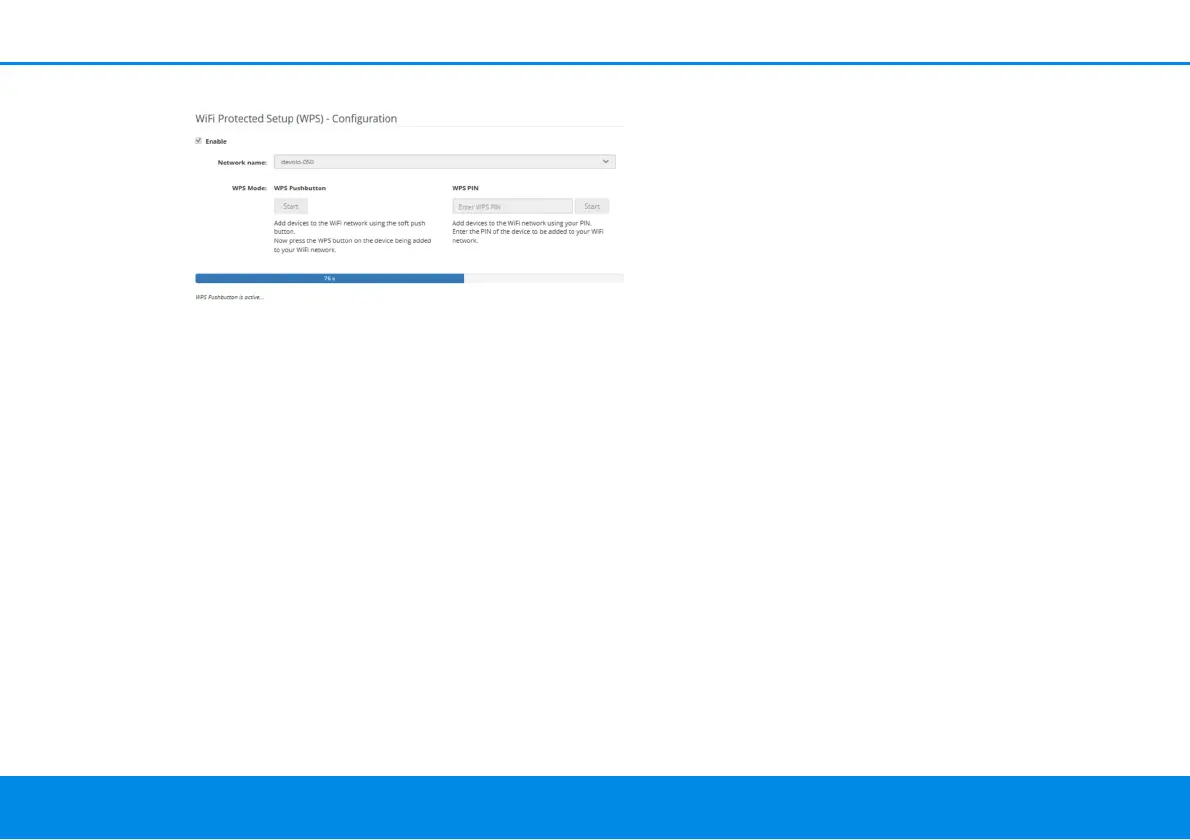41 Network configuration
devolo Magic 2 WiFi
2-1
The devolo Magic 2 WiFi
2-1
offers two different
variants for transmitting these encryption keys:
WPS using WPS pushbutton
1 Start the encryption process on the
devolo Magic 2 WiFi
2-1
a By pressing the WiFi button on the front
side of the device or
a By pressing the corresponding Start button
on the user interface under WiFi WPS
Pushbutton.
2 Then either press the WPS key of the WiFi
device you are adding or enable the WPS
mechanism in the WiFi settings of the WiFi
device. Now the devices exchange their encryp-
tion keys and establish a secure WiFi connec-
tion. The WiFi LED on the front panel indicates
the synchronisation process by flashing.
WPS via PIN
To interconnect WiFi devices in your wireless net-
work securely using a PIN variant, go to the web in-
terface and, under WiFi WPS WPS PIN, enter
the WPS PIN generated by your Android smart-
phone or tablet and start the encryption process by
pressing the corresponding Start button.
Use of the WPS method implies the use of the
WPA/WPA2 encryption standard. Therefore take
note of the following automatic settings:
b If under WiFi WiFi networks, the No
encryption option is selected in advance,
WPA2 is set automatically. The newly genera-
ted password is displayed under WiFi WiFi
networks in the Key field.
b If under WiFi WiFi networks, the WPA/
WPA2 option is selected in advance, this set-
ting remains with the previously assigned
password.