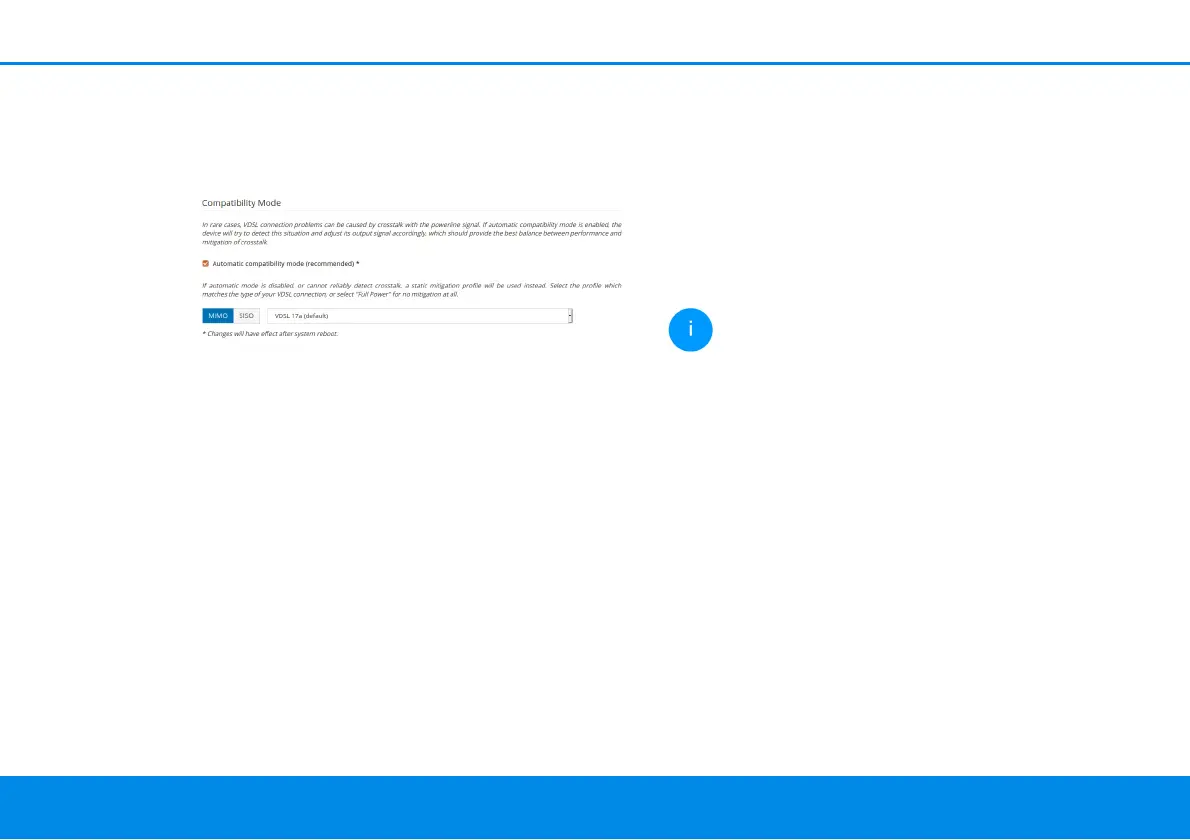Network configuration 44
devolo Magic 2 WiFi
2-1
Compatibility mode
Using as VDSL connection may negatively impact
the performance of the bandwidth connection by
crosstalk of the signal.
In order to mitigate any potential negative effects
the device provides the following options:
Automatic compatibility mode
If the option Automatic compatibility mode (re-
commended) is enabled, the device can automati-
cally adjust the output signal to avoid interference
as much as possible. This option is configured by
default.
Manual compatibility mode
If an interference has not been eliminated despite
activating the automatic setting, please disable it
and set the compatibility mode as well as the signal
transmission profile manually:
b MIMO
a Full power
a VDSL 17a (default)
a VDSL 35b
b SISO
a Full power
a VDSL 17a (default)
a VDSL 35b
Get in touch with your internet provider to
find out which signal transmission profile is
the best option for your internet connection.
The MIMO operating mode and the VDSL 17a si-
gnal transmission profile are configured by default.
Connections
The table lists all available and connected
devolo Magic adapters for your network along
with displaying the following details:
Device ID: Device ID* (number) of the respective
devolo Magic adapter in the devolo Magic net-
work
* indicates the local devolo Magic adapter