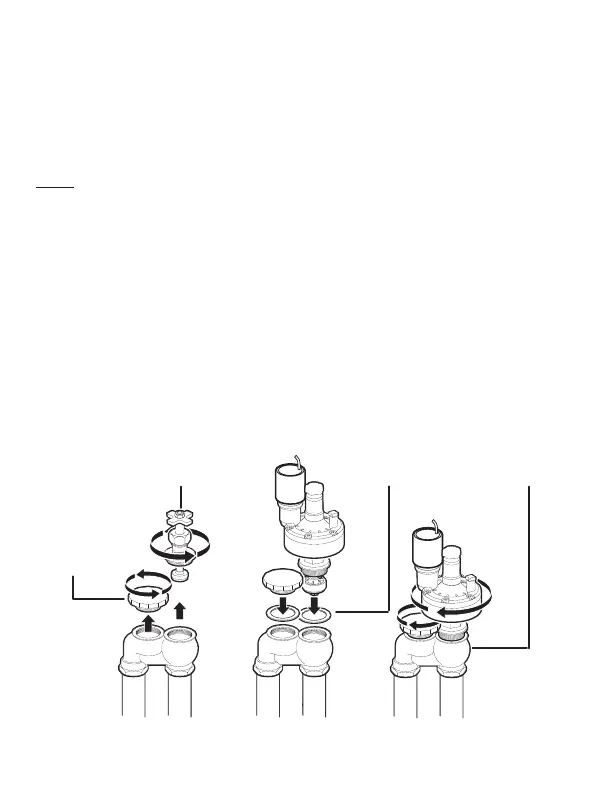6.4 DC ACTUATOR INSTALLATION:
Operating pressure: 20-150 PSI (1.4 to 10.5 bar)
Recommended operating pressure: 20-80 PSI (1.4 to 5.5 bar)
The 720A, 740A and the 760A controllers can be installed on top of DIG’s 3/4”
actuator valve model 305DC-013.
NOTE: If using a 1” anti-siphon, follow the steps in section 6.4.1 on how to
change to a 1” adapter for the actuator.
1. Shut off main water supply.
2. Remove the manual stem from the existing valve and temporarily remove the
anti-siphon cap (Figure K).
3. Replace any existing worn washers with the new ones provided (Figure L).
4. Install the actuator into the manual anti-siphon valve body by turning the
actuator clockwise. Tighten firmly, but do not over tighten (Figure M).
5. Turn the actuator flow control knob clockwise until it stops (Figure N).
6. Turn the main water supply on and pressurize the valve.
7. Mount the controller using the solenoid mounting and connect the wires: refer
to section 4.1 on page 3 for wire connection steps.
8
8
Figure K Figure L Figure M
MANUAL STEM
ANTI-SIPHON
CAP
WASHERS
VALVE BODY