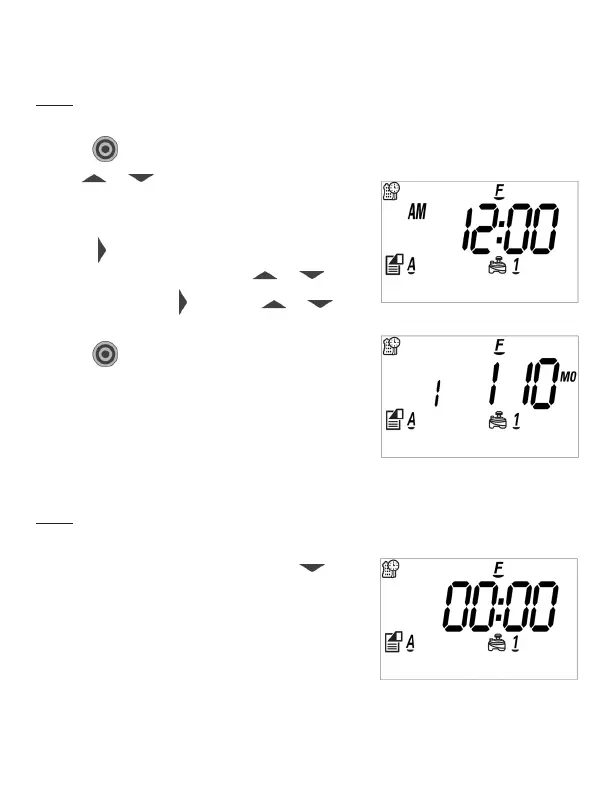9.1 SETTING TIME AND DATE:
9.1.1 SETTING THE CURRENT TIME AND DATE
NOTE: For the controller to operate properly, the current time and date must
be set.
1. Press to allow the time to be changed (the hours digits will flash).
2. Use or to change the hour (AM/PM
can be changed by increasing or decreasing
the hour).
3. Press to allow the minutes to be changed
and change the minutes using or .
4. Continue pressing and using or to
set the current month, the day, and the year.
5. Press to confirm your changes.
9.1.2 TO CHANGE THE TIME FORMAT
NOTE: The controller can display the time in either a 12 or 24 hour format.
1. On the main screen (the screen with the
current time on it), press and hold the
button for three seconds until the display
switches formats (AM/PM will either appear or
disappear depending on which format was set
previously).
13