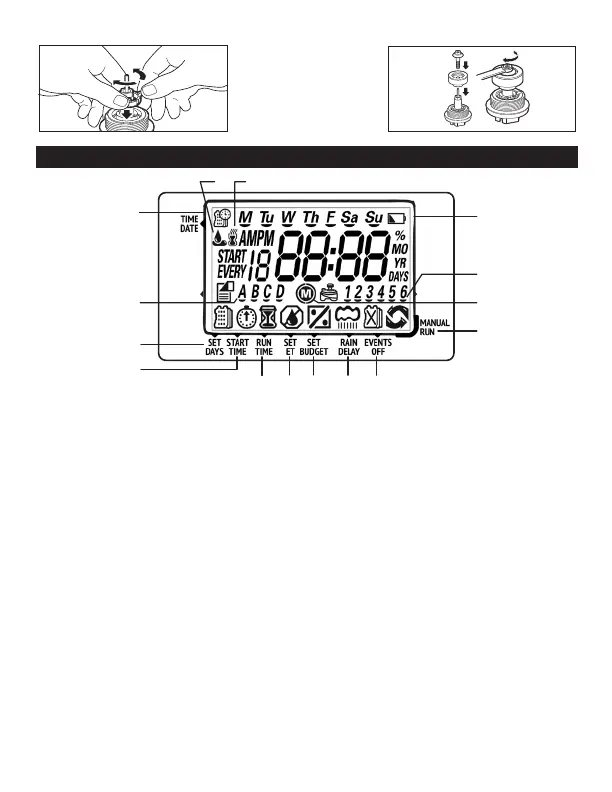7. LCD DISPLAY ICONS & SYMBOLS IDENTIFICATION
1. Time and Date – Indicates current time and day
2. Program with underscore – Indicates which programs are selected and active
3. Set Watering Days – Indicates the scheduling setting
4. Start Time – Indicates the start time setting
5. Run Time – Indicates the run time setting
6. Smart Program – Indicates the SimpleSmart
™
programming setting or that a
SimpleSmart
™
program is active
7. Monthly Budget – Indicates the monthly budget setting or that monthly
budgeting is active
8. Rain Delay – Indicates the rain delay setting or that a rain delay is active
9. Events Off – Indicates the Events Off setting or that Events Off is active.
10. Manual Run – Indicates the manual run screen or that a valve or program is
being run manually
11. Master Valve – Indicates that the Master Valve is active
12. Valves with underscore – Indicates which valves are active
13. Battery Indicator – Flashes when batteries need to be replaced
14. Sensor – Indicates that a rain sensor is connected and active
15. Watering – Indicates that a valve is open and running
Figure P5 Figure P6
PROGRAM VALVE #
11
q
w
e
a
1!
1#
1$1%
1@
r
t y u i o