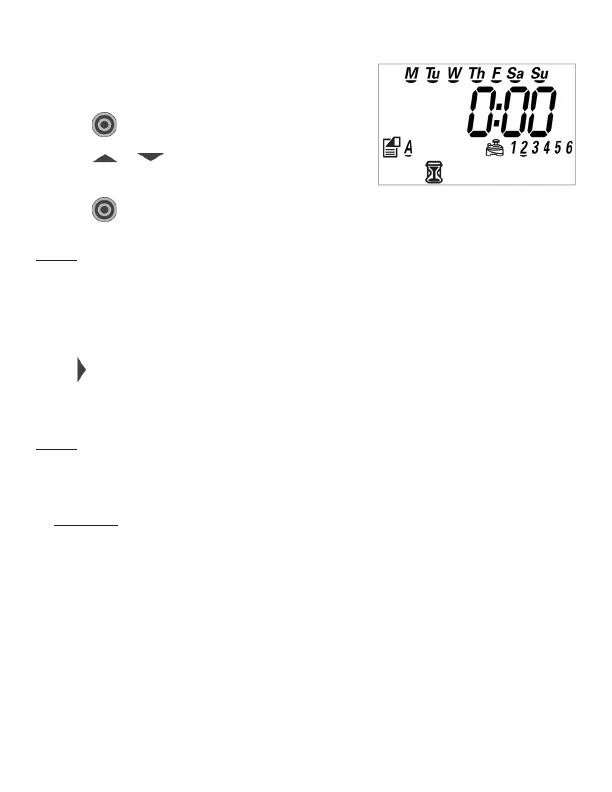9.5.4 TO TURN OFF A VALVE:
1. Navigate to the valve run time that will be
turned off using Option 1 or Option 2.
2. Press to modify this setting.
3. Press or until the duration displays
0:00.
4. Press to confirm your settings.
NOTE: This section (section 9.5) is the last of the program specific sections.
Sections 9.6, 9.7, 9.8, and 9.9 are all global settings that affect all programs
regardless of which program is currently selected. Sections 9.2, 9.3, 9.4, and
9.5 should be repeated until all programs desired are set before continuing on to
section 9.6.
Press to continue onto setting the SimpleSmart
™
option.
9.6 SETTING THE SIMPLESMART™ OPTION (SET ET):
NOTE: The SimpleSmart
™
setting does not function in the same way as the
previous settings; it is programmed to function individually by valve instead of by
program.
Example: If program A has valve 1 active and program B has valve 1 active,
then setting a SimpleSmart
™
preset for valve 1 will affect valve 1 of program A
as well as valve 1 of program B.
The 720A, 740A & 760A series controllers include the SimpleSmart
™
setting. This
setting includes twenty preset programs for sprays and drip irrigation based on
three years of historical evapotranspiration (ET) from various climate regions.
20