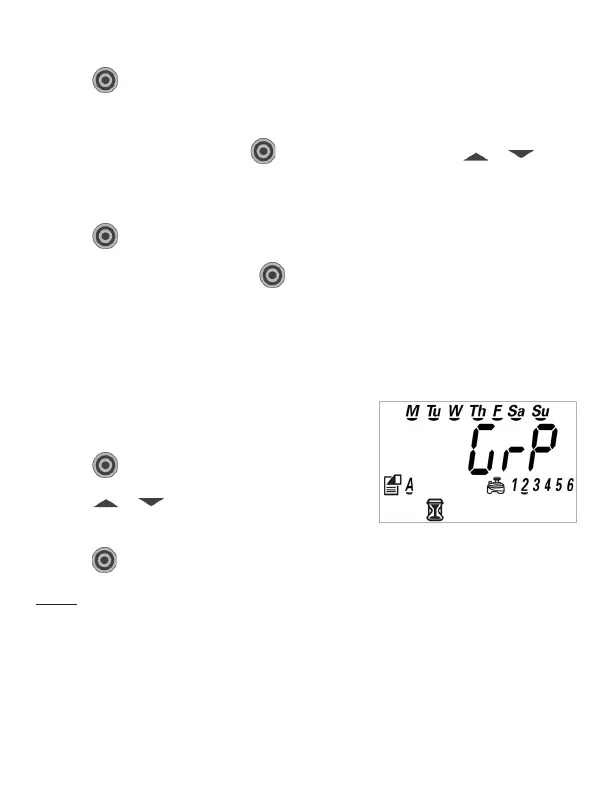4. Repeat steps 2 and 3 until all desired valve run times are set.
5. Press to confirm your settings.
9.5.2.2 OPTION 2 – SETTING EACH VALVE INDIVIDUALLY:
1. As a shortcut, before pressing
to modify this setting, press
or
to change which valve is being looked at (the underline will move under the
valve number). This can also be used to view all valve run times.
2. Press
when the desired valve run time appears.
3. Modify the run time, then press to confirm your settings.
The 720A, 740A and 760A controllers also have the option to group valves together
so that they run simultaneously.
9.5.3 TO SET THE VALVES TO GROUP TOGETHER:
1. Navigate to the valve duration that you would
like to group using Option 1 or Option 2 above.
2. Press to modify this setting.
3. Press or on the hours digit until GrP
appears.
4. Press to confirm your settings.
NOTE: Grouping is done in sequence. The valve that has GrP as its run time will
operate with the closest valve before it that contains a run time. Valve 1 cannot be
set to GrP. For example: if valve 1 is set to a run time of 0:01, valve 2 is off, and
valve 3 is set to GrP, valve 3 will operate simultaneously with valve 1.
19
