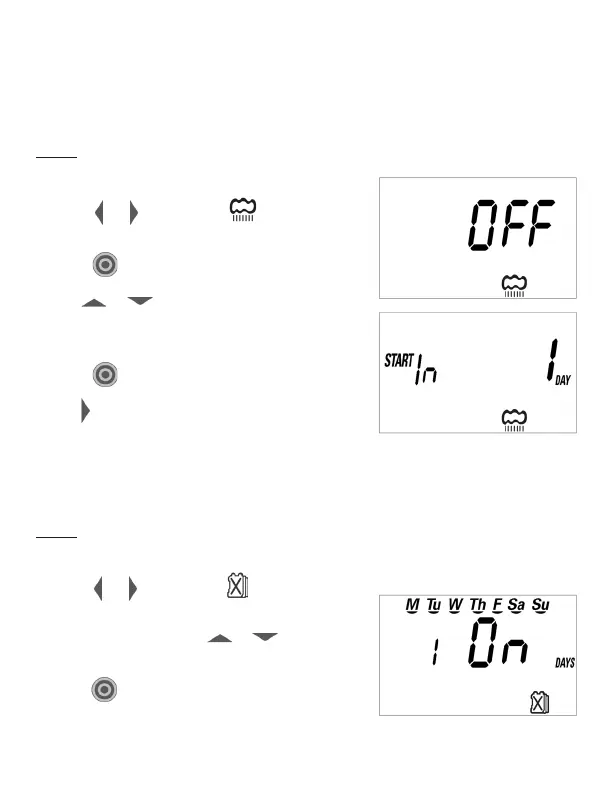25
9.8 RAIN DELAY MODE:
This setting is used to prevent the controller from watering by program for a
specified number of days. All previously set schedules will be retained and all
programmed watering will resume after the set delayed time is completed.
NOTE: This setting affects all programs and all valves.
9.8.1 TO SET THE RAIN DELAY:
1. Press or until you see on the bottom
right of the display.
2. Press
and OFF will begin flashing.
3. Use
or
to modify this setting (from
1-99 days, OFF appears in between 99
and 1).
4. Press
to confirm your settings.
Press to proceed to the Events Off Setting.
9.9 EVENTS OFF SETTING:
This setting allows the user to program the controller to not water during specific
months of the year or on specific days of the week during those months.
NOTE: This setting affects all programs and all valves.
9.9.1 TO TURN OFF SPECIFIC DAYS WITHIN A MONTH:
1. Press or until you see
on the bottom
right of the display. You can review all events
off settings by pressing or , this will
change the month shown.
2. Press
and M will begin flashing.