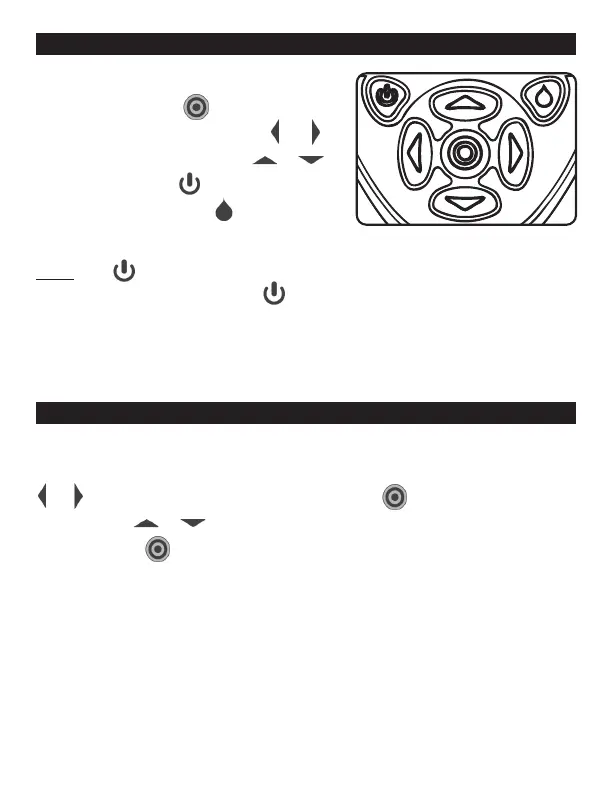8. CONTROL BUTTONS IDENTIFICATION
TOUCH ANY BUTTON TO ACTIVATE SCREEN
Modify/Save a setting
Scroll Left/Right to select a setting or
Raise/Lower the selected value or
Turn On/Off program
Start/Stop a manual cycle
NOTE: The
button will stop and prevent all watering until the system is
turned back on by pressing the button again. If the button is pressed
while modifying a specific program, only that program will be turned off
until it is turned back on.
9. PROGRAMMING
The following sections explain the programming features and the steps
necessary to assign irrigation schedules. To program the controller, use the
or buttons to select the desired setting, press to make the entry flash
(editable) and or to change the value. Only a flashing value can be
changed. Press again to finish changing a value and stop the entry
from flashing.
ENTER/EXIT
ADJUSTMENT MODE
TURN ON/OFF PROGRAM
START/STOP A MANUAL CYCLE
SCROLL TO SELECT PROGRAM
RAISE/LOWER THE
SELECTED VALUE
TOUCH ANY BUTTON TO
ACTIVATE SCREEN
12
