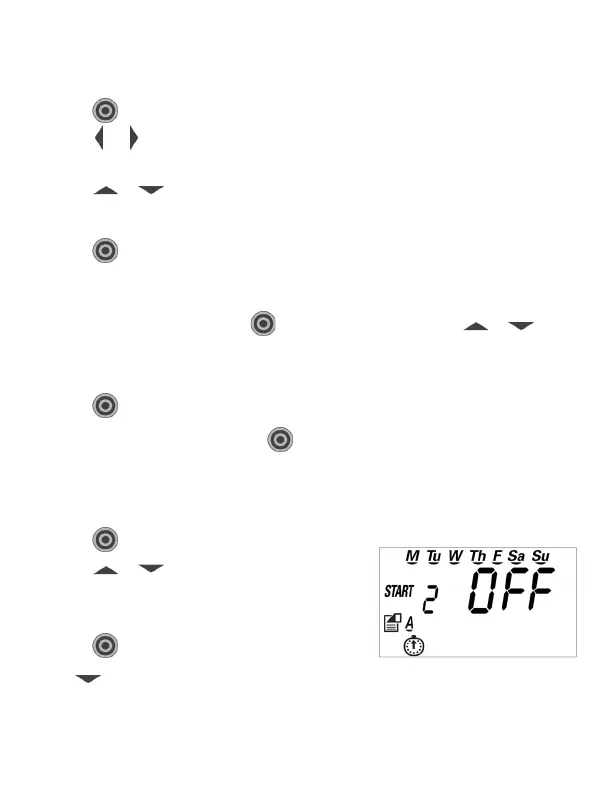9.4.2 TO SET ADDITIONAL START TIMES:
9.4.2.1 OPTION 1 – SCROLLING THROUGH EACH VALVE:
1. Press to modify this setting.
2. Press or consecutively until the number next to START changes (this is the
number of the start time).
3. Press or to change the time.
4. Repeat steps 2 and 3 until finished setting all desired start times.
5. Press to confirm your settings.
9.4.2.2 OPTION 2 – SETTING EACH VALVE INDIVIDUALLY:
1. As a shortcut, before pressing to modify this setting, press or to
change the number next to START. This can also be used to view all start times
that have been set.
2. Press when the desired start time appears.
3. Modify the start time, then press to confirm your settings.
9.4.2.3 TO DELETE A START TIME:
1. Navigate to the start time that will be deleted using Option 1 or Option 2 above.
2. Press to modify this setting.
3. Press or on the hour digit until the
display shows OFF (OFF appears between
11:00 PM and 12:00 AM).
4. Press
to confirm your settings.
Press to continue on to setting run times.
17