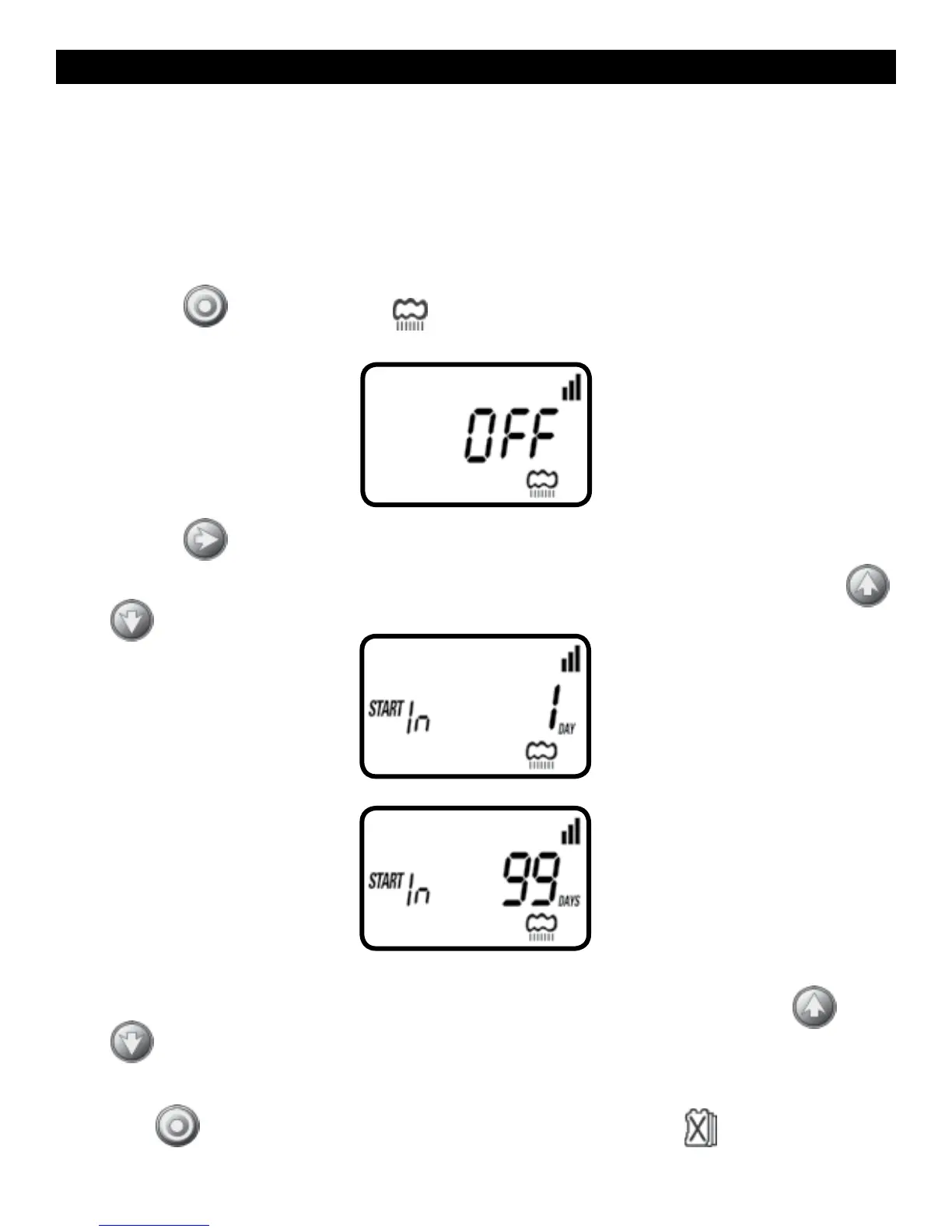12. raIn DelaY seTTInG
The Rain Delay setting is used to temporarily suspend all irrigation for a defined
number of days. For example, during rainy weather regularly scheduled programs
can be turned off from 1-99 days. At the end of the designated period, regularly
scheduled programming will resume automatically.
To set a temporary suspension of the program:
1. Press the
button until the icon appears and OFF appear.
2. Press the
button and OFF starts flashing.
3. To set the desired temporary suspension of the program (1-99 days), press
or
.
4. The temporary suspension of the program can be cancelled at any time by
re-entering Rain Delay screen and changing the setting to OFF. (Press
or
until OFF appears.)
Note: OFF appears in between numeric value of 99 and 1.
Press the
button to proceed to the next step EVENTS OFF
or to review
the program.
19