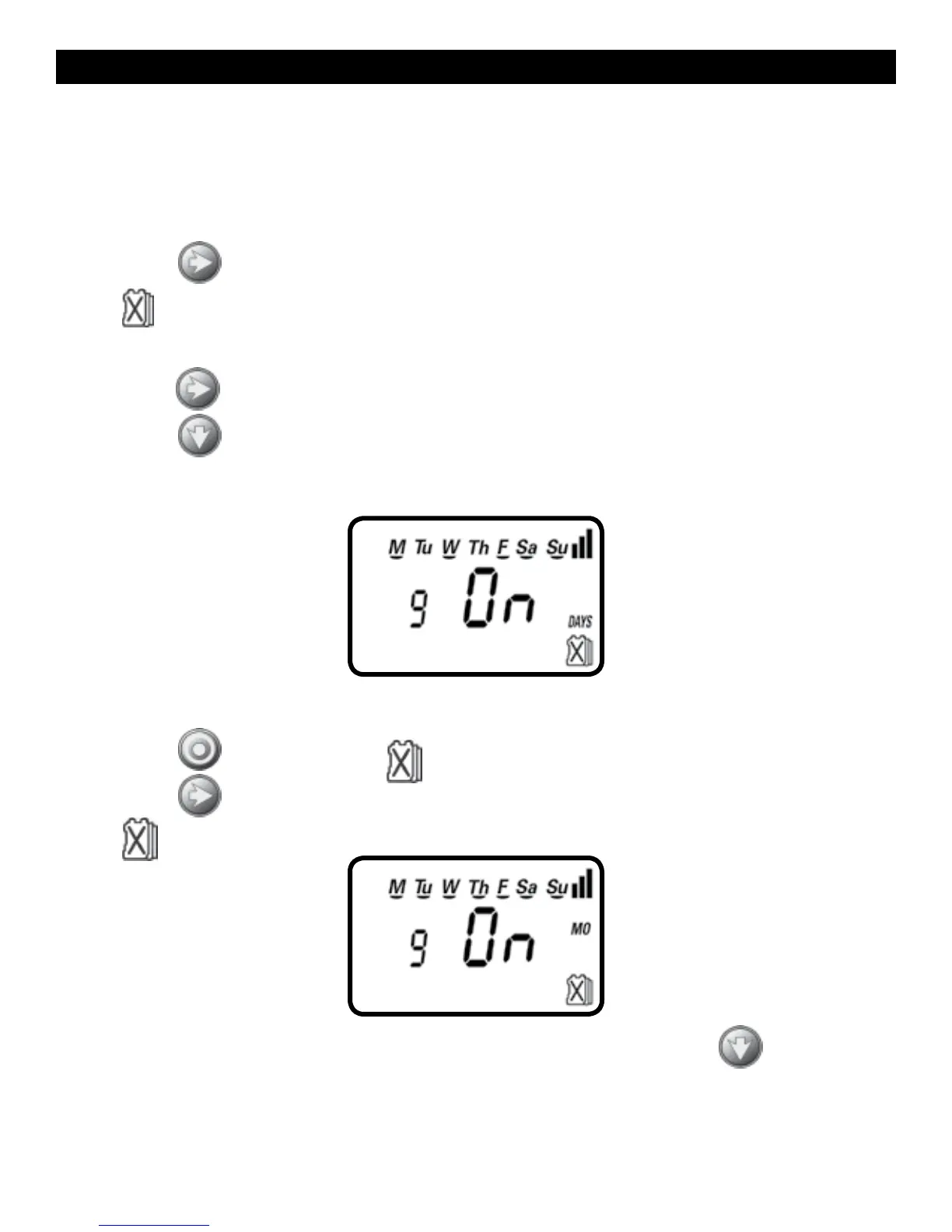13. eVenTs off seTTInG
This mode allows the user to program the timer to not water during specific
months of the year, or to program the timer to not water on specific days of the
week during a specific month.
To turn off specific days of a month:
1. Push the
button until the desired month is selected and DAYS appear above
the
symbol. The number of the month is on the left (1 = January,
12 = December).
2. Push the
button until the desired day of the week flashes.
3. Push the
to remove the underline under the day of the week.
During the selected month, watering will not occur on the days of the week
without the underline.
To turn off an entire month:
1. Push the
button until the icon appears.
2. Push the
button through each day of the week until the MO appears above
the
icon.
3. When On is flashing for the desired month to turn off, push the button
and the word OFF will appear. The selected month is now turned off, and no
watering will occur during the entire month.
20
