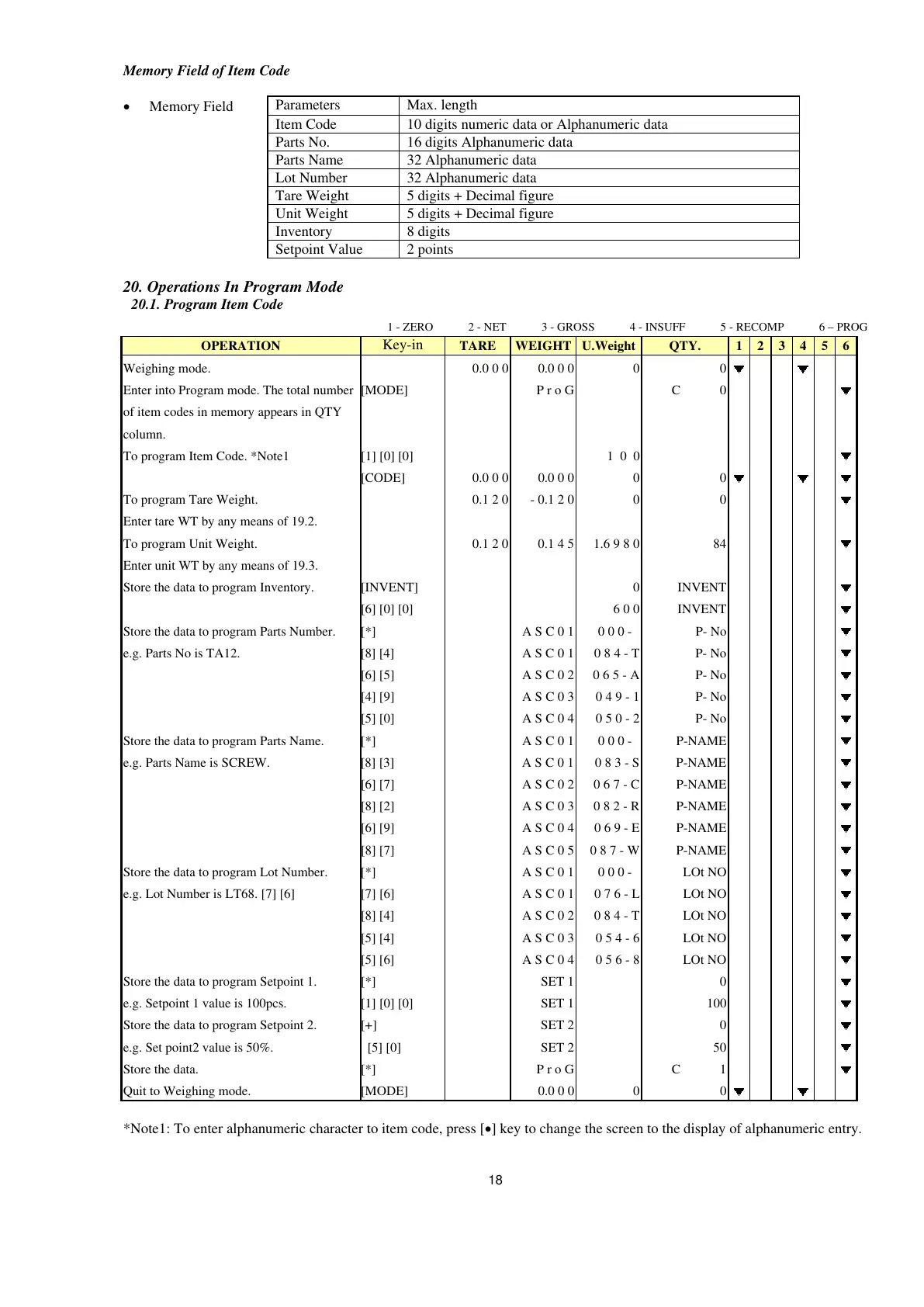18
Memory Field of Item Code
• Memory Field
Parameters Max. length
Item Code 10 digits numeric data or Alphanumeric data
Parts No. 16 digits Alphanumeric data
Parts Name 32 Alphanumeric data
Lot Number 32 Alphanumeric data
Tare Weight 5 digits + Decimal figure
Unit Weight 5 digits + Decimal figure
Inventory 8 digits
Setpoint Value 2 points
20. Operations In Program Mode
20.1. Program Item Code
1 - ZERO 2 - NET 3 - GROSS 4 - INSUFF 5 - RECOMP 6 – PROG
OPERATION
Key-in
TARE WEIGHT U.Weight QTY. 1 2 3 4 5 6
Weighing mode. 0.0 0 0 0.0 0 0 0 0
Enter into Program mode. The total number
of item codes in memory appears in QTY
column.
[MODE] P r o G C 0
To program Item Code. *Note1 [1] [0] [0] 1 0 0
[CODE] 0.0 0 0 0.0 0 0 0 0
To program Tare Weight.
Enter tare WT by any means of 19.2.
0.1 2 0 - 0.1 2 0 0 0
To program Unit Weight.
Enter unit WT by any means of 19.3.
0.1 2 0 0.1 4 5 1.6 9 8 0 84
Store the data to program Inventory. [INVENT] 0 INVENT
[6] [0] [0] 6 0 0 INVENT
Store the data to program Parts Number. [*] A S C 0 1 0 0 0 - P- No
e.g. Parts No is TA12. [8] [4] A S C 0 1 0 8 4 - T P- No
[6] [5] A S C 0 2 0 6 5 - A P- No
[4] [9] A S C 0 3 0 4 9 - 1 P- No
[5] [0] A S C 0 4 0 5 0 - 2 P- No
Store the data to program Parts Name. [*] A S C 0 1 0 0 0 - P-NAME
e.g. Parts Name is SCREW. [8] [3] A S C 0 1 0 8 3 - S P-NAME
[6] [7] A S C 0 2 0 6 7 - C P-NAME
[8] [2] A S C 0 3 0 8 2 - R P-NAME
[6] [9] A S C 0 4 0 6 9 - E P-NAME
[8] [7] A S C 0 5 0 8 7 - W P-NAME
Store the data to program Lot Number. [*] A S C 0 1 0 0 0 - LOt NO
e.g. Lot Number is LT68. [7] [6] [7] [6] A S C 0 1 0 7 6 - L LOt NO
[8] [4] A S C 0 2 0 8 4 - T LOt NO
[5] [4] A S C 0 3 0 5 4 - 6 LOt NO
[5] [6] A S C 0 4 0 5 6 - 8 LOt NO
Store the data to program Setpoint 1. [*] SET 1 0
e.g. Setpoint 1 value is 100pcs. [1] [0] [0] SET 1 100
Store the data to program Setpoint 2. [+] SET 2 0
e.g. Set point2 value is 50%. [5] [0] SET 2 50
Store the data. [*] P r o G C 1
Quit to Weighing mode. [MODE] 0.0 0 0 0 0
*Note1: To enter alphanumeric character to item code, press [•] key to change the screen to the display of alphanumeric entry.