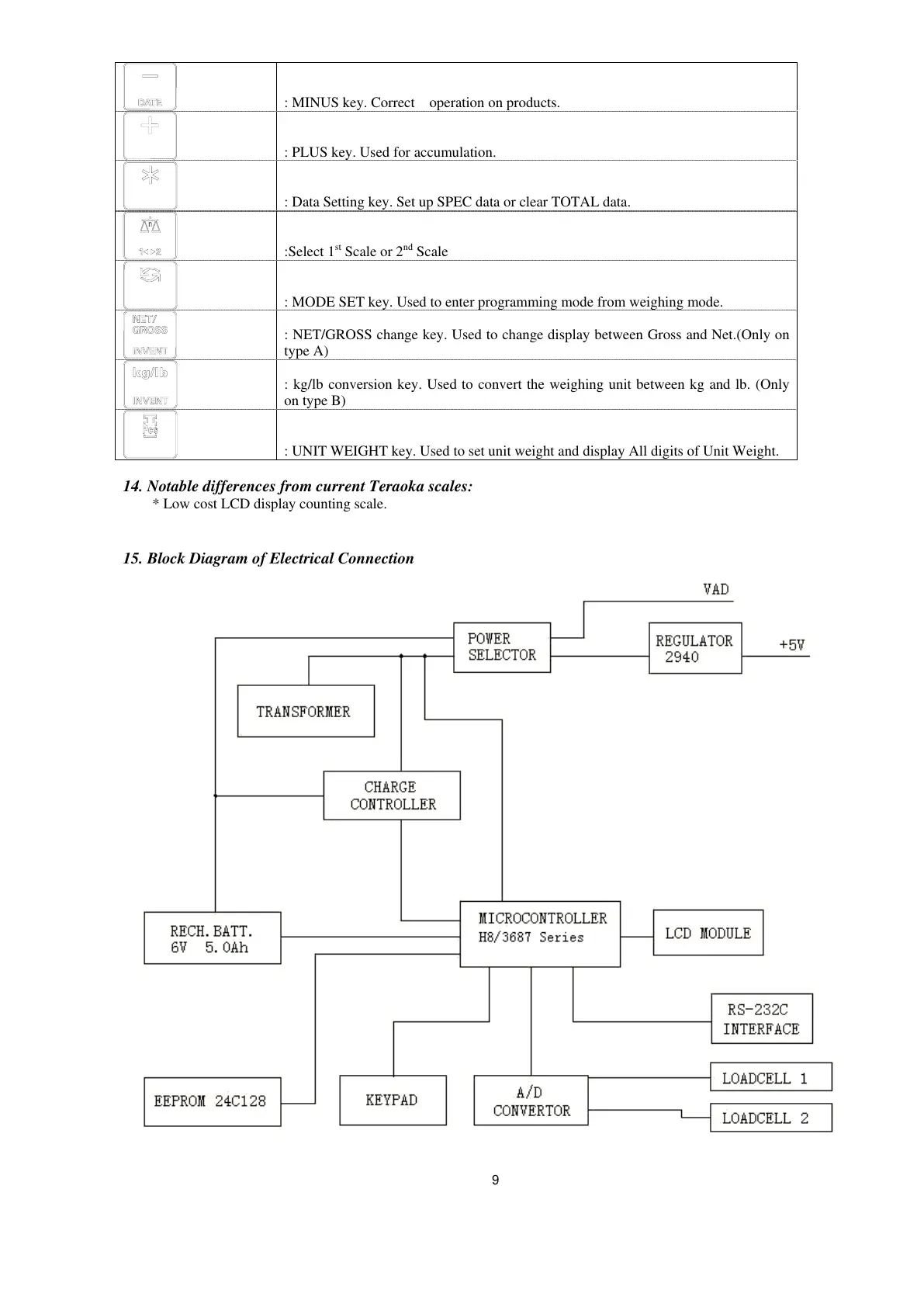9
: MINUS key. Correct operation on products.
: PLUS key. Used for accumulation.
: Data Setting key. Set up SPEC data or clear TOTAL data.
:Select 1
st
Scale or 2
nd
Scale
: MODE SET key. Used to enter programming mode from weighing mode.
: NET/GROSS change key. Used to change display between Gross and Net.(Only on
type A)
: kg/lb conversion key. Used to convert the weighing unit between kg and lb. (Only
on type B)
: UNIT WEIGHT key. Used to set unit weight and display All digits of Unit Weight.
14. Notable differences from current Teraoka scales:
* Low cost LCD display counting scale.
15. Block Diagram of Electrical Connection