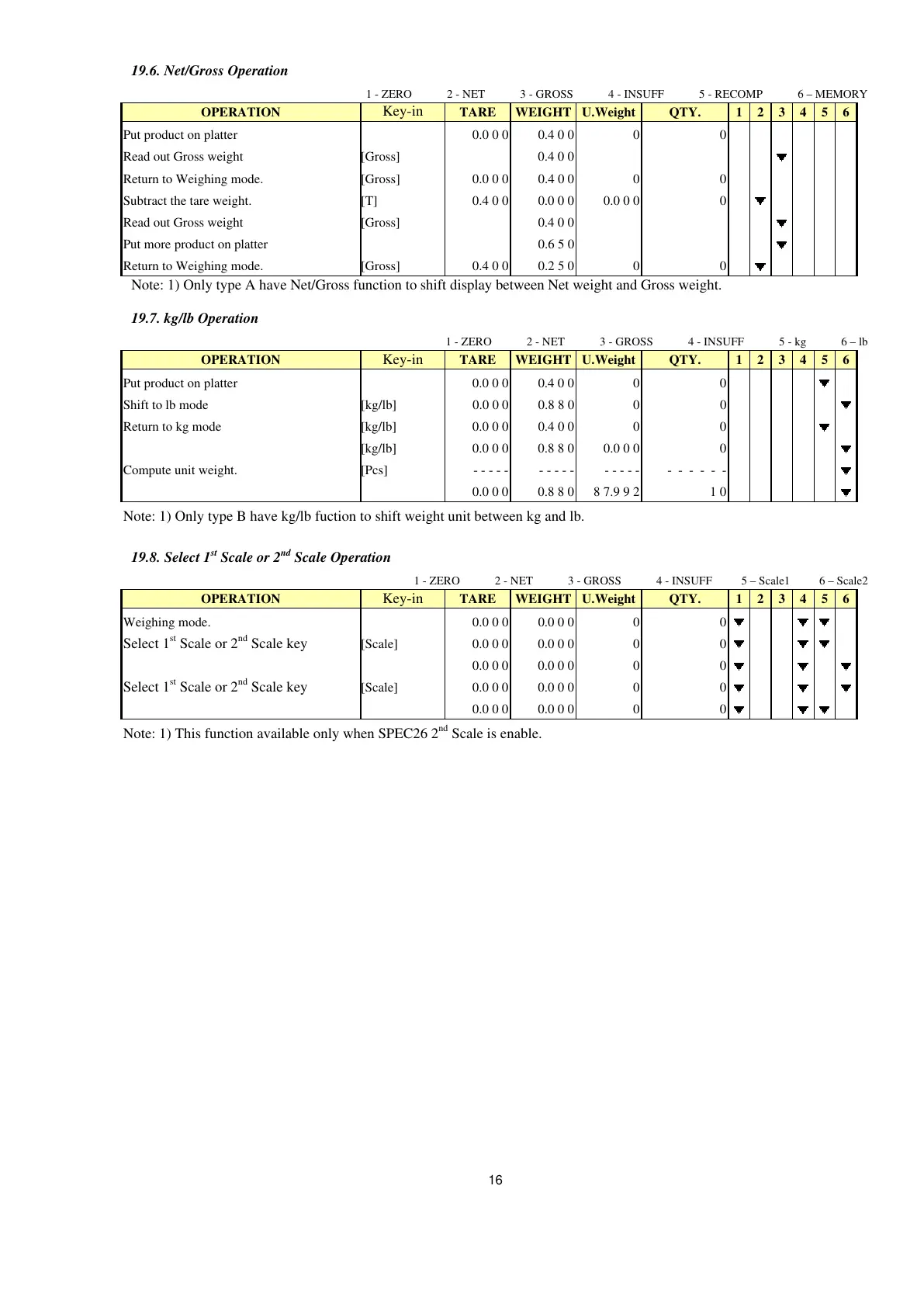16
19.6. Net/Gross Operation
1 - ZERO 2 - NET 3 - GROSS 4 - INSUFF 5 - RECOMP 6 – MEMORY
OPERATION
Key-in
TARE WEIGHT U.Weight QTY. 1 2 3 4 5 6
Put product on platter 0.0 0 0 0.4 0 0 0 0
Read out Gross weight [Gross] 0.4 0 0
Return to Weighing mode. [Gross] 0.0 0 0 0.4 0 0 0 0
Subtract the tare weight. [T] 0.4 0 0 0.0 0 0 0.0 0 0 0
Read out Gross weight [Gross] 0.4 0 0
Put more product on platter 0.6 5 0
Return to Weighing mode. [Gross] 0.4 0 0 0.2 5 0 0 0
Note: 1) Only type A have Net/Gross function to shift display between Net weight and Gross weight.
19.7. kg/lb Operation
1 - ZERO 2 - NET 3 - GROSS 4 - INSUFF 5 - kg 6 – lb
OPERATION
Key-in
TARE WEIGHT U.Weight QTY. 1 2 3 4 5 6
Put product on platter 0.0 0 0 0.4 0 0 0 0
Shift to lb mode [kg/lb] 0.0 0 0 0.8 8 0 0 0
Return to kg mode [kg/lb] 0.0 0 0 0.4 0 0 0 0
[kg/lb] 0.0 0 0 0.8 8 0 0.0 0 0 0
Compute unit weight. [Pcs] - - - - - - - - - - - - - - - - - - - - -
0.0 0 0 0.8 8 0 8 7.9 9 2 1 0
Note: 1) Only type B have kg/lb fuction to shift weight unit between kg and lb.
19.8. Select 1
st
Scale or 2
nd
Scale Operation
1 - ZERO 2 - NET 3 - GROSS 4 - INSUFF 5 – Scale1 6 – Scale2
OPERATION
Key-in
TARE WEIGHT U.Weight QTY. 1 2 3 4 5 6
Weighing mode. 0.0 0 0 0.0 0 0 0 0
Select 1
st
Scale or 2
nd
Scale key
[Scale] 0.0 0 0 0.0 0 0 0 0
0.0 0 0 0.0 0 0 0 0
Select 1
st
Scale or 2
nd
Scale key
[Scale] 0.0 0 0 0.0 0 0 0 0
0.0 0 0 0.0 0 0 0 0
Note: 1) This function available only when SPEC26 2
nd
Scale is enable.
