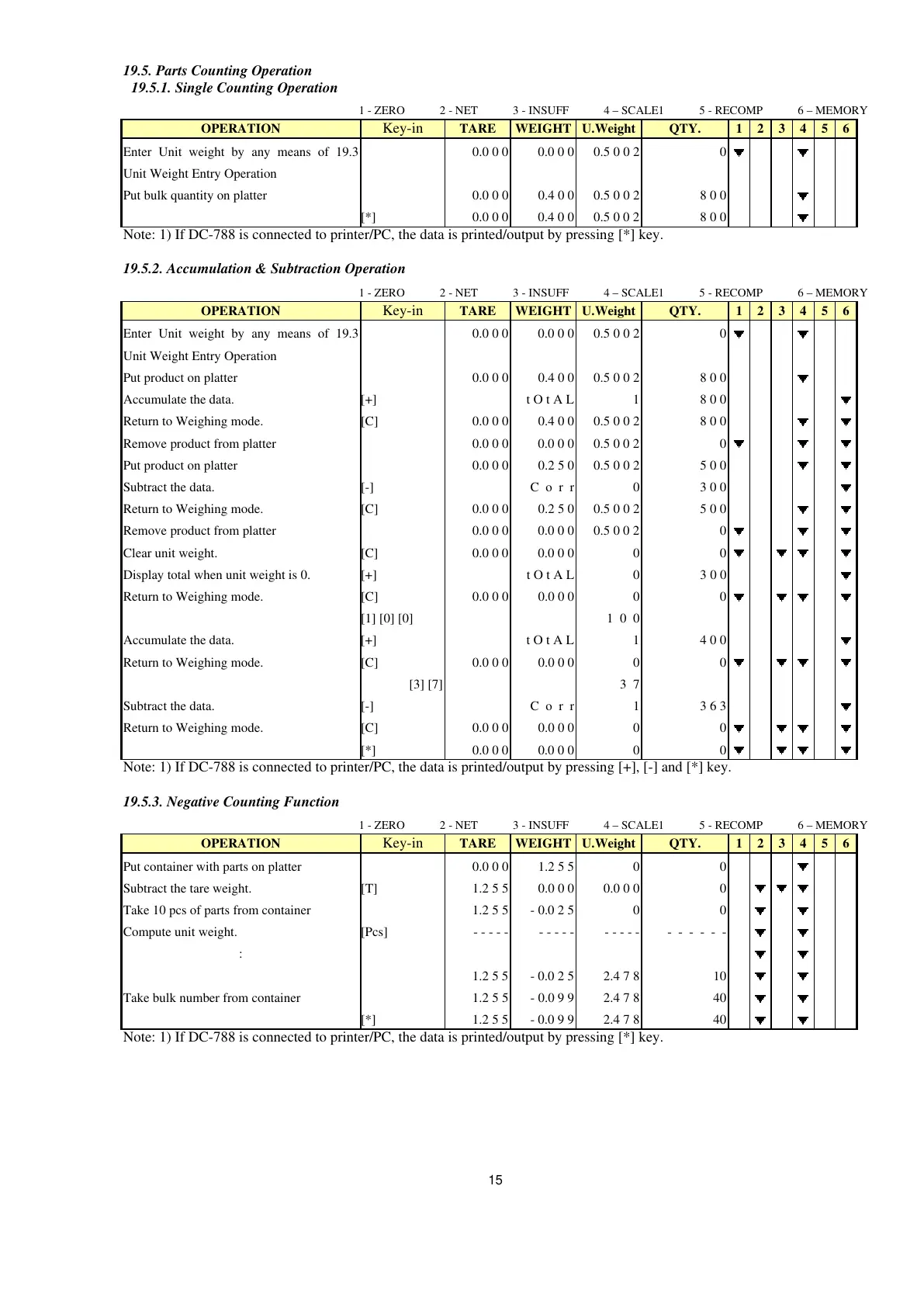15
19.5. Parts Counting Operation
19.5.1. Single Counting Operation
1 - ZERO 2 - NET 3 - INSUFF 4 – SCALE1 5 - RECOMP 6 – MEMORY
OPERATION
Key-in
TARE WEIGHT U.Weight QTY. 1 2 3 4 5 6
Enter Unit weight by any means of 19.3
Unit Weight Entry Operation
0.0 0 0 0.0 0 0 0.5 0 0 2 0
Put bulk quantity on platter 0.0 0 0 0.4 0 0 0.5 0 0 2 8 0 0
[*] 0.0 0 0 0.4 0 0 0.5 0 0 2 8 0 0
Note: 1) If DC-788 is connected to printer/PC, the data is printed/output by pressing [*] key.
19.5.2. Accumulation & Subtraction Operation
1 - ZERO 2 - NET 3 - INSUFF 4 – SCALE1 5 - RECOMP 6 – MEMORY
OPERATION
Key-in
TARE WEIGHT U.Weight QTY. 1 2 3 4 5 6
Enter Unit weight by any means of 19.3
Unit Weight Entry Operation
0.0 0 0 0.0 0 0 0.5 0 0 2 0
Put product on platter 0.0 0 0 0.4 0 0 0.5 0 0 2 8 0 0
Accumulate the data. [+] t O t A L 1 8 0 0
Return to Weighing mode. [C] 0.0 0 0 0.4 0 0 0.5 0 0 2 8 0 0
Remove product from platter 0.0 0 0 0.0 0 0 0.5 0 0 2 0
Put product on platter 0.0 0 0 0.2 5 0 0.5 0 0 2 5 0 0
Subtract the data. [-] C o r r 0 3 0 0
Return to Weighing mode. [C] 0.0 0 0 0.2 5 0 0.5 0 0 2 5 0 0
Remove product from platter 0.0 0 0 0.0 0 0 0.5 0 0 2 0
Clear unit weight. [C] 0.0 0 0 0.0 0 0 0 0
Display total when unit weight is 0. [+] t O t A L 0 3 0 0
Return to Weighing mode. [C] 0.0 0 0 0.0 0 0 0 0
[1] [0] [0] 1 0 0
Accumulate the data. [+] t O t A L 1 4 0 0
Return to Weighing mode. [C] 0.0 0 0 0.0 0 0 0 0
[3] [7] 3 7
Subtract the data. [-] C o r r 1 3 6 3
Return to Weighing mode. [C] 0.0 0 0 0.0 0 0 0 0
[*] 0.0 0 0 0.0 0 0 0 0
Note: 1) If DC-788 is connected to printer/PC, the data is printed/output by pressing [+], [-] and [*] key.
19.5.3. Negative Counting Function
1 - ZERO 2 - NET 3 - INSUFF 4 – SCALE1 5 - RECOMP 6 – MEMORY
OPERATION
Key-in
TARE WEIGHT U.Weight QTY. 1 2 3 4 5 6
Put container with parts on platter 0.0 0 0 1.2 5 5 0 0
Subtract the tare weight. [T] 1.2 5 5 0.0 0 0 0.0 0 0 0
Take 10 pcs of parts from container 1.2 5 5 - 0.0 2 5 0 0
Compute unit weight. [Pcs] - - - - - - - - - - - - - - - - - - - - -
:
1.2 5 5 - 0.0 2 5 2.4 7 8 10
Take bulk number from container 1.2 5 5 - 0.0 9 9 2.4 7 8 40
[*] 1.2 5 5 - 0.0 9 9 2.4 7 8 40
Note: 1) If DC-788 is connected to printer/PC, the data is printed/output by pressing [*] key.
