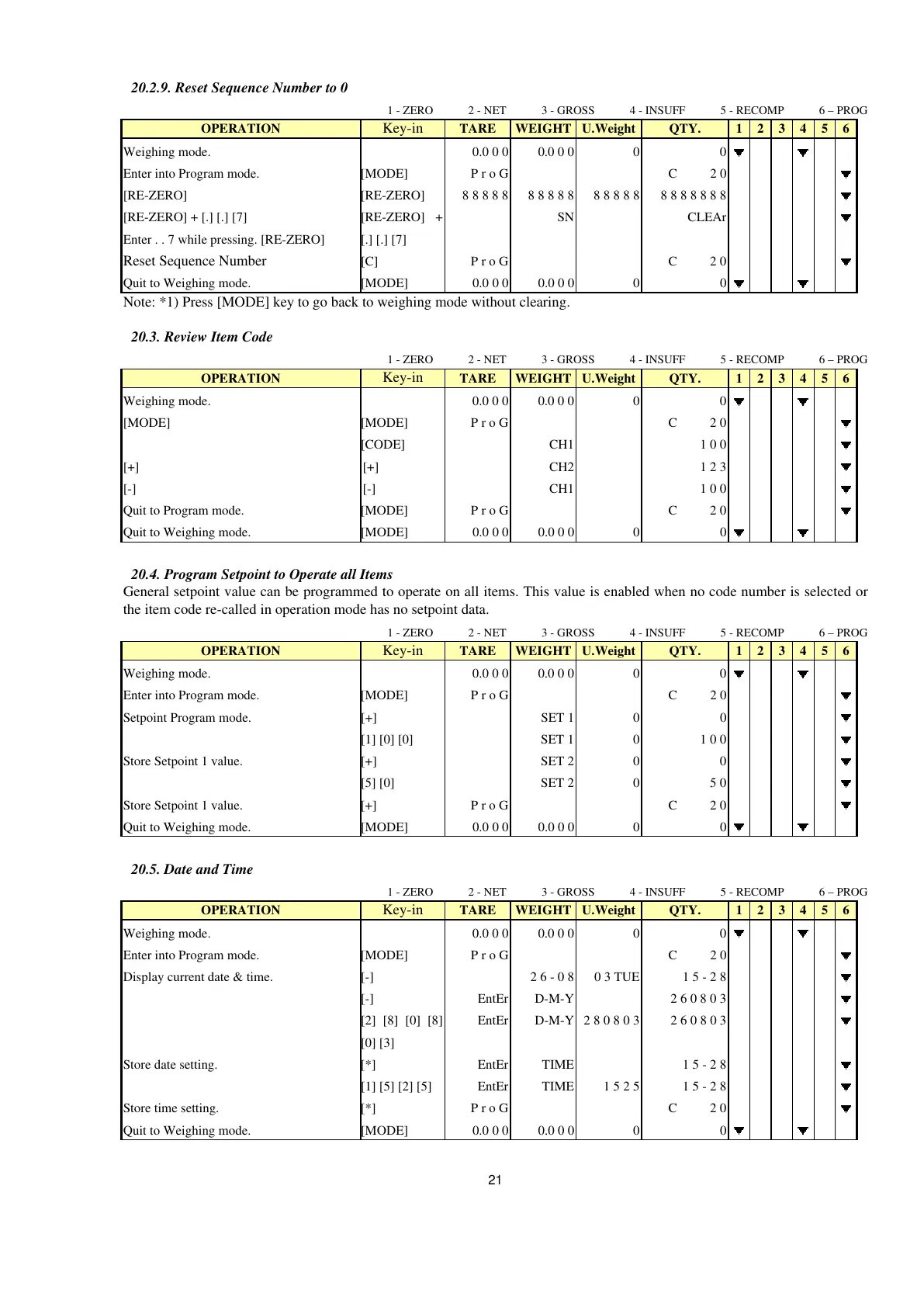21
20.2.9. Reset Sequence Number to 0
1 - ZERO 2 - NET 3 - GROSS 4 - INSUFF 5 - RECOMP 6 – PROG
OPERATION
Key-in
TARE WEIGHT U.Weight QTY. 1 2 3 4 5 6
Weighing mode. 0.0 0 0 0.0 0 0 0 0
Enter into Program mode. [MODE] P r o G C 2 0
[RE-ZERO] [RE-ZERO] 8 8 8 8 8 8 8 8 8 8 8 8 8 8 8 8 8 8 8 8 8 8
[RE-ZERO] + [.] [.] [7]
Enter . . 7 while pressing. [RE-ZERO]
[RE-ZERO] +
[.] [.] [7]
SN CLEAr
Reset Sequence Number
[C] P r o G C 2 0
Quit to Weighing mode. [MODE] 0.0 0 0 0.0 0 0 0 0
Note: *1) Press [MODE] key to go back to weighing mode without clearing.
20.3. Review Item Code
1 - ZERO 2 - NET 3 - GROSS 4 - INSUFF 5 - RECOMP 6 – PROG
OPERATION
Key-in
TARE WEIGHT U.Weight QTY. 1 2 3 4 5 6
Weighing mode. 0.0 0 0 0.0 0 0 0 0
[MODE] [MODE] P r o G C 2 0
[CODE] CH1 1 0 0
[+] [+] CH2 1 2 3
[-] [-] CH1 1 0 0
Quit to Program mode. [MODE] P r o G C 2 0
Quit to Weighing mode. [MODE] 0.0 0 0 0.0 0 0 0 0
20.4. Program Setpoint to Operate all Items
General setpoint value can be programmed to operate on all items. This value is enabled when no code number is selected or
the item code re-called in operation mode has no setpoint data.
1 - ZERO 2 - NET 3 - GROSS 4 - INSUFF 5 - RECOMP 6 – PROG
OPERATION
Key-in
TARE WEIGHT U.Weight QTY. 1 2 3 4 5 6
Weighing mode. 0.0 0 0 0.0 0 0 0 0
Enter into Program mode. [MODE] P r o G C 2 0
Setpoint Program mode. [+] SET 1 0 0
[1] [0] [0] SET 1 0 1 0 0
Store Setpoint 1 value. [+] SET 2 0 0
[5] [0] SET 2 0 5 0
Store Setpoint 1 value. [+] P r o G C 2 0
Quit to Weighing mode. [MODE] 0.0 0 0 0.0 0 0 0 0
20.5. Date and Time
1 - ZERO 2 - NET 3 - GROSS 4 - INSUFF 5 - RECOMP 6 – PROG
OPERATION
Key-in
TARE WEIGHT U.Weight QTY. 1 2 3 4 5 6
Weighing mode. 0.0 0 0 0.0 0 0 0 0
Enter into Program mode. [MODE] P r o G C 2 0
Display current date & time. [-] 2 6 - 0 8 0 3 TUE 1 5 - 2 8
[-] EntEr D-M-Y 2 6 0 8 0 3
[2] [8] [0] [8]
[0] [3]
EntEr D-M-Y 2 8 0 8 0 3 2 6 0 8 0 3
Store date setting. [*] EntEr TIME 1 5 - 2 8
[1] [5] [2] [5] EntEr TIME 1 5 2 5 1 5 - 2 8
Store time setting. [*] P r o G C 2 0
Quit to Weighing mode. [MODE] 0.0 0 0 0.0 0 0 0 0
