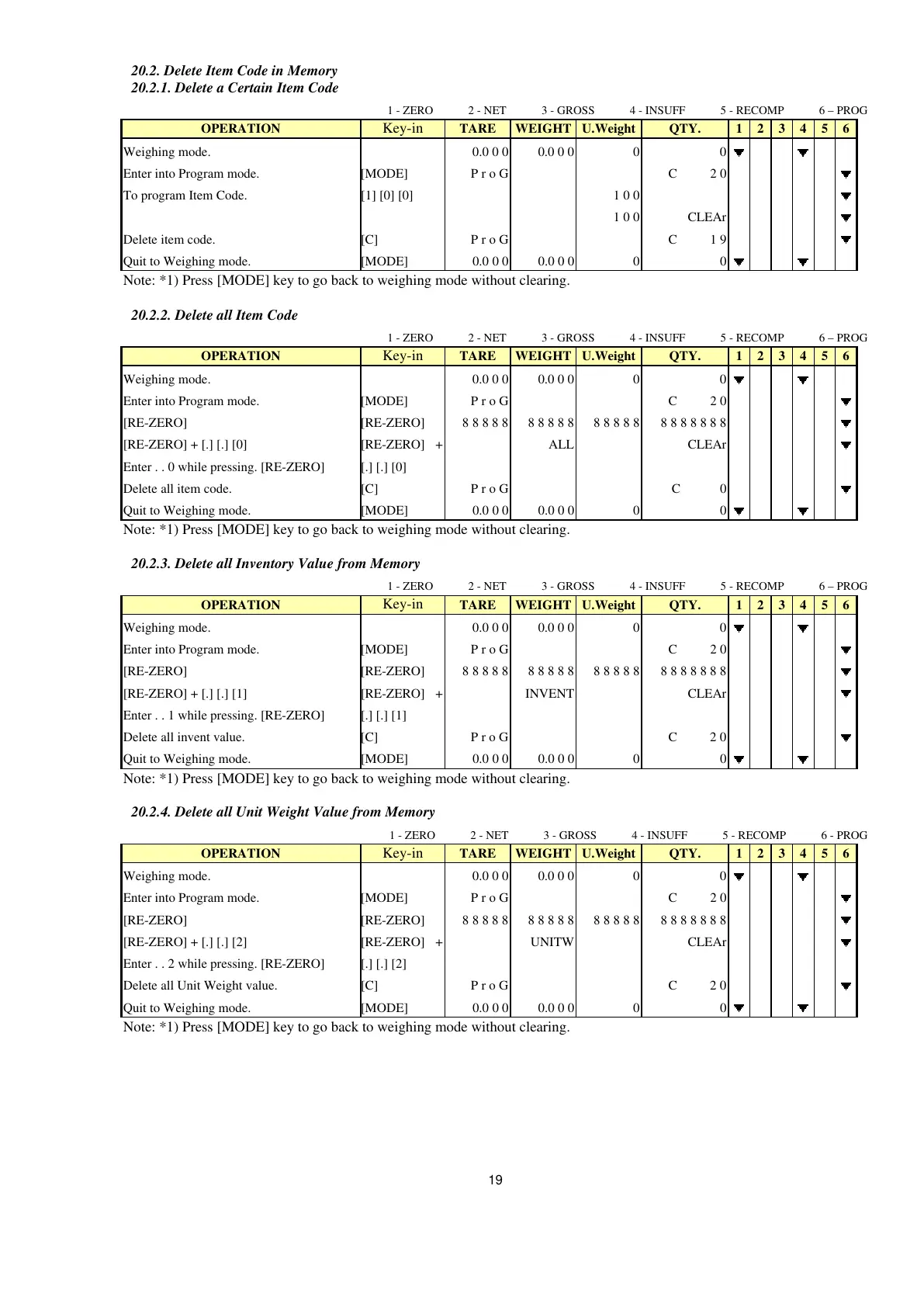19
20.2. Delete Item Code in Memory
20.2.1. Delete a Certain Item Code
1 - ZERO 2 - NET 3 - GROSS 4 - INSUFF 5 - RECOMP 6 – PROG
OPERATION
Key-in
TARE WEIGHT U.Weight QTY. 1 2 3 4 5 6
Weighing mode. 0.0 0 0 0.0 0 0 0 0
Enter into Program mode. [MODE] P r o G C 2 0
To program Item Code. [1] [0] [0] 1 0 0
1 0 0 CLEAr
Delete item code. [C] P r o G C 1 9
Quit to Weighing mode. [MODE] 0.0 0 0 0.0 0 0 0 0
Note: *1) Press [MODE] key to go back to weighing mode without clearing.
20.2.2. Delete all Item Code
1 - ZERO 2 - NET 3 - GROSS 4 - INSUFF 5 - RECOMP 6 – PROG
OPERATION
Key-in
TARE WEIGHT U.Weight QTY. 1 2 3 4 5 6
Weighing mode. 0.0 0 0 0.0 0 0 0 0
Enter into Program mode. [MODE] P r o G C 2 0
[RE-ZERO] [RE-ZERO] 8 8 8 8 8 8 8 8 8 8 8 8 8 8 8 8 8 8 8 8 8 8
[RE-ZERO] + [.] [.] [0]
Enter . . 0 while pressing. [RE-ZERO]
[RE-ZERO] +
[.] [.] [0]
ALL CLEAr
Delete all item code. [C] P r o G C 0
Quit to Weighing mode. [MODE] 0.0 0 0 0.0 0 0 0 0
Note: *1) Press [MODE] key to go back to weighing mode without clearing.
20.2.3. Delete all Inventory Value from Memory
1 - ZERO 2 - NET 3 - GROSS 4 - INSUFF 5 - RECOMP 6 – PROG
OPERATION
Key-in
TARE WEIGHT U.Weight QTY. 1 2 3 4 5 6
Weighing mode. 0.0 0 0 0.0 0 0 0 0
Enter into Program mode. [MODE] P r o G C 2 0
[RE-ZERO] [RE-ZERO] 8 8 8 8 8 8 8 8 8 8 8 8 8 8 8 8 8 8 8 8 8 8
[RE-ZERO] + [.] [.] [1]
Enter . . 1 while pressing. [RE-ZERO]
[RE-ZERO] +
[.] [.] [1]
INVENT CLEAr
Delete all invent value. [C] P r o G C 2 0
Quit to Weighing mode. [MODE] 0.0 0 0 0.0 0 0 0 0
Note: *1) Press [MODE] key to go back to weighing mode without clearing.
20.2.4. Delete all Unit Weight Value from Memory
1 - ZERO 2 - NET 3 - GROSS 4 - INSUFF 5 - RECOMP 6 - PROG
OPERATION
Key-in
TARE WEIGHT U.Weight QTY. 1 2 3 4 5 6
Weighing mode. 0.0 0 0 0.0 0 0 0 0
Enter into Program mode. [MODE] P r o G C 2 0
[RE-ZERO] [RE-ZERO] 8 8 8 8 8 8 8 8 8 8 8 8 8 8 8 8 8 8 8 8 8 8
[RE-ZERO] + [.] [.] [2]
Enter . . 2 while pressing. [RE-ZERO]
[RE-ZERO] +
[.] [.] [2]
UNITW CLEAr
Delete all Unit Weight value. [C] P r o G C 2 0
Quit to Weighing mode. [MODE] 0.0 0 0 0.0 0 0 0 0
Note: *1) Press [MODE] key to go back to weighing mode without clearing.
