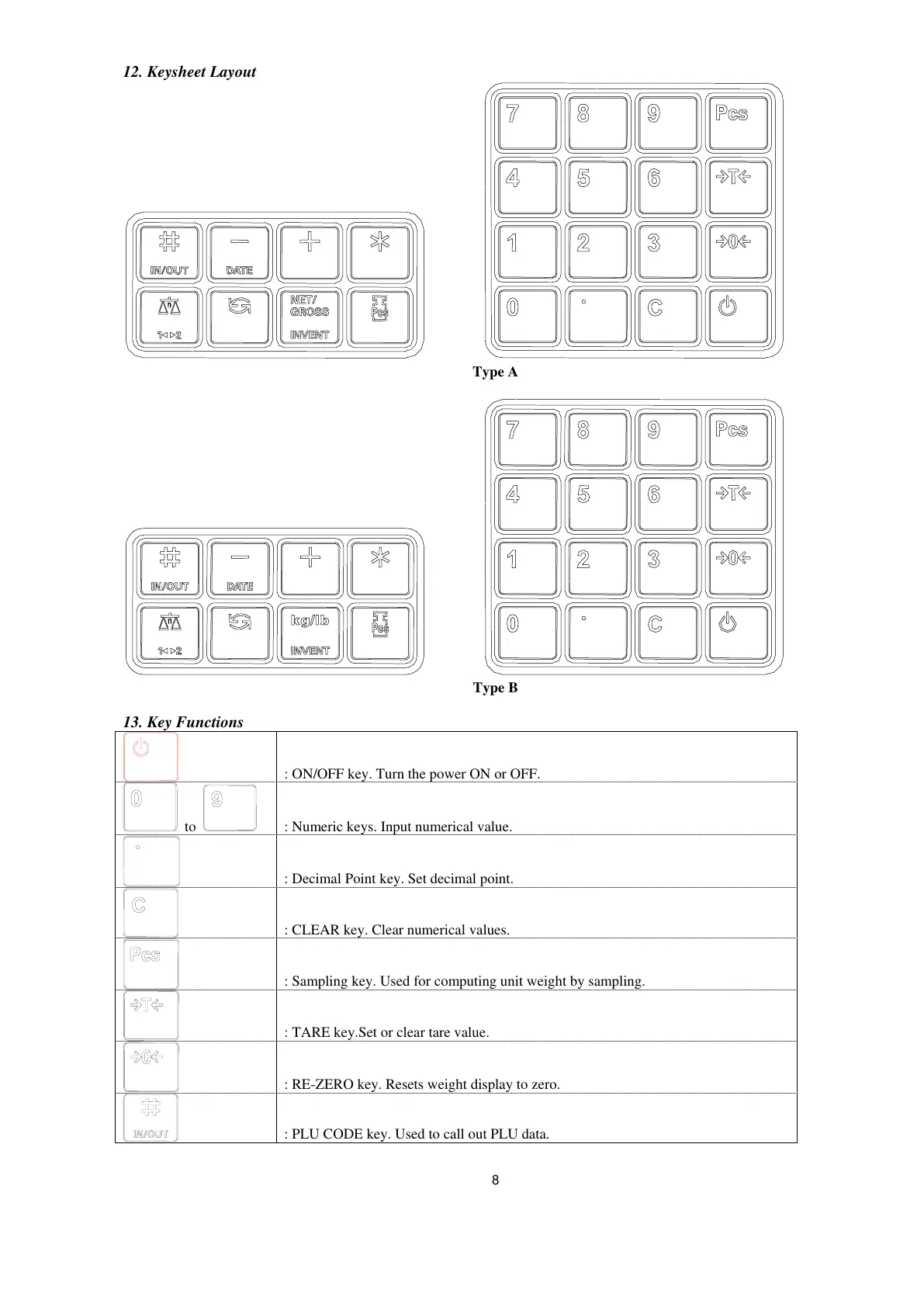8
12. Keysheet Layout
Type A
Type B
13. Key Functions
: ON/OFF key. Turn the power ON or OFF.
to
: Numeric keys. Input numerical value.
: Decimal Point key. Set decimal point.
: CLEAR key. Clear numerical values.
: Sampling key. Used for computing unit weight by sampling.
: TARE key.Set or clear tare value.
: RE-ZERO key. Resets weight display to zero.
: PLU CODE key. Used to call out PLU data.