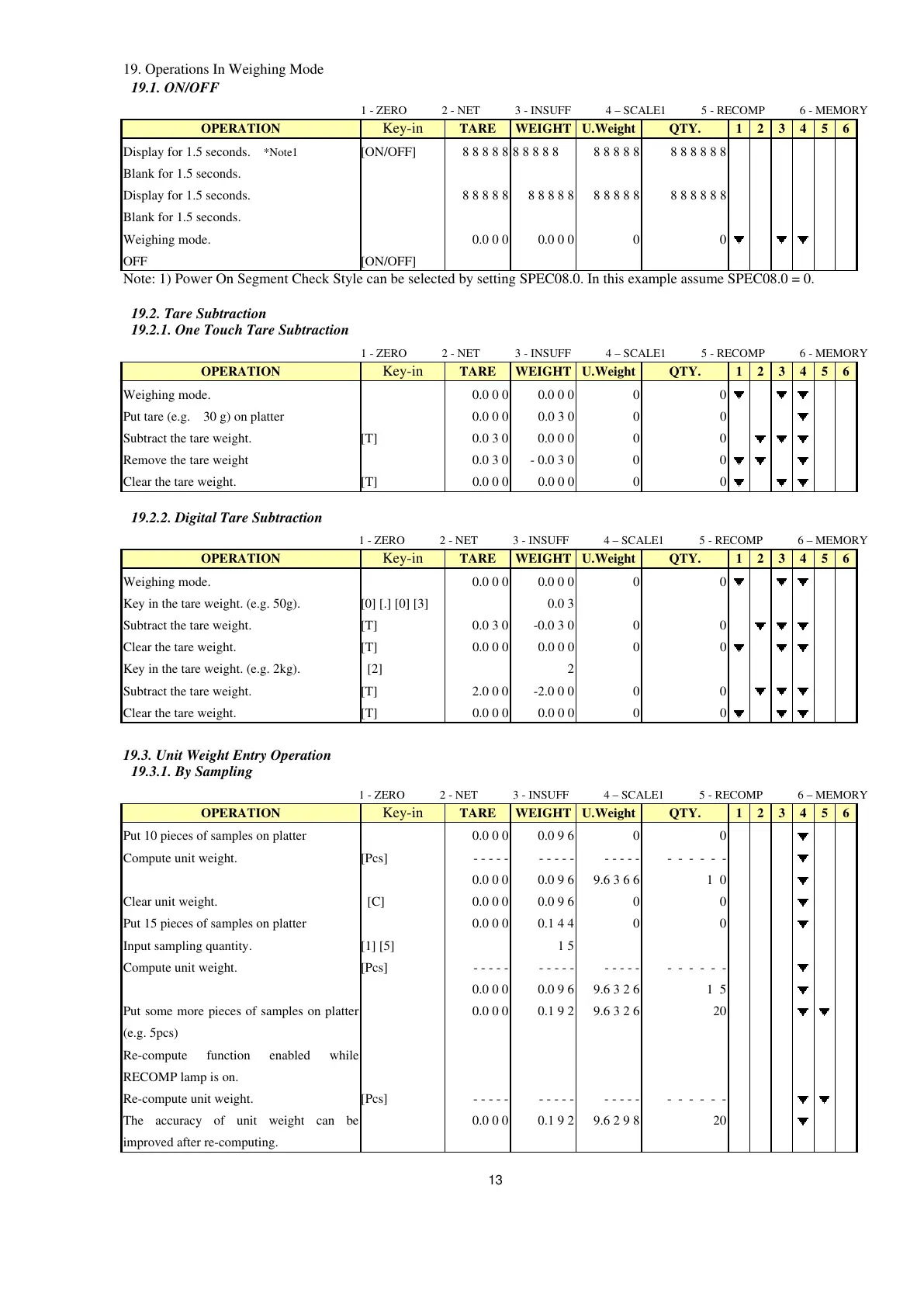13
19. Operations In Weighing Mode
19.1. ON/OFF
1 - ZERO 2 - NET 3 - INSUFF 4 – SCALE1 5 - RECOMP 6 - MEMORY
OPERATION
Key-in
TARE WEIGHT U.Weight QTY. 1 2 3 4 5 6
Display for 1.5 seconds.
*Note1
[ON/OFF] 8 8 8 8 8 8 8 8 8 8 8 8 8 8 8 8 8 8 8 8 8
Blank for 1.5 seconds.
Display for 1.5 seconds. 8 8 8 8 8 8 8 8 8 8 8 8 8 8 8 8 8 8 8 8 8
Blank for 1.5 seconds.
Weighing mode. 0.0 0 0 0.0 0 0 0 0
OFF [ON/OFF]
Note: 1) Power On Segment Check Style can be selected by setting SPEC08.0. In this example assume SPEC08.0 = 0.
19.2. Tare Subtraction
19.2.1. One Touch Tare Subtraction
1 - ZERO 2 - NET 3 - INSUFF 4 – SCALE1 5 - RECOMP 6 - MEMORY
OPERATION
Key-in
TARE WEIGHT U.Weight QTY. 1 2 3 4 5 6
Weighing mode. 0.0 0 0 0.0 0 0 0 0
Put tare (e.g. 30 g) on platter 0.0 0 0 0.0 3 0 0 0
Subtract the tare weight. [T] 0.0 3 0 0.0 0 0 0 0
Remove the tare weight 0.0 3 0 - 0.0 3 0 0 0
Clear the tare weight. [T] 0.0 0 0 0.0 0 0 0 0
19.2.2. Digital Tare Subtraction
1 - ZERO 2 - NET 3 - INSUFF 4 – SCALE1 5 - RECOMP 6 – MEMORY
OPERATION
Key-in
TARE WEIGHT U.Weight QTY. 1 2 3 4 5 6
Weighing mode. 0.0 0 0 0.0 0 0 0 0
Key in the tare weight. (e.g. 50g). [0] [.] [0] [3] 0.0 3
Subtract the tare weight. [T] 0.0 3 0 -0.0 3 0 0 0
Clear the tare weight. [T] 0.0 0 0 0.0 0 0 0 0
Key in the tare weight. (e.g. 2kg). [2] 2
Subtract the tare weight. [T] 2.0 0 0 -2.0 0 0 0 0
Clear the tare weight. [T] 0.0 0 0 0.0 0 0 0 0
19.3. Unit Weight Entry Operation
19.3.1. By Sampling
1 - ZERO 2 - NET 3 - INSUFF 4 – SCALE1 5 - RECOMP 6 – MEMORY
OPERATION
Key-in
TARE WEIGHT U.Weight QTY. 1 2 3 4 5 6
Put 10 pieces of samples on platter 0.0 0 0 0.0 9 6 0 0
Compute unit weight. [Pcs] - - - - - - - - - - - - - - - - - - - - -
0.0 0 0 0.0 9 6 9.6 3 6 6 1 0
Clear unit weight. [C] 0.0 0 0 0.0 9 6 0 0
Put 15 pieces of samples on platter 0.0 0 0 0.1 4 4 0 0
Input sampling quantity. [1] [5] 1 5
Compute unit weight. [Pcs] - - - - - - - - - - - - - - - - - - - - -
0.0 0 0 0.0 9 6 9.6 3 2 6 1 5
Put some more pieces of samples on platter
(e.g. 5pcs)
Re-compute function enabled while
RECOMP lamp is on.
0.0 0 0 0.1 9 2 9.6 3 2 6 20
Re-compute unit weight. [Pcs] - - - - - - - - - - - - - - - - - - - - -
The accuracy of unit weight can be
improved after re-computing.
0.0 0 0 0.1 9 2 9.6 2 9 8 20
