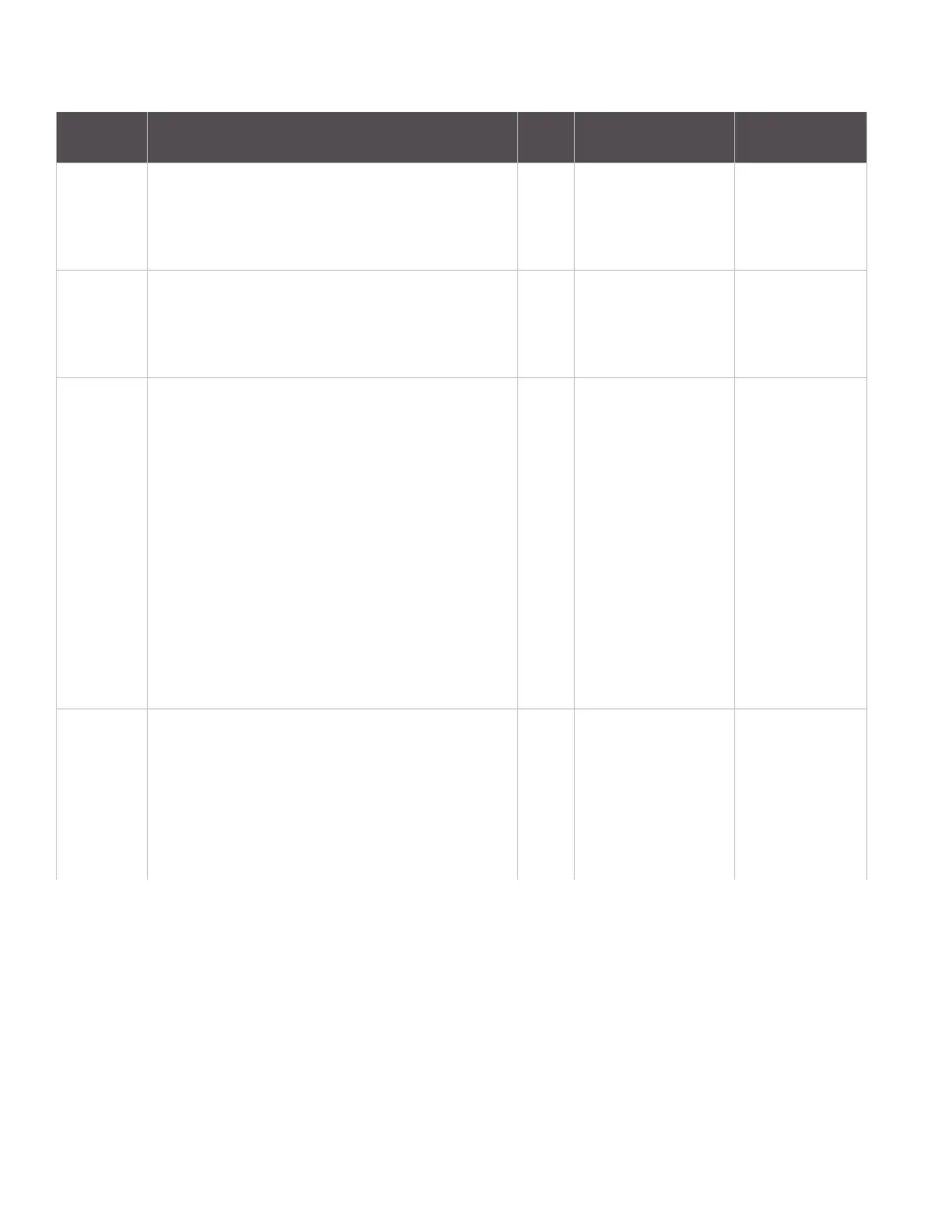Command reference tables Addressing commands
XBee/XBee-PRO ZigBee RF Modules User Guide 155
DE Destination Endpoint. Set/read ZigBee application
layer destination ID value. This value will be used as the
destination endpoint all data transmissions. DE is only
supported in AT firmware.The default value (0xE8) is the
Digi data endpoint.
CRE 0 - 0xFF 0xE8
CI Cluster Identifier. Set/read ZigBee application layer
cluster ID value. This value will be used as the cluster ID
for all data transmissions. CI is only supported in AT
firmware.The default value0x11 (Transparent data
cluster ID).
CRE 0 - 0xFFFF 0x11
TO Transmit Options. Set/read ZigBee application layer
source transmit options value. This value will be used as
the transmit options for all data transmissions in
transparent mode.
CRE 0 - 0xFF
Unused bits must be
set to 0. These bits may
be logically ORed
together: 0x01 -
Disable retries and
route repair.
0x20 - Enable APS
Encryption (if EE=1).
Note that this
decreases the
maximum RF payload
by 4 bytes below the
value reported by NP.
0x40 - Use the
extended timeout for
this destination.
0x00
NP Maximum RF Payload Bytes. This value returns the
maximum number of RF payload bytes that can be sent
in a unicast transmission. If APS encryption is used (API
transmit option bit enabled), the maximum payload
size is reduced by 9 bytes. If source routing is used (AR <
0xFF), the maximum payload size is reduced further.
Note NP returns a hexadecimal value. (for example if
NP returns 0x54, this is equivalent to 84 bytes).
CRE 0 - 0xFFFF [read-only]
AT
Command
Name and Description
Node
Type
1
Parameter Range Default