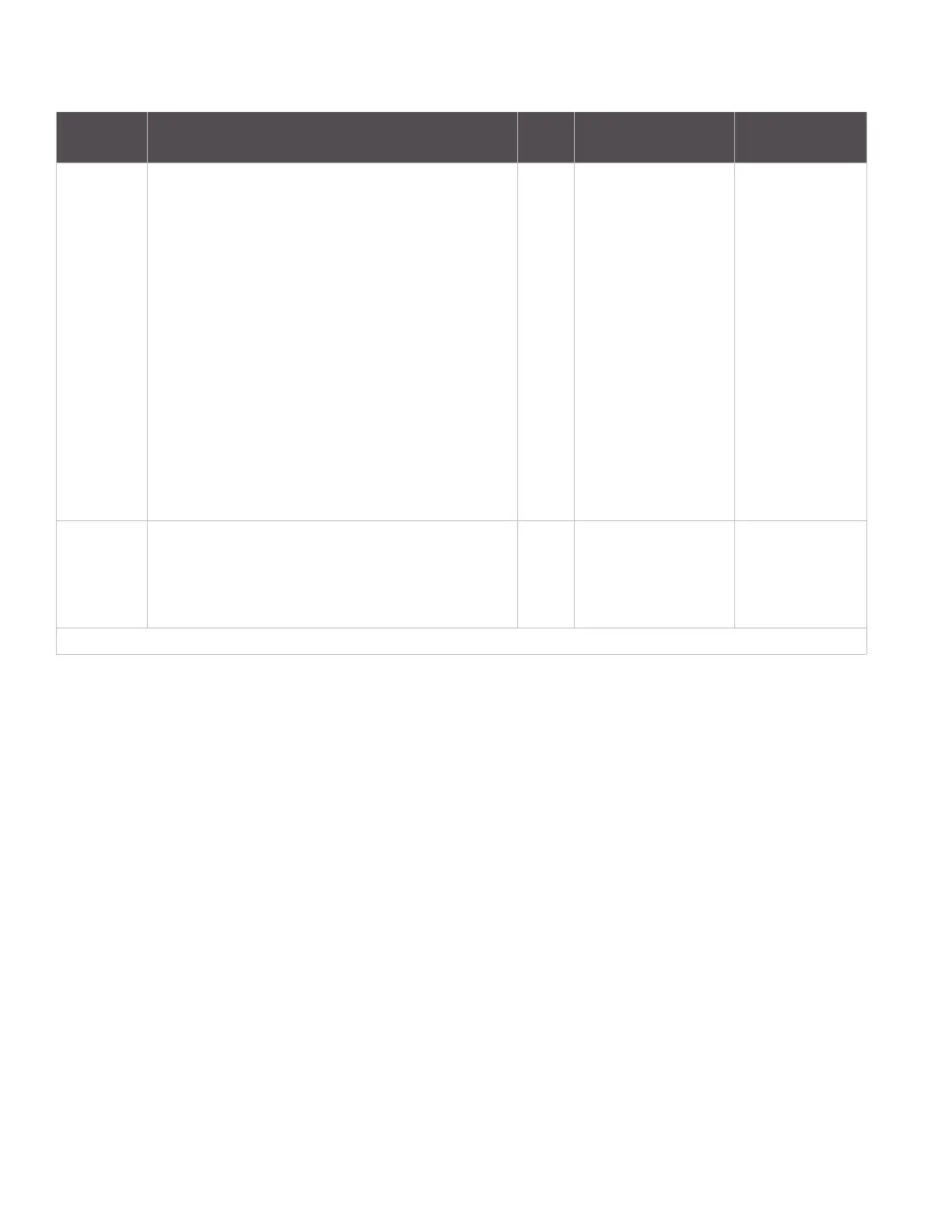Command reference tables Addressing commands
XBee/XBee-PRO ZigBee RF Modules User Guide 156
DD Device Type Identifier. Stores a device type value. This
value can be used to differentiate different XBee-based
devices. Digi reserves the range 0 - 0xFFFFFF.
For example, Digi currently uses the following DD values
to identify various ZigBee products:
0x30001 - ConnectPort X8 Gateway
0x30002 - ConnectPort X4 Gateway
0x30003 - ConnectPort X2 Gateway
0x30005 - RS-232 Adapter
0x30006 - RS-485 Adapter
0x30007 - XBee Sensor Adapter
0x30008 - Wall Router
0x3000A - Digital I/O Adapter
0x3000B - Analog I/O Adapter
0x3000C - XStick
0x3000F - Smart Plug
0x30011 - XBee Large Display
0x30012 - XBee Small Display
CRE 0 - 0xFFFFFFFF 0x30000
CR Conflict Report. The number of PAN id conflict reports
that must be received by the network manager within
one minute to trigger a PAN ID change. A corrupt beacon
can cause a report of a false PAN id conflict. A higher
value reduces the chance of a spurious PAN ID change.
CRE 1-0x3F 3
1. Node types that support the command: C = Coordinator, R = Router, E = End Device
AT
Command
Name and Description
Node
Type
1
Parameter Range Default