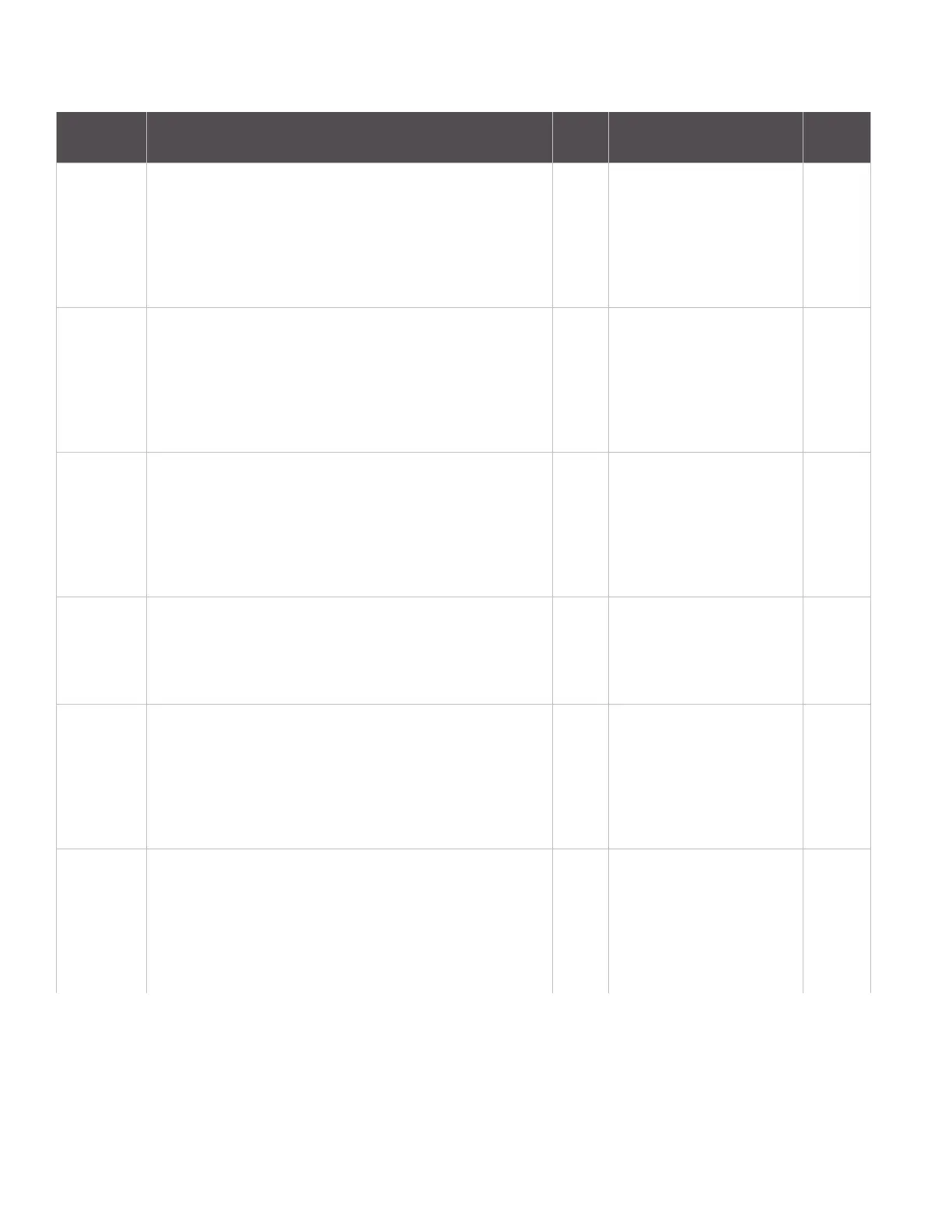Command reference tables I/O commands
XBee/XBee-PRO ZigBee RF Modules User Guide 165
P0 PWM0 Configuration. Select/Read function for PWM0. CRE 0 = Disabled
1 = RSSI PWM
3 - Digital input, monitored
4 - Digital output, default
low
5 - Digital output, default
high
1
P1 DIO11 Configuration. Configure options for the DIO11 line of
the RF module.
CRE 0 - Unmonitored digital
input
3- Digital input, monitored
4- Digital output, default
low
5- Digital output, default
high
0
P2 DIO12 Configuration. Configure options for the DIO12 line of
the RF module.
CRE 0 - Unmonitored digital
input
3- Digital input, monitored
4- Digital output, default
low
5- Digital output, default
high
0
P3 DIO13 Configuration. Set/Read function for DIO13. This
command is not yet supported.
CRE 0, 3-5
0 – Disabled
3 – Digital input
4 – Digital output, low
5 – Digital output, high
D0 AD0/DIO0 Configuration. Select/Read function for AD0/
DIO0.
CRE 1 - Commissioning button
enabled
2 - Analog input, single
ended
3 - Digital input
4 - Digital output, low
5 - Digital output, high
1
D1 AD1/DIO1 Configuration. Select/Read function for AD1/
DIO1.
CRE 0, 2-5
0 – Disabled
2 - Analog input, single
ended
3 – Digital input
4 – Digital output, low
5 – Digital output, high
0
AT
Command
Name and Description
Node
Type
1
Parameter Range Default