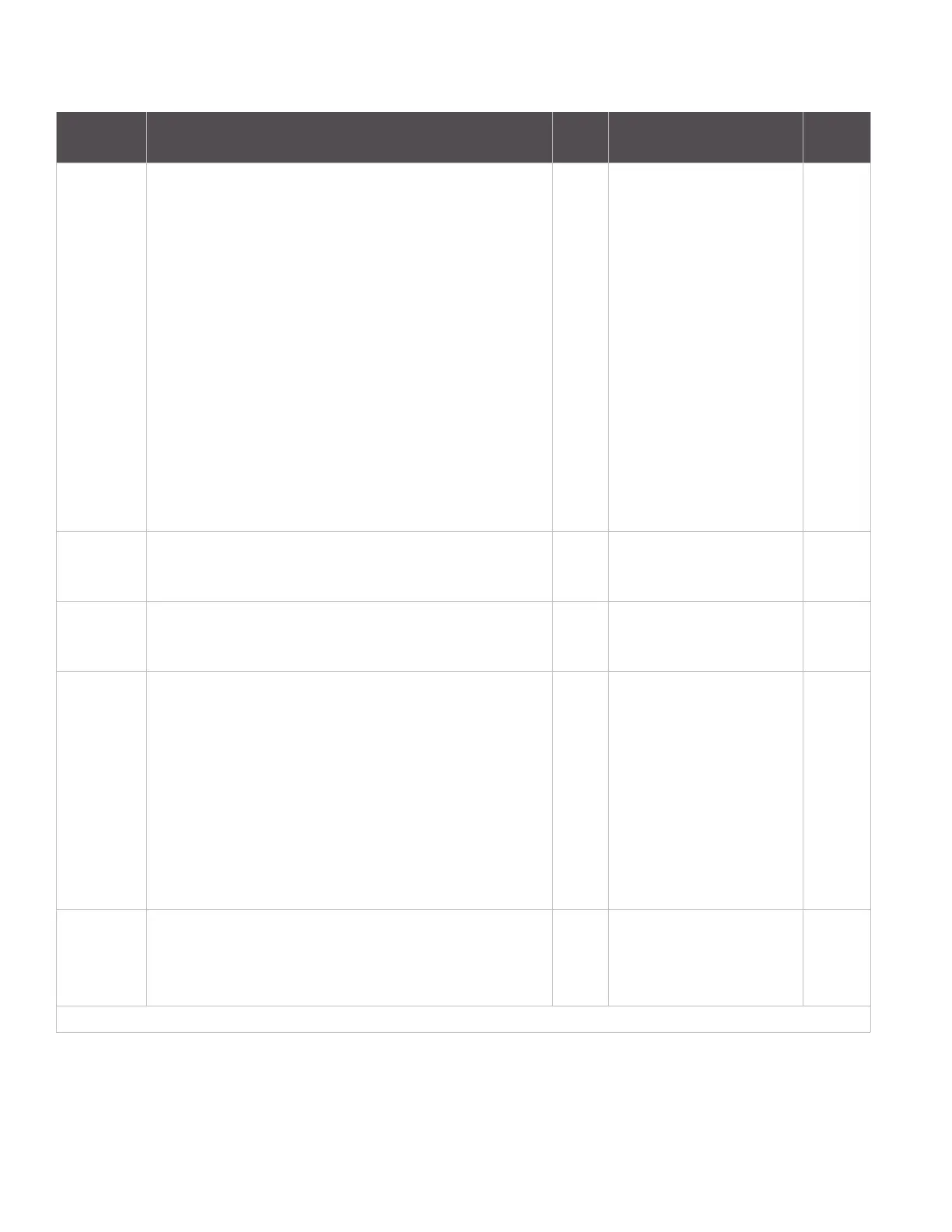Command reference tables I/O commands
XBee/XBee-PRO ZigBee RF Modules User Guide 167
PR Pull-up Resistor. Set/read the bit field that configures the
internal pull-up resistor status for the I/O lines “1” specifies
the pull-up resistor is enabled. “0” specifies no pullup.(30k
pull-up resistors)
Bits:”
0 - DIO4 (Pin 11)
1 - AD3 / DIO3 (Pin 17)
2 - AD2 / DIO2 (Pin 18)
3 - AD1 / DIO1 (Pin 19)
4 - AD0 / DIO0 (Pin 20)
5 - RTS / DIO6 (Pin 16)
6 - DTR / Sleep Request / DIO8 (Pin 9)
7 - DIN / Config (Pin 3)
8 - Associate / DIO5 (Pin 15)
9 - On/Sleep / DIO9 (Pin 13)
10 - DIO12 (Pin 4)
11 - PWM0 / RSSI / DIO10 (Pin 6)
12 - PWM1 / DIO11 (Pin 7)
13 - CTS / DIO7 (Pin 12)
CRE 0 - 0x3FFF 0 -
0x1FFF
RP RSSI PWM Timer. Time the RSSI signal will be output on the
PWM after the last RF data reception or APS
acknowledgment. When RP = 0xFF, output will always be on.
CRE 0 - 0xFF [x 100 ms] 0x28
(40d)
%V Supply Voltage. Reads the voltage on the Vcc pin. Scale by
1200/1024 to convert to mV units. For example, a %V reading
of 0x900 (2304 decimal) represents 2700mV or 2.70V.
CRE 0x-0xFFFF [read only] -
V+ Voltage Supply Monitoring. The voltage supply threshold is
set with the V+ command. If the measured supply voltage falls
below or equal to this threshold, the supply voltage will be
included in the IO sample set. V+ is set to 0 by default (do not
include the supply voltage). Scale mV units by 1024/1200 to
convert to internal units. For example, for a 2700mV
threshold enter 0x900.
Given the operating Vcc ranges for different platforms, and
scaling by 1024/1200, the useful parameter ranges are:
XBee 2100-3600 mV 0,0x0700-0x0c00
PRO 3000-3400 mV, 0,0x0a00-0x0b55
S2B 2700-3600 mV, 0,0x0900-0x0c00
CRE 0-0xFFFF 0
TP Reads the module temperature in Degrees Celsius. Accuracy
+/- 7 degrees.
1° C = 0x0001 and -1° C = 0xFFFF.
This command is only available in PRO S2B.
CRE 0x0-0xFFFF -
1. Node types that support the command: C = Coordinator, R = Router, E = End Device
AT
Command
Name and Description
Node
Type
1
Parameter Range Default