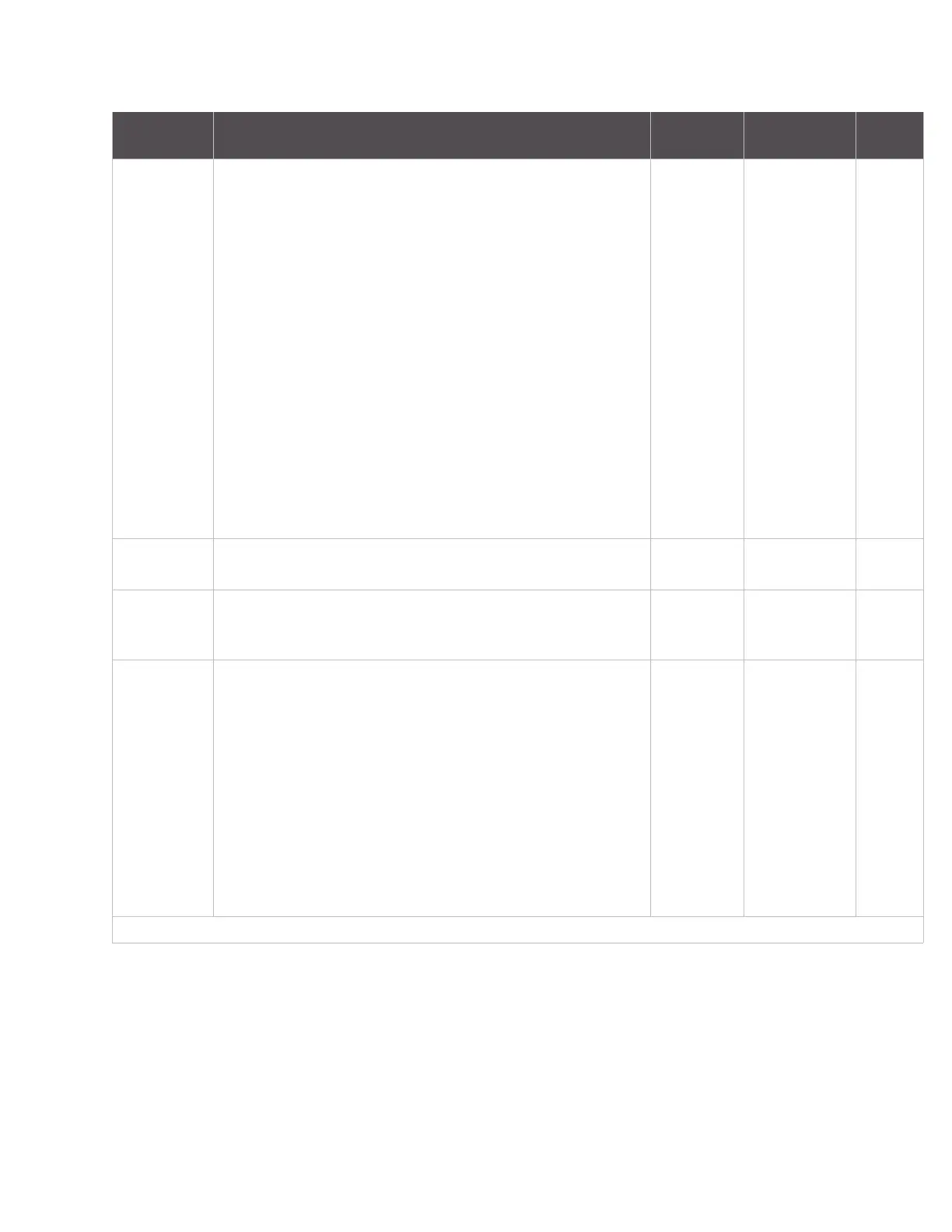Command reference tables Execution commands
XBee/XBee-PRO ZigBee RF Modules User Guide 173
DN Destination Node. Resolves an NI (Node Identifier) string to a
physical address (case-sensitive). The following events occur after
the destination node is discovered:
<AT Firmware>
1 DL & DH are set to the extended (64-bit) address of the module
with the matching NI (Node Identifier) string.
2 OK (or ERROR)\r is returned.
3 Command Mode is exited to allow immediate communication
<API Firmware>
1 The 16-bit network and 64-bit extended addresses are
returned in an API Command Response frame.
If there is no response from a module within (NT * 100)
milliseconds or a parameter is not specified (left blank), the
command is terminated and an “ERROR” message is returned. In
the case of an ERROR, Command Mode is not exited. The radius of
the DN command is set by the BH command.
CRE up to 20-Byte
printable ASCII
string
--
IS Force Sample. Forces a read of all enabled digital and analog
input lines.
CRE -- --
1S XBee Sensor Sample. Forces a sample to be taken on an XBee
Sensor device. This command can only be issued to an XBee
sensor device using an API remote command.
RE - -
AS Active Scan. Scans the neighborhood for beacon responses. The
ATAS command is only valid as a local command. Response frames
are structured as:
AS_type – unsigned byte = 2 - ZB firmware uses a different format
than Wi-Fi XBee, which is type 1
Channel – unsigned byte
PAN – unsigned word in big endian format
Extended PAN – eight unsigned bytes in bit endian format
Allow Join – unsigned byte – 1 indicates join is enabled, 0 that it is
disabled
Stack Profile – unsigned byte
LQI – unsigned byte, higher values are better
RSSI – signed byte, lower values are better
1. Node types that support the command: C = Coordinator, R = Router, E = End Device
AT
Command
Name and Description Node Type
1
Parameter
Range
Default