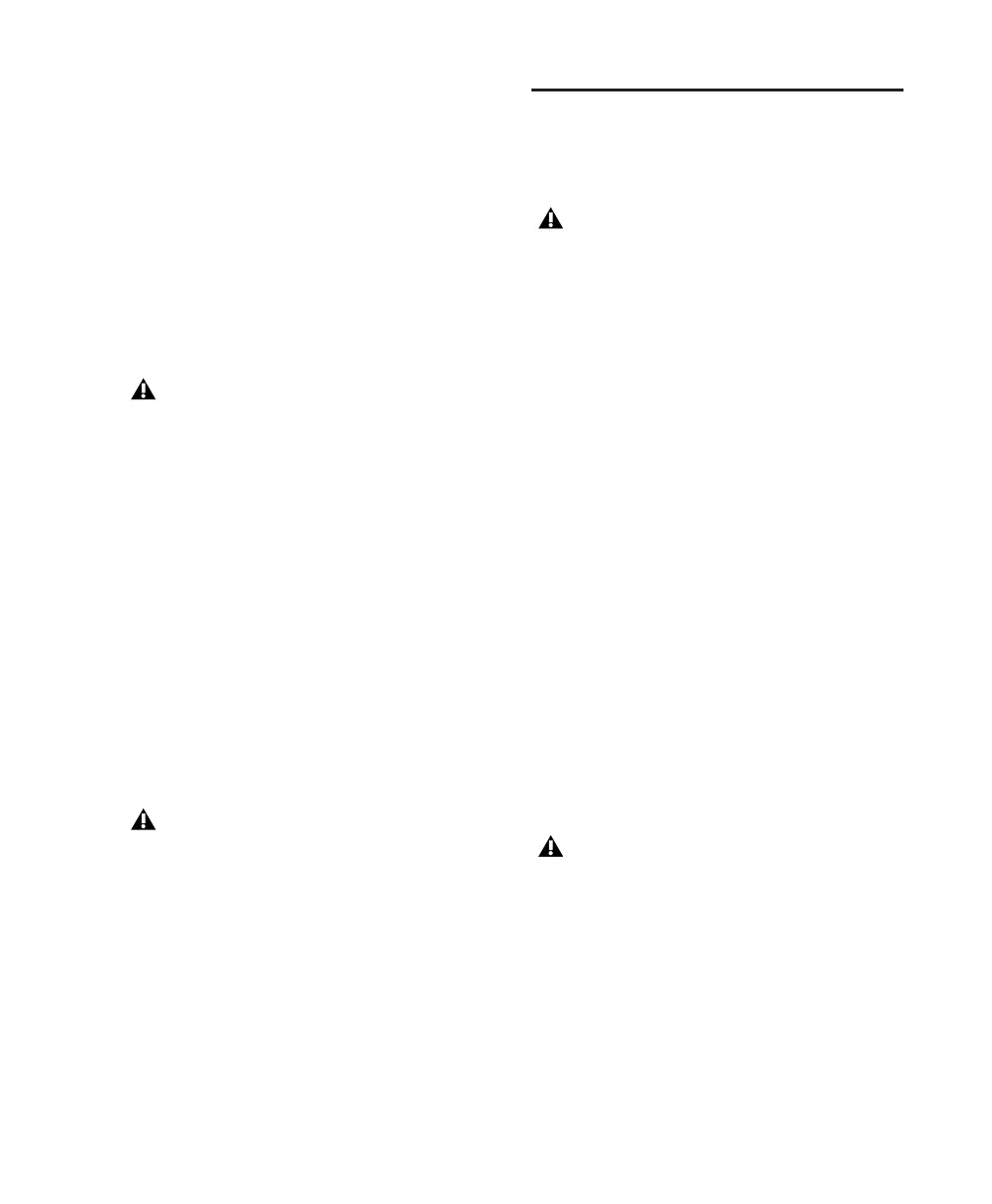Chapter 3: Windows Configuration 13
4 Do one of the following, depending on your
system configuration:
• Plug the other end of the FireWire cable
into an available FireWire port on your
computer.
– or –
• If your computer has only one FireWire
port, plug the other end of the FireWire ca-
ble into an available FireWire port on a
FireWire hard drive connected to your
computer.
4-Pin FireWire Cable
003 and 003 Rack include a 6-pin to 6-pin
FireWire cable. Some Windows laptops include
only a 4-pin FireWire port (commonly labeled
“‘1394”). To use 003 or 003 Rack with these
computers, a 4-pin to 6-pin cable is required.
Purchase this cable (part number #9940-30779-
00) through your authorized Digidesign dealer
or online through the DigiStore (www.digide-
sign.com).
Connecting FireWire Drives
Connect FireWire hard drives directly to a
FireWire port on your computer.
The FireWire ports on 003 and 003 Rack do not
pass audio data when they are powered off. If
you daisy-chain FireWire devices from your
computer, it is best to connect FireWire hard
drives directly to your computer and not to 003
or 003 Rack. This will prevent hard drive errors
and data loss in case 003 or 003 Rack is powered
off.
To connect a FireWire hard drive, do one of the
following:
If your computer has more than one FireWire
port, connect the FireWire hard drive to one
FireWire port on the computer, and connect 003
or 003 Rack to another FireWire port on the
computer.
– or –
If your computer has only one FireWire port,
connect the FireWire hard drive directly to your
computer and then connect 003 or 003 Rack to
an available FireWire port on the drive.
Connecting 003 to a FireWire port of an ex-
ternal drive that is connected to a computer
does not support maximum track count.
For information on supported PCI/PCM-
CIA/ExpressCard FireWire options, visit the
Digidesign website (www.digidesign.com).
This cable can also be purchased at com-
puter supply stores. Maximum supported
cable length for FireWire (IEEE-1394) is
14 feet (4.3 meters).
Do not connect a FireWire hard drive to the
second FireWire port on the back panel of
003 or 003 Rack.
Connecting 003 to a FireWire port of an ex-
ternal drive that is connected to a computer
does not support maximum track count.
For information on supported PCI/PCM-
CIA/ExpressCard FireWire options, visit the
Digidesign website (www.digidesign.com).