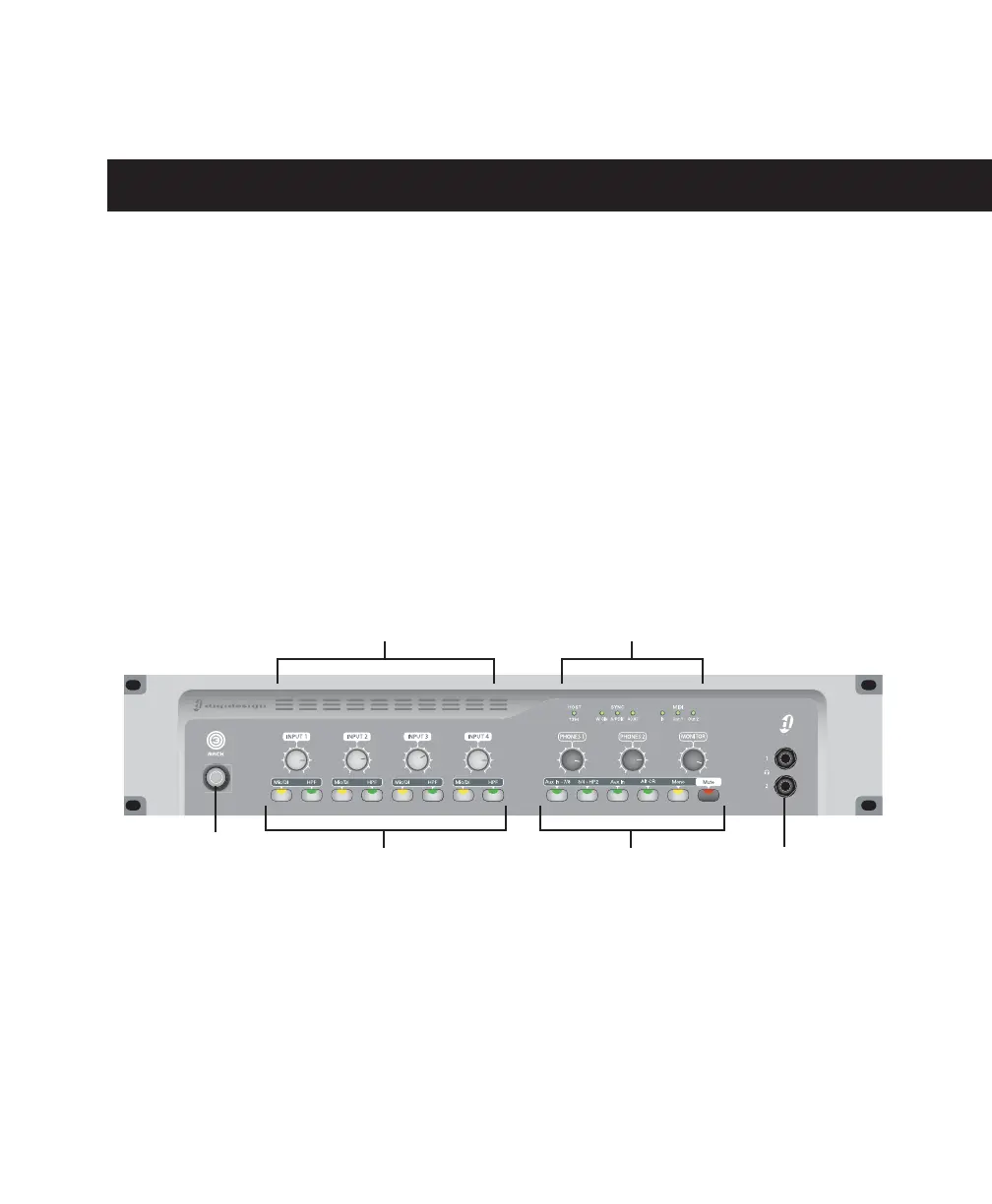Chapter 7: 003 Rack Front Panel 51
chapter 7
003 Rack Front Panel
The 003 Rack front panel includes controls for
Inputs 1–4, options for routing outputs and
monitoring alternate input sources, and indica-
tors for connections status, sync source, and
MIDI data.
Power Switch
The Power switch is located on the front panel.
Headphone Jacks
Headphone Output 1 and 2 jacks accept stan-
dard 1/4-inch stereo headphone connectors.
Figure 2. 003 Rack front panel
Mic/DI and HPF switches for Inputs 1–4
Power switch
Input 1–4 Gain controls
Headphone jacks
Monitor section
Status indicators