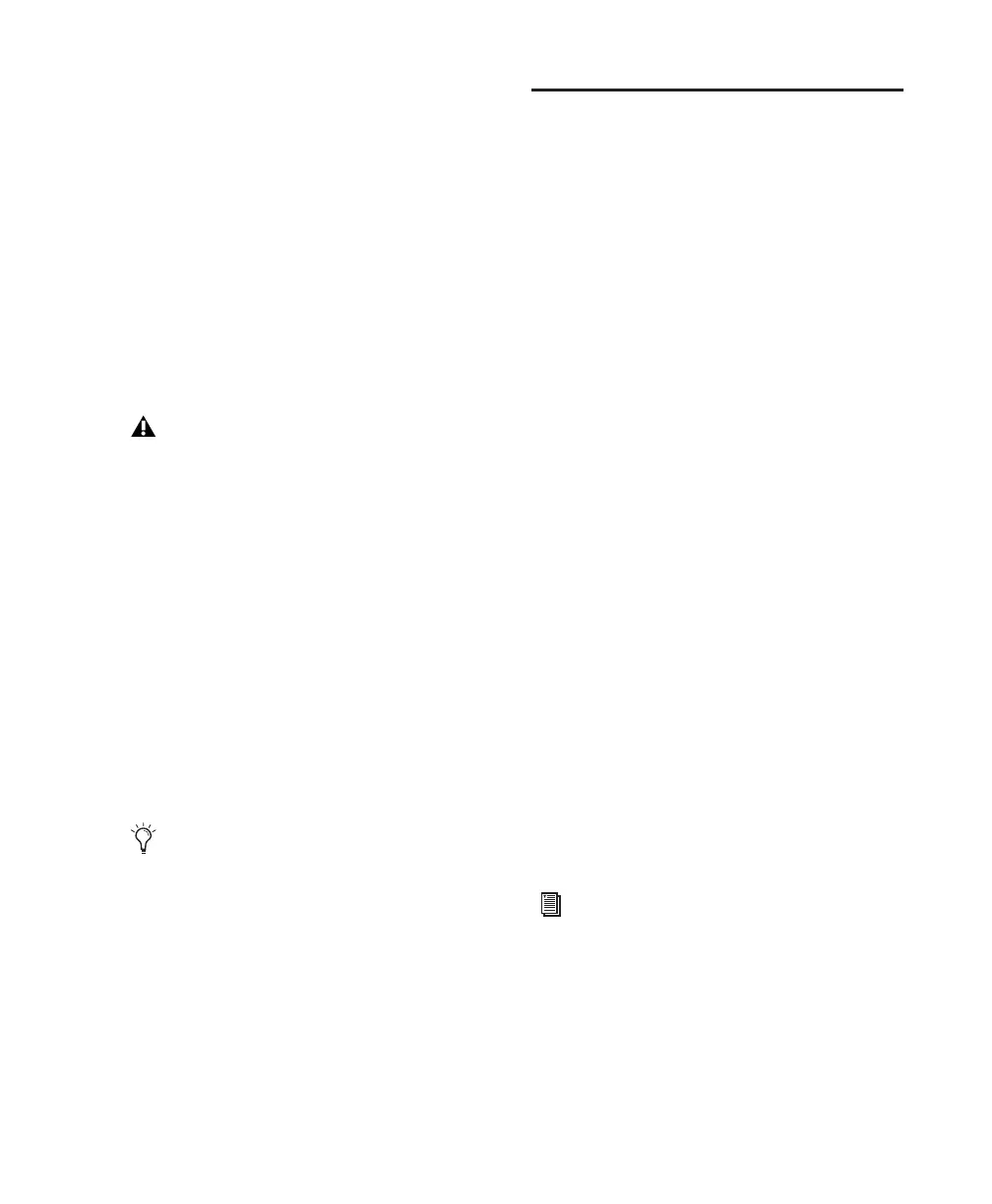Chapter 3: Windows Configuration 15
14 Wait for the installer to finish installing all
software components, drivers, and PACE System
files before proceeding to the next step.
15 When installation is complete, click Finish.
Installing QuickTime
A Digidesign-qualified version of QuickTime is
required for Pro Tools if you plan to include
movie files, or import MP3 or MP4 (AAC) files in
your sessions. QuickTime for Windows XP is
available as a free download from the Apple
website (www.apple.com).
To install QuickTime:
1 Visit www.apple.com and go to the Quick-
Time page.
2 Download the QuickTime installer applica-
tion to your computer.
3 Double-click the QuickTime installer applica-
tion and follow the on-screen installation in-
structions.
4 Restart your computer.
Additional Software on the
Pro Tools Installer Disc
The Pro Tools Installer disc provides additional
software for your system, including audio driv-
ers (for playing other audio applications
through your Digidesign hardware) and a
Pro Tools demo session.
Additional plug-in installers on the disc are paid
options. You can download trial activations of
these plug-ins from the Digidesign website
(www.digidesign.com) if you have an iLok USB
Smart Key and iLok.com account.
Windows Audio Drivers
The Digidesign ASIO Driver and WaveDriver
Windows System Audio Driver let you use your
003 or 003 Rack hardware interface with third-
party applications that support the ASIO Driver
or WaveDriver MME (Multimedia Extension).
The Digidesign ASIO Driver and WaveDriver for
003 and 003 Rack are automatically installed
when you install Pro Tools.
Digidesign ASIO Driver
The Digidesign ASIO (Audio Sound Input Out-
put) Driver is a single-client multichannel
sound driver that allows third-party audio pro-
grams that support the ASIO standard to record
and play back through Digidesign hardware.
For information on which version of
QuickTime is compatible with your ver-
sion of Pro Tools, visit the compatibility
pages of the Digidesign website
(www.digidesign.com).
The Pro Tools Installer disc includes addi-
tional software for your system. For more in-
formation, see “Additional Software on the
Pro Tools Installer Disc” on page 15.
For detailed information on configuring the
Digidesign ASIO Driver, see the Windows
Audio Drivers Guide.