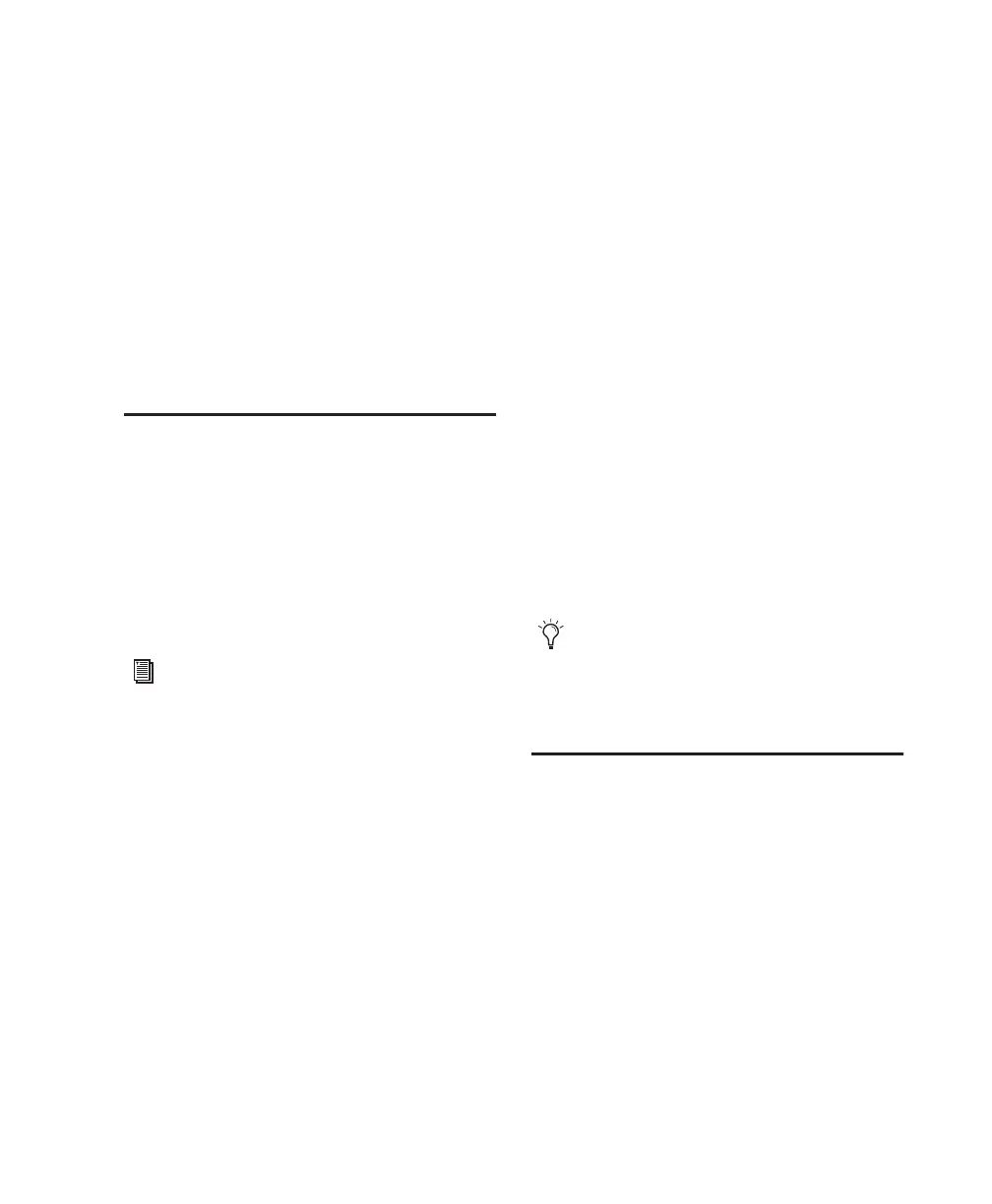Chapter 4: Mac Configuration 19
Enabling Journaling for Audio Drives
To yield higher performance from audio drives,
enable journaling.
To enable journaling:
1 Launch the Disk Utility application, located in
Applications/Utilities.
2 Select the volume in the left column of the
Disk Utility window.
3 Click Enable Journaling in the toolbar.
Installing Pro Tools LE
After the Apple System software settings are con-
figured, you are ready to install Pro Tools LE.
To install Pro Tools LE:
1 Make sure you are logged in as an Administra-
tor for the account where you want to install
Pro Tools.
2 Insert the Pro Tools LE Installer disc in your
DVD drive.
3 On the Installer disc, locate and double-click
“Install Pro Tools LE.”
4 Follow the on-screen instructions to proceed
with installation.
5 Select the install location. For maximum reli-
ability, install Pro Tools on your startup drive.
6 Click Continue.
7 Select the Pro Tools application for installa-
tion.
8 You can also select from a list of optional
items to install along with Pro Tools:
DigiTranslator DigiTranslator™ is a software op-
tion for Pro Tools that lets you convert and ex-
change OMF and AAF sequences and MXF files
directly in the Pro Tools application. This op-
tion is purchased separately.
MIDI I/O Driver The MIDI I/O Driver is required
if you are using the Digidesign MIDI I/O.
MP3 Export Option The MP3 Export Option lets
you export MP3 files from Pro Tools. This op-
tion is purchased separately.
9 Click Install.
10 If prompted, enter your Administrator pass-
word and click OK to authenticate the installa-
tion.
11 Follow the remaining on-screen instructions.
12 When installation is complete, click Restart.
Additional Software on the
Pro Tools Installer Disc
The Pro Tools Installer disc provides additional
software for your system, including audio driv-
ers for playing other audio applications through
your Digidesign hardware and a Pro Tools demo
session.
Additional plug-in installers on the disc are paid
options. You can download trial activations of
these plug-ins from the Digidesign website
(www.digidesign.com) if you have an iLok USB
Smart Key and iLok.com account.
For details on Administrator privileges in
Mac OS X, see your Apple OS X documen-
tation.
The Pro Tools Installer disc includes addi-
tional software for your system. For more in-
formation, see “Additional Software on the
Pro Tools Installer Disc” on page 19.
