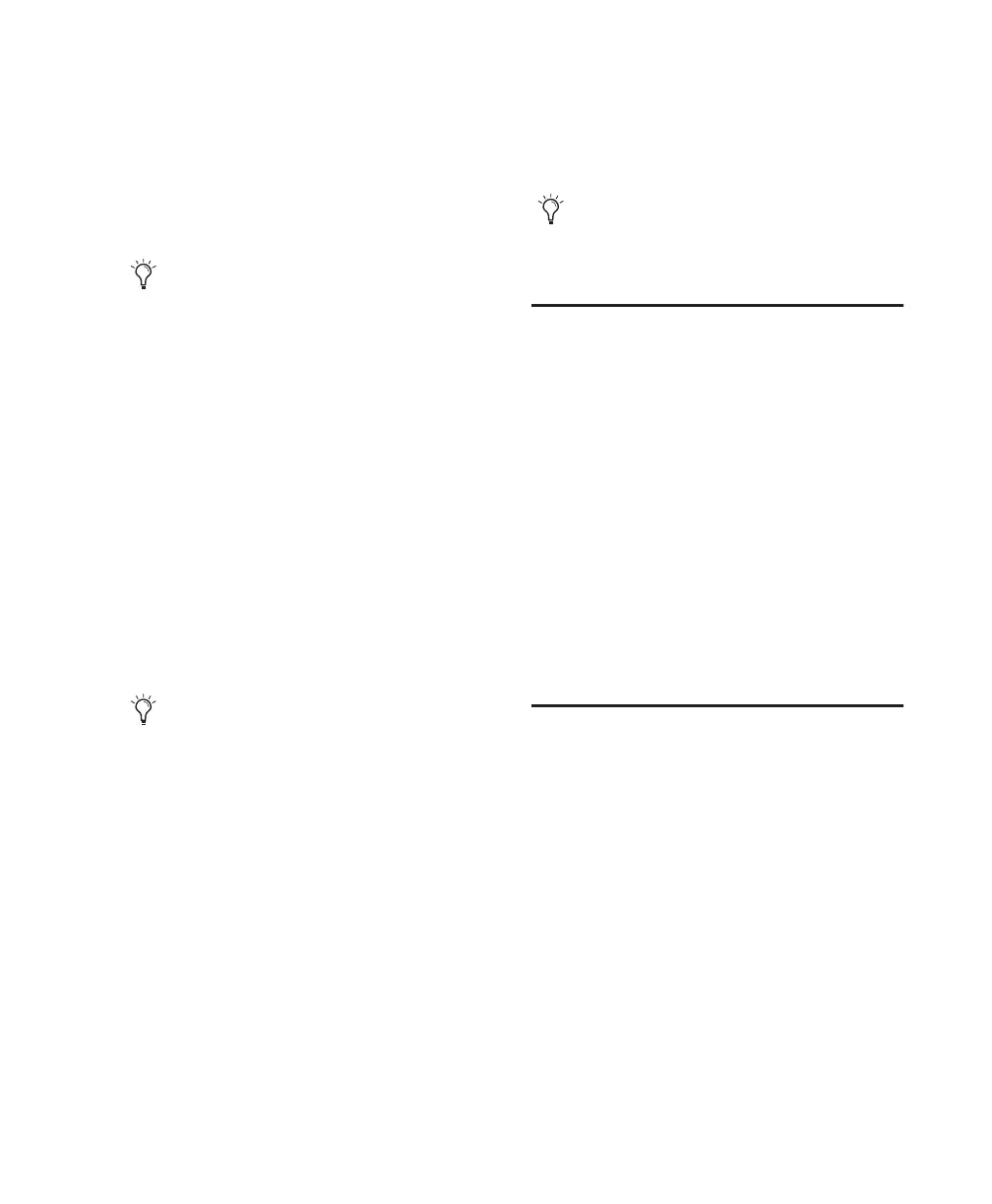Chapter 11: Pro Tools Mode with 003 91
To temporarily display send level in the LCD
(Console Send View):
1 Press the Send switch to put 003 in Send View.
2 Hold the Display Mode switch. The lower row
of the LCD shows send level for the current bank
of sends (such as Send A for Channels 1–8).
To temporarily display insert or plug-in parameters
in the LCD (Console or Channel View):
1 Do one of the following:
• Make sure the Insert switch is lit in the
Console View section.
– or –
• Make sure the EQ, Dynamics, Insert, or
switch is lit in the Channel View section
2 Press Channel Select for the an insert or
plug-in that you want to display.
3 Hold the Display Mode switch. The lower row
of the LCD shows the insert or plug-in settings.
To temporarily display the channel pan setting and
send levels in the LCD (Channel View):
1 Press the Pan/Send switch to put 003 in Chan-
nel View.
2 Press Channel Select for the channel with the
pan and sends you want to display.
3 Hold the Display Mode switch. The lower row
of the LCD shows the channel pan setting in the
first fader strip and send levels for the cur-
rently-selected channel in fader strips 3–8.
Navigating and Editing Values
in Entry Fields
You can navigate and edit numerical values in
Pro Tools windows (such as Selection Start, End,
and Length, or Pre- and Post-Roll in the Edit or
Transport windows) with the Arrow keys.
To navigate between fields in the Edit window,
Transport window, or a plug-in window:
Press the Left or Right Arrow key.
To change a value in a selected field:
Press the Up or Down Arrow key.
Working with Tracks
Navigating the New Track Dialog
when Creating a New Track
You can navigate the New Tracks dialog with
the Arrow keys.
To increase or decrease the number of tracks:
Press the Up or Down Arrow key.
To scroll through the track types:
Hold Command/Ctrl and press the Up or
Down Arrow key.
Send levels can be adjusted with rotary
encoders (or with faders in Flip mode)
while the Display mode switch is pressed.
Parameters with ranges can be adjusted
with rotary encoders (or with faders in Flip
mode) while the Display mode switch is
pressed. Controls such as On/Off cannot be
changed when the Display mode switch is
pressed.
Pan settings and fader levels can be
adjusted with rotary encoder while the Dis-
play mode switch is pressed.
