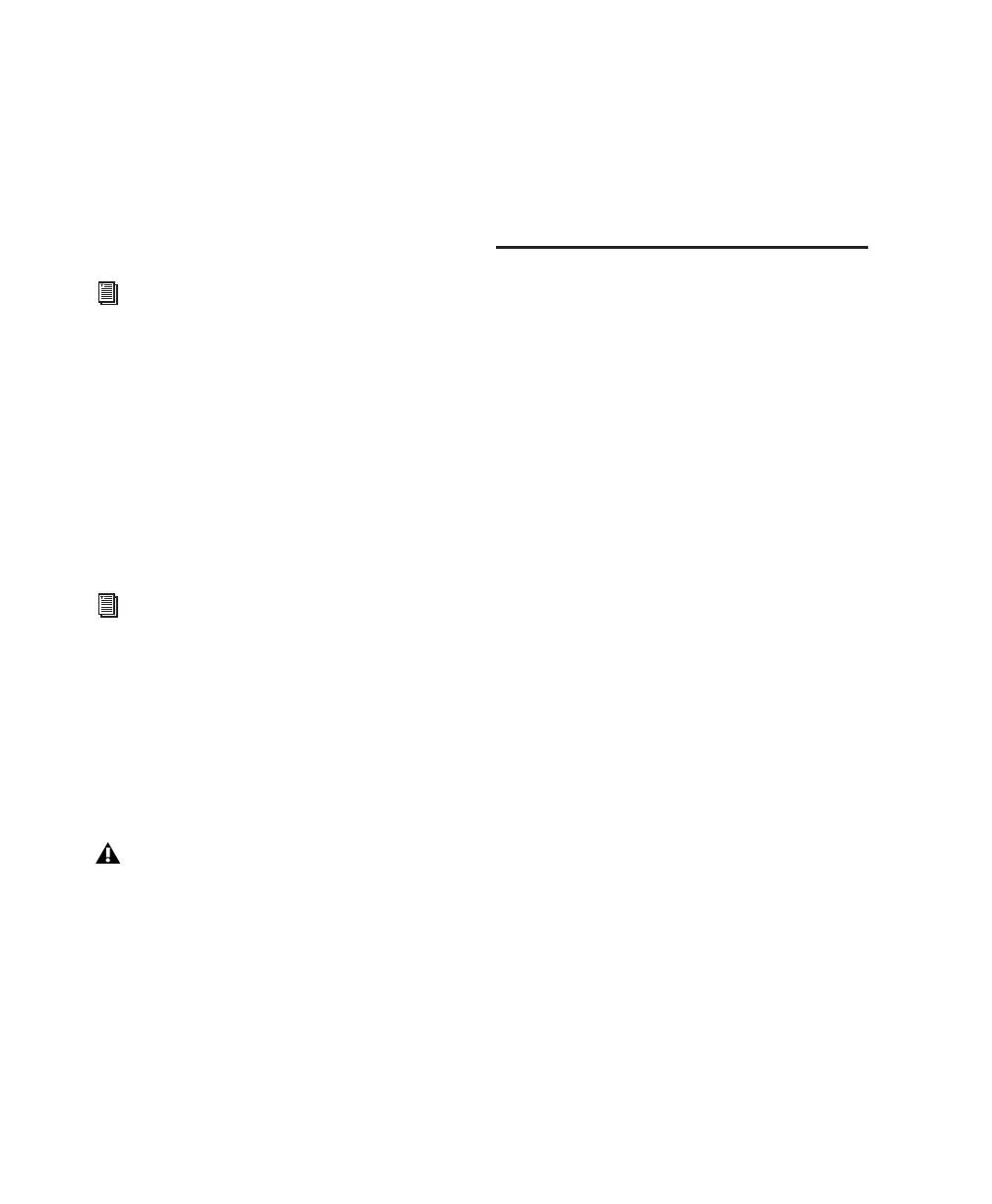003 & 003 Rack Getting Started Guide16
Digidesign WaveDriver
The Digidesign WaveDriver Windows System
Audio Driver is a single-client, stereo sound
driver that allows third-party audio programs
that support the WaveDriver MME (Multimedia
Extension) standard to play back through
Digidesign hardware.
Standalone Digidesign ASIO Driver
Digidesign Windows Audio Drivers can be in-
stalled on Windows systems that do not have
Pro Tools software installed. Use the standalone
version of the Digidesign Windows Audio Driv-
ers installer (Digidesign Audio Drivers
Setup.exe), which is available on the Pro Tools
Installer disc.
Pro Tools Demo Session
The Pro Tools LE Installer disc includes a demo
session that you can use to verify that your sys-
tem is working.
To install the demo session:
1 Insert the Pro Tools LE Installer disc into your
DVD drive.
2 From your DVD drive, locate and open the Ad-
ditional Files/Pro Tools LE Demo Session In-
staller folder.
3 Double-click Setup.exe.
4 Select your audio drive as the install location
and click Install.
5 When installation is complete, click OK.
Removing Pro Tools LE
If you need to remove Pro Tools LE software
from your computer, you can use the Add or Re-
move Programs command.
To remove Pro Tools from your computer:
1 Choose Start > Control Panel.
2 Double-click Add or Remove Programs.
3 From the Currently Installed Programs list, se-
lect Digidesign Pro Tools LE.
4 Click the Change/Remove button.
5 Follow the on-screen instructions to remove
Pro Tools LE.
For detailed information on configuring the
Digidesign WaveDriver, see the Windows
Audio Drivers Guide.
For information on installing and configur-
ing the standalone version of the Digidesign
Windows Audio Drivers, see the Windows
Audio Drivers Guide.
Before installing the demo session to your
audio drive, make sure the drive is config-
ured as described in “Formatting an Audio
Drive” on page 120.
