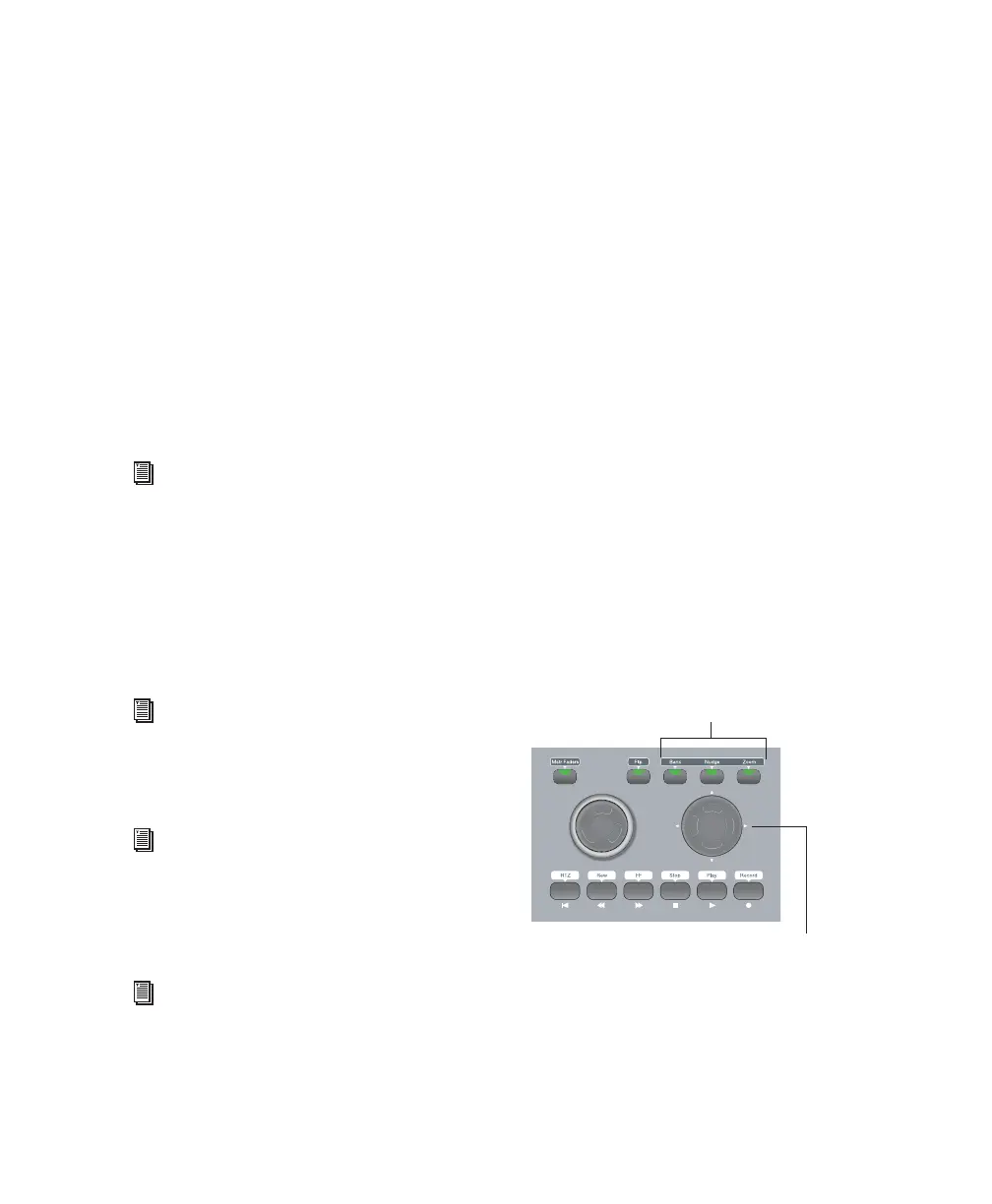Chapter 6: 003 Top Panel 45
Jog/Shuttle Wheel
The dual-concentric Jog/Shuttle wheel provides
additional navigation controls.
Shuttle Mode
The outer ring of the Jog/Shuttle wheel is a Shut-
tle control. When you move the Shuttle ring,
003 enters Shuttle mode. In this mode, you can
play forwards or backwards at a variable rate, de-
pending on the Shuttle position. Full clockwise
and counter-clockwise positions provide the
fastest shuttle rates. The Shuttle ring returns to
the center position (no shuttling) when you re-
lease the wheel.
Jog Mode
The inner part of the Jog/Shuttle wheel is a Jog
control. When you move the Jog wheel, 003 en-
ters Jog mode. In this mode, you can move the
session transport (and cursor) forwards or back-
wards.
The Jog control can be used to bank tracks to dif-
ferent faders.
The Jog control can also be used to continuously
zoom in or out horizontally or vertically on all
tracks.
Jog/Shuttle Wheel Takeover
When using the Jog/Shuttle wheel, keyboard
and mouse commands are not supported, and
most 003 controls are unavailable. 003 faders
can be used at the same time as the Jog/Shuttle
wheel. However, 003 transport controls disable
the Jog/Shuttle wheel.
Normal operating mode is returned a few sec-
onds after last touching the Jog/Shuttle wheel.
Navigation and Display Keys and
Switches
These multi-purpose keys and switches control
the display of Pro Tools tracks on the 003 con-
trol surface, on-screen zoom functions, and
other Pro Tools navigation functions.
Arrow Keys
The Arrow keys are used to navigate tracks,
zoom in and out, navigate in text entry fields,
and drop Selection In and Out markers
on-the-fly.
Basic Arrow key functionality is defined by the
Display switches.
For more information, see “Navigating with
the Shuttle/Jog Wheel” on page 96.
For more information, see “Navigating with
the Shuttle/Jog Wheel” on page 96.
For more information, see “Banking Chan-
nels on 003” on page 99.
For more information, see “Working With
Memory Locations” on page 98.
Navigation and Display keys and switches
Arrow keys (Left, Right, Up, and Down)
Bank, Nudge, and Zoom switches