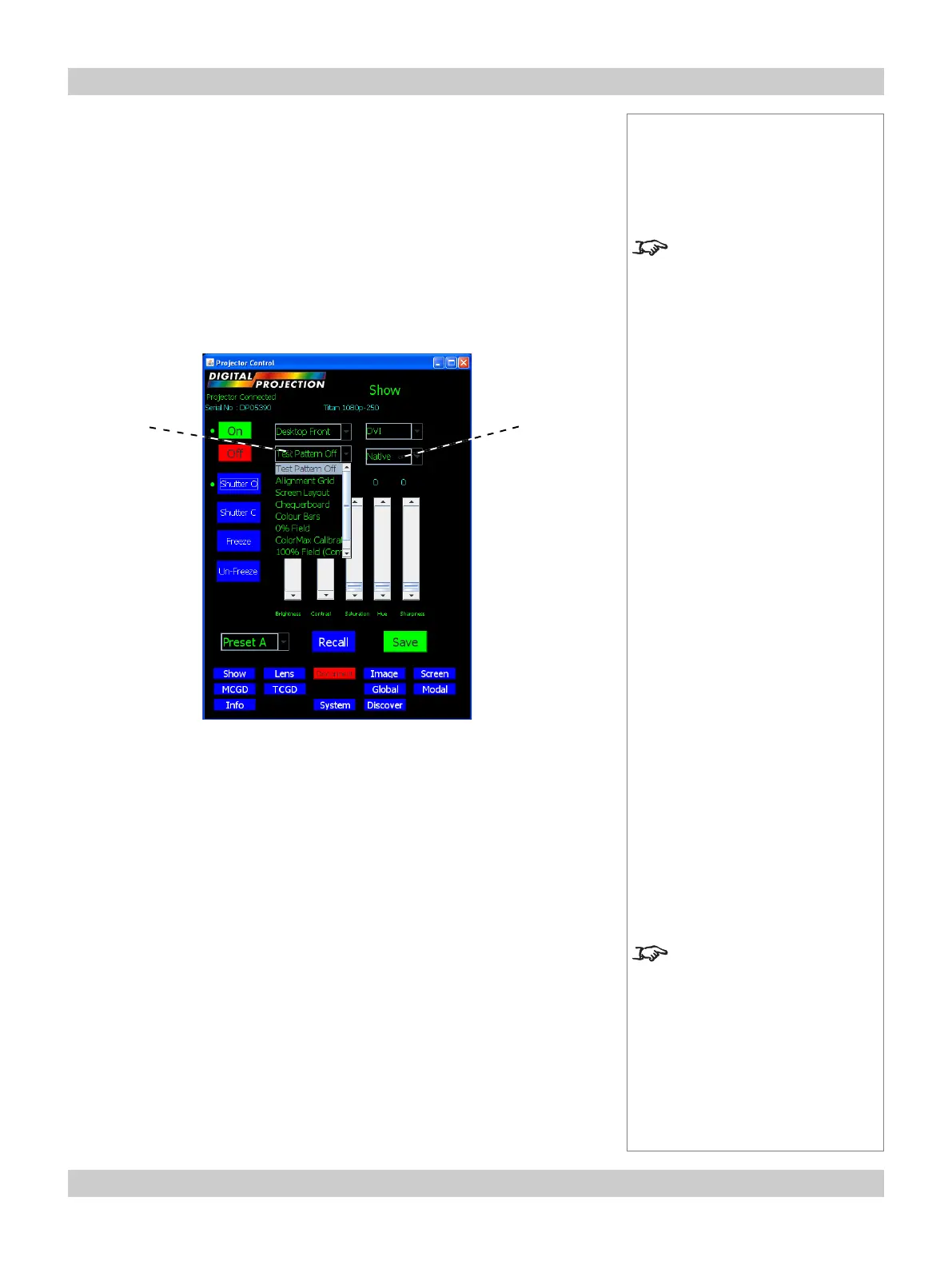page 5.10 Rev A September 2008
5. Userware Digital Projection TITAN User Manual
Notes
For more information about test
patterns, see Setup menu, in
section 4. Controlling the
Projector.
For more information about
aspect ratios, see Picture
menu and Geometry menu, in
section 4. Controlling the
Projector.
Test Pattern
• Click on Test Pattern to select one of the following from the drop down menu:
Test Pattern Off
Alignment Pattern
Screen Layout
Chequerboard
Colour Bars
0% Field
Colormax Calibration
100% Field (Corrected)
Aspect Ratio
• Click on Aspect Ratio to select one of the following from the drop down menu:
Native
Fill
User
1.33:1 (4:3)
1.25:1 (5:4)
1.78:1 (16:9)
2.35:1 (Scope)
1.66:1 (Vista)
1.85 (Flat)
TheatreScope
Aspect
Ratio
Test
Pattern
Show page continued
