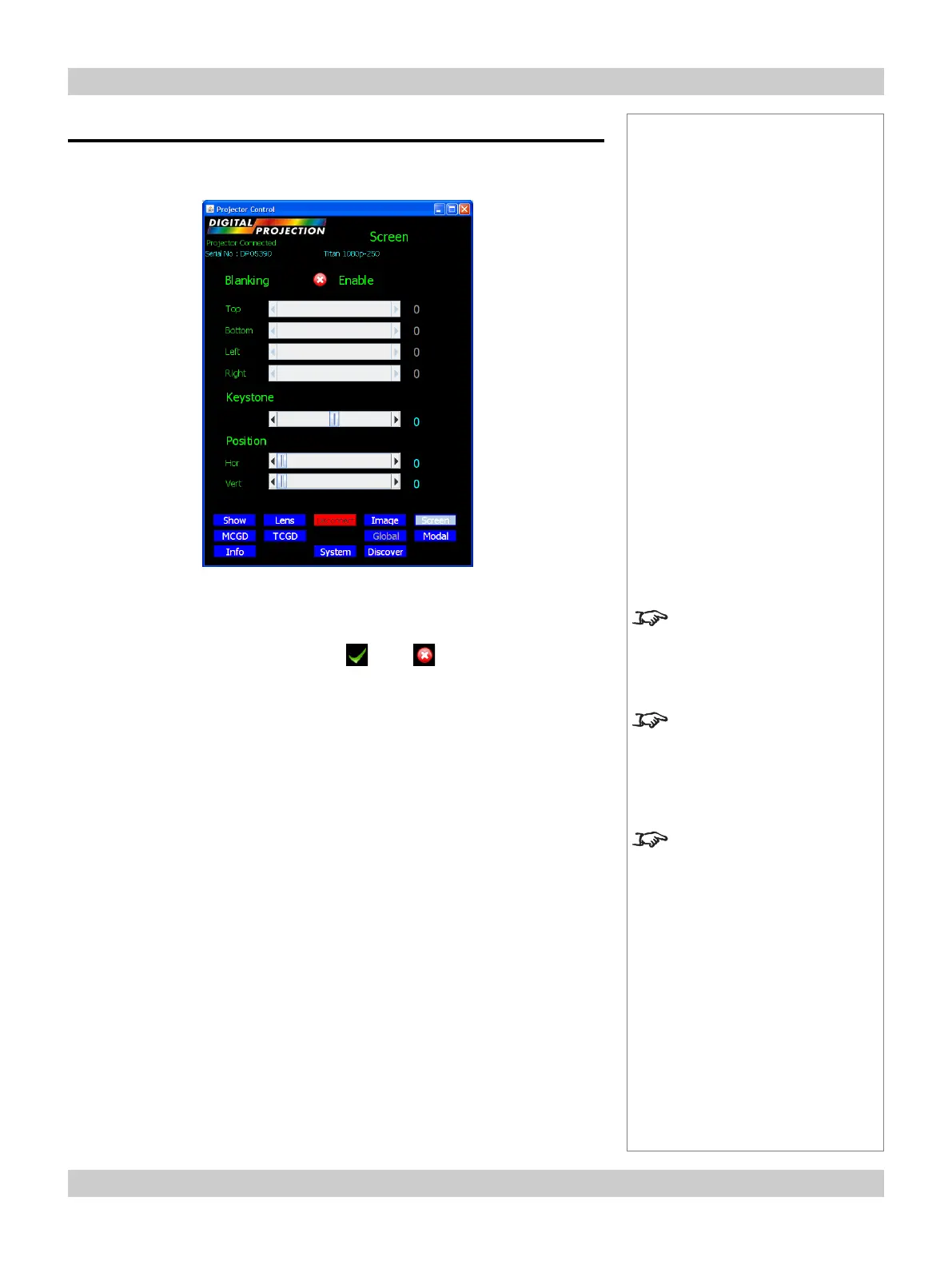Rev A September 2008 page 5.15
Digital Projection TITAN User Manual 5. Userware
Notes
The blanking curtains will not
applied until Blanking is turned
On.
For more information about
blanking, see Geometry menu,
in section 4. Controlling the
Projector.
For more information about
keystone adjustment, see
Geometry menu, in section
4. Controlling the Projector.
Screen page
• To see the Screen page, click on Screen.
Blanking On / Off
• Click on Enable to turn the blanking On or Off .
Blanking adjust
• Use the sliders to adjust the Top, Bottom, Left and Right blanking curtains.
Keystone adjust
• Use the slider to adjust the Keystone setting.
Position adjust
• Use the sliders to adjust the Horizontal and Vertical position of the image.
