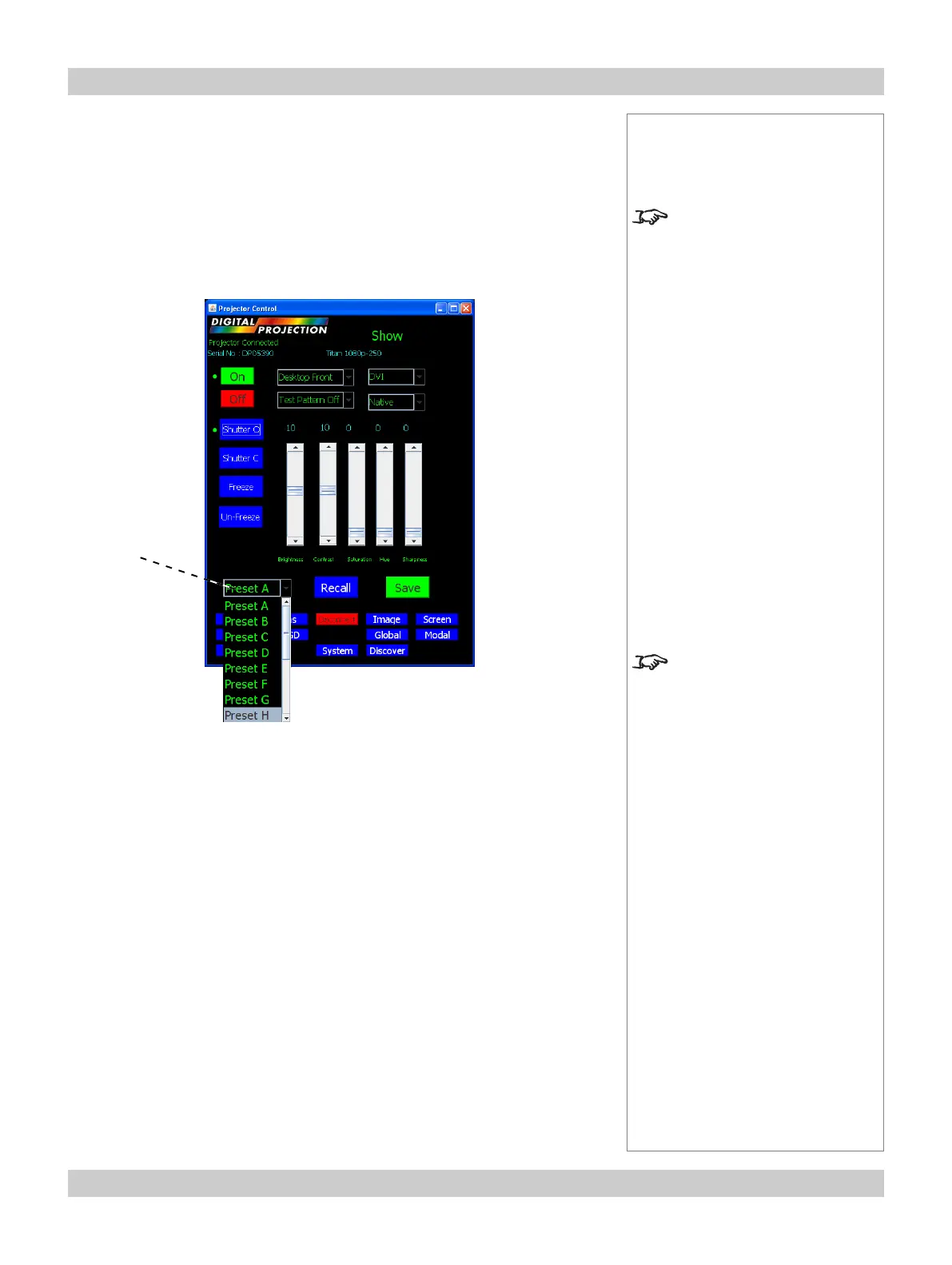page 5.8 Rev A September 2008
5. Userware Digital Projection TITAN User Manual
Notes
For more information about
input modes and input presets,
see Input modes and settings,
in section 4. Controlling the
Projector.
A preset can be applied only to
the same mode for which it was
created. If the detected input
mode does not match, then
settings from the mode history
or mode library will be applied
instead.
For more information about
input modes, see Input modes
and settings, in section
4. Controlling the Projector.
Input Presets
Recall
To recall a set of modal settings that have been saved:
• Click on Preset, and select one of the Presets A - S, from the drop down menu.
• Click on Recall.
The projector will switch to the saved input source, and redetect the input mode
before applying the saved modal settings.
Save
To save the current input source, mode and modal settings:
• Click on Preset, and select one of the Presets A - S, from the drop down menu.
• Click on Save.
The modal settings will be saved to the selected preset.
Preset
Show page continued
