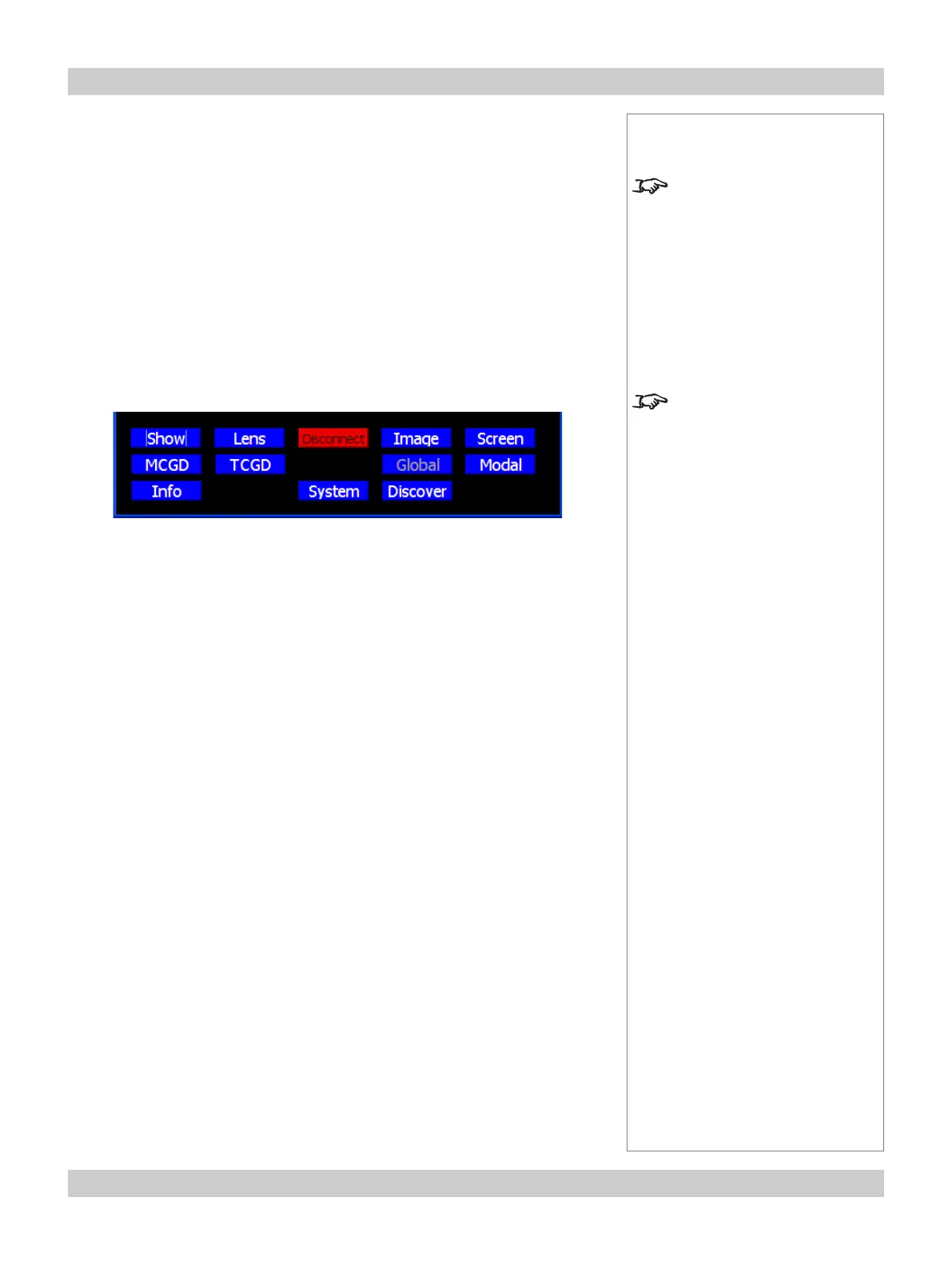page 5.6 Rev A September 2008
5. Userware Digital Projection TITAN User Manual
Notes
To use the Titan Userware the
Java Runtime Environment
software must be installed on
your computer. This software
can be downloaded, free of
charge from www.java.com.
The Userware can be used to
control only one projector at a
time, and only one instance can
be running at one time.
The Discover page can be
used to switch control between
multiple projectors.
(see later in this section)
More than one computer can be
used to control more than one
projector on the same network.
Standalone version
• To install the Userware, simply copy the file (from the CD, or downloaded from
the Digital Projection website), to a folder on the computer.
• Double click on the filename to start the software.
The Userware interface is organised into a number of pages, as listed below:
Show Lens Image Screen
MCGD TCGD Global Modal
info System Discover
Each page is described in full later in this section.
When the Userware is started, the Show page will display immediately. The Page
buttons are always visible at the bottom of the display:
Disconnect
• Click on Disconnect to disconnect from the projector.
Reconnect
• To reconnect, click on the Discover button. The Discover page is described in
more detail later in this section.
