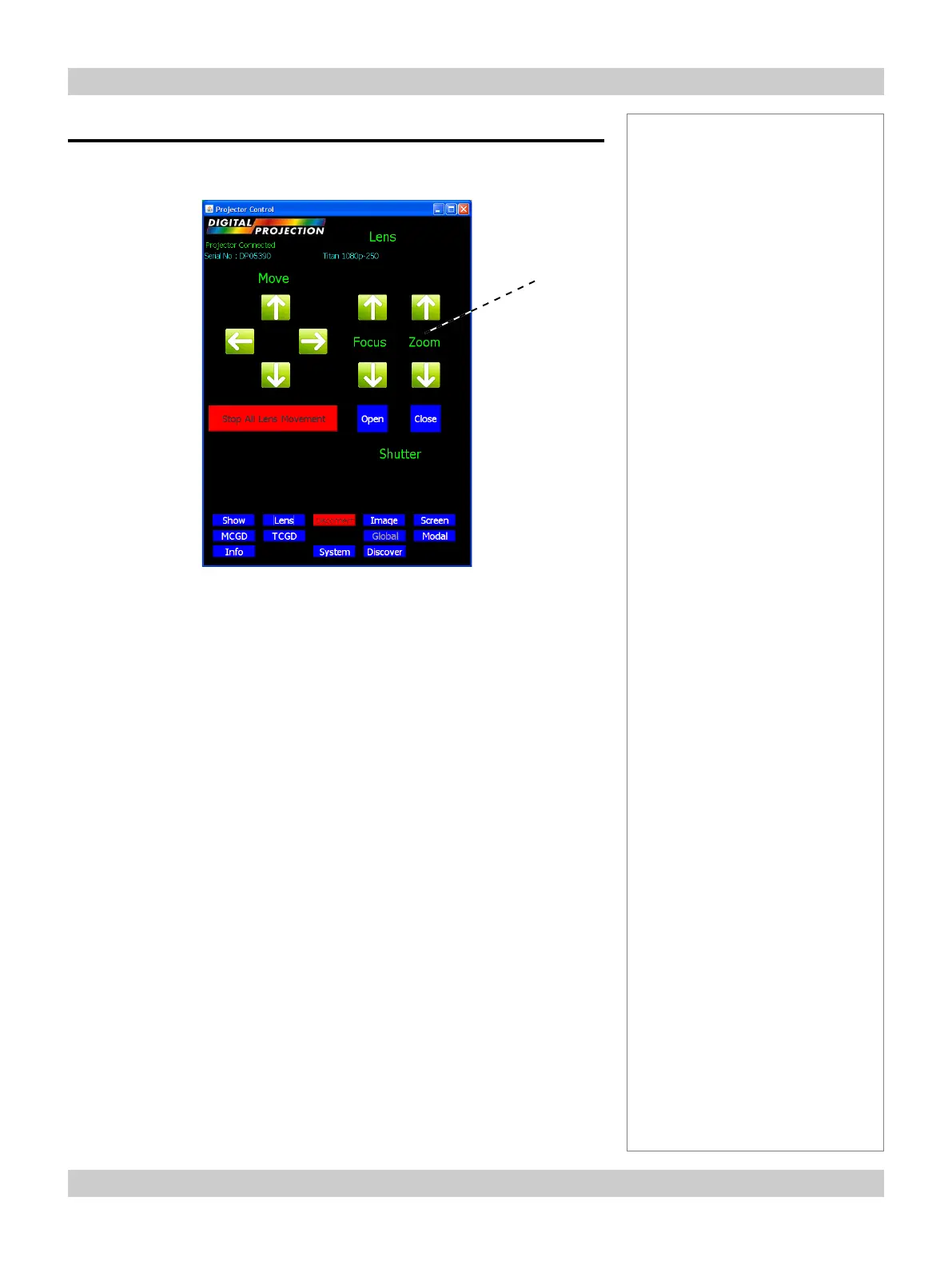Rev A September 2008 page 5.11
Digital Projection TITAN User Manual 5. Userware
Notes
Lens page
• To see the Lens page, click on Lens .
Lens controls
• Click on the buttons to Move, Focus and Zoom the lens.
• Click on Stop All Lens Movement to abort any unwanted lens control
movement.
Shutter Open / Closed
• Click on Shutter Open to open the shutter.
• Click on Shutter Close to close the shutter.
Lens
controls
