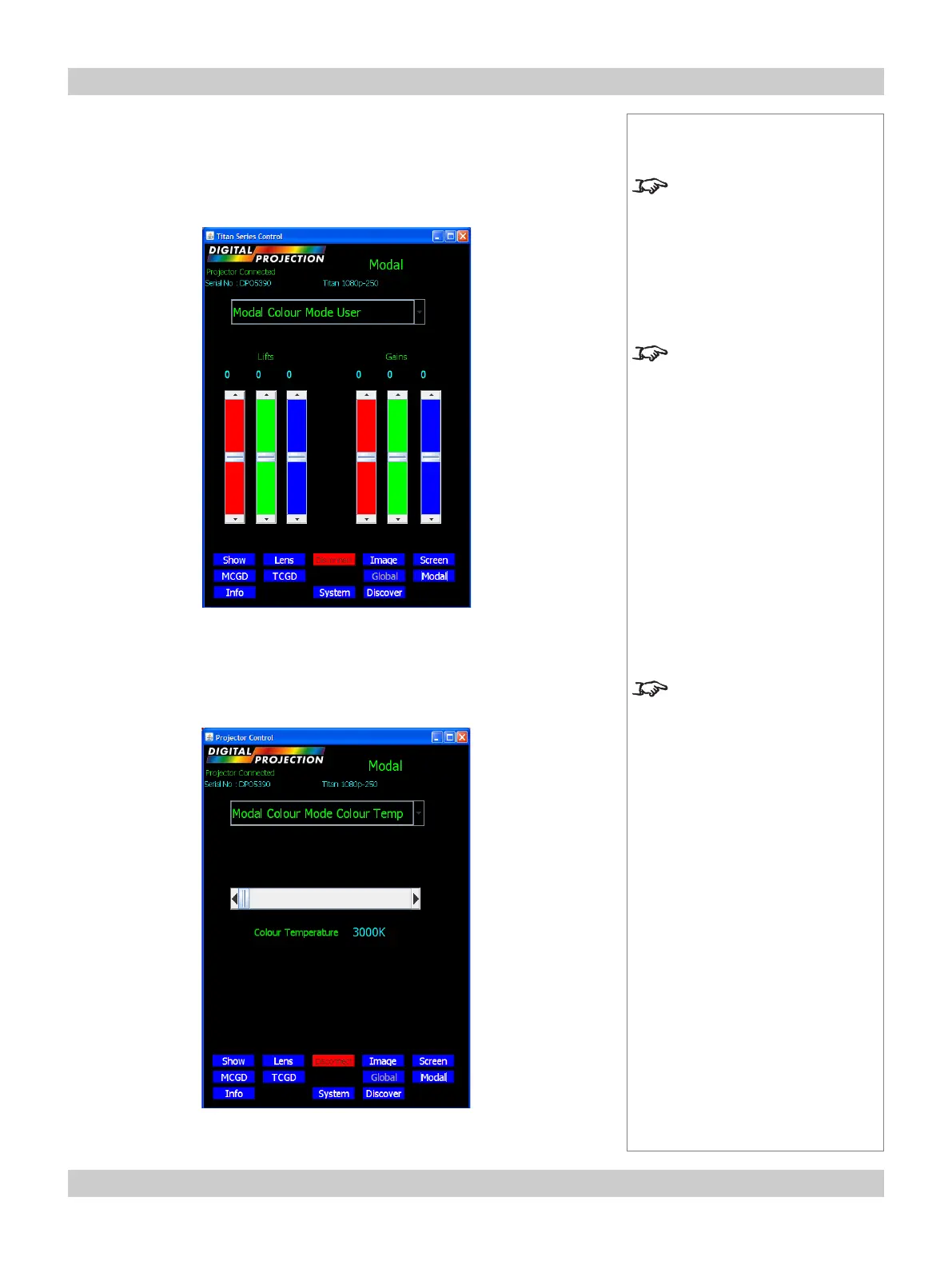page 5.22 Rev A September 2008
5. Userware Digital Projection TITAN User Manual
Lift and Gain sliders
• Use the sliders to adjust the Lift and Gain for Red, Green and Blue individually.
Temperature slider
• Use the slider to adjust the Colour Temperature between 3,000K and 10,000K.
Notes
For more information about
colour mode, see Colour
menu, and Setup menu, in
section 4. Controlling the
projector.
The Lift and Gain sliders are
available only when User is
selected in Modal Colour
Mode.
The Temperature slider is
available only when Colour
Temperature is selected in
Modal Colour Mode.
Modal Colour page continued
