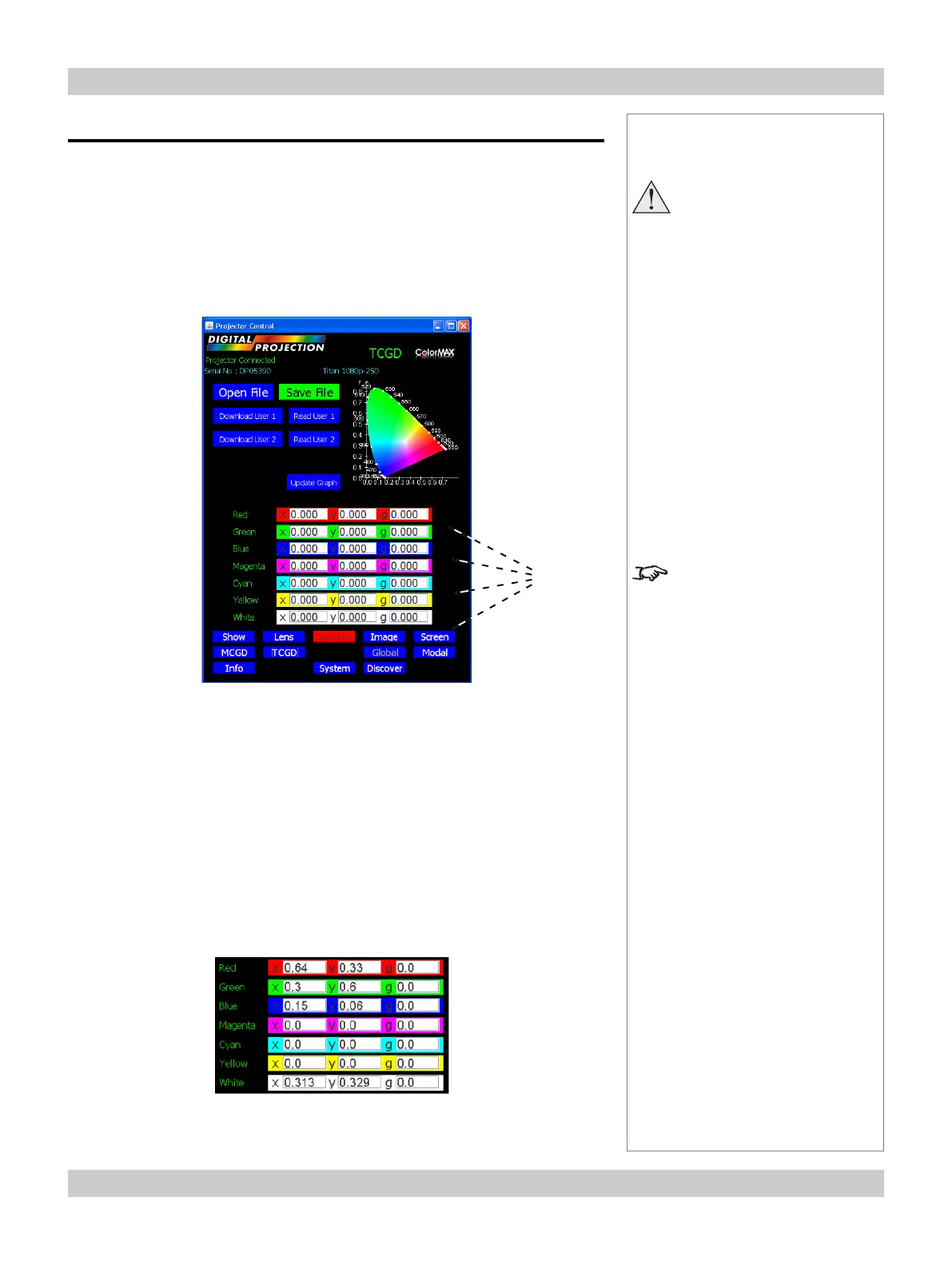page 5.18 Rev A September 2008
5. Userware Digital Projection TITAN User Manual
Notes
Read the notes on MCGD,
TCGD and ColorMAX earlier
in this section before making
any TCGD settings.
1. New TCGD values will not be
applied to the projector until the
Download button is pressed.
2. The values will not be used
until the ColorMAX User 1 or
ColorMAX User 2 is chosen in
the Colour or Global
Colourimetry menus.
3. If one of the User settings is
already in use, then it will be
necessary to re-apply it before
any change is seen.
TCGD page
TCGD - Target Colour Gamut Data - can be used to match the display to a pre-
defined colour gamut, for example:
to match the MCGD values from another projector
to match a specification from the film maker
• To see the TCGD page, click on TCGD.
TCGD values
• To enter TCGD values manually, click on each box in turn, and enter the x, y and
g values for each colour.
x and y are the colour coordinates, and g is gain.
g represents the luminance of the colour relative to luminance of the white point.
When g is set to zero the system will automatically calculate the most efficient value
of g to maximise the projector’s light output.
The example below shows what is required to set the projectors colour
gamut to Rec 709:
TCGD
values
