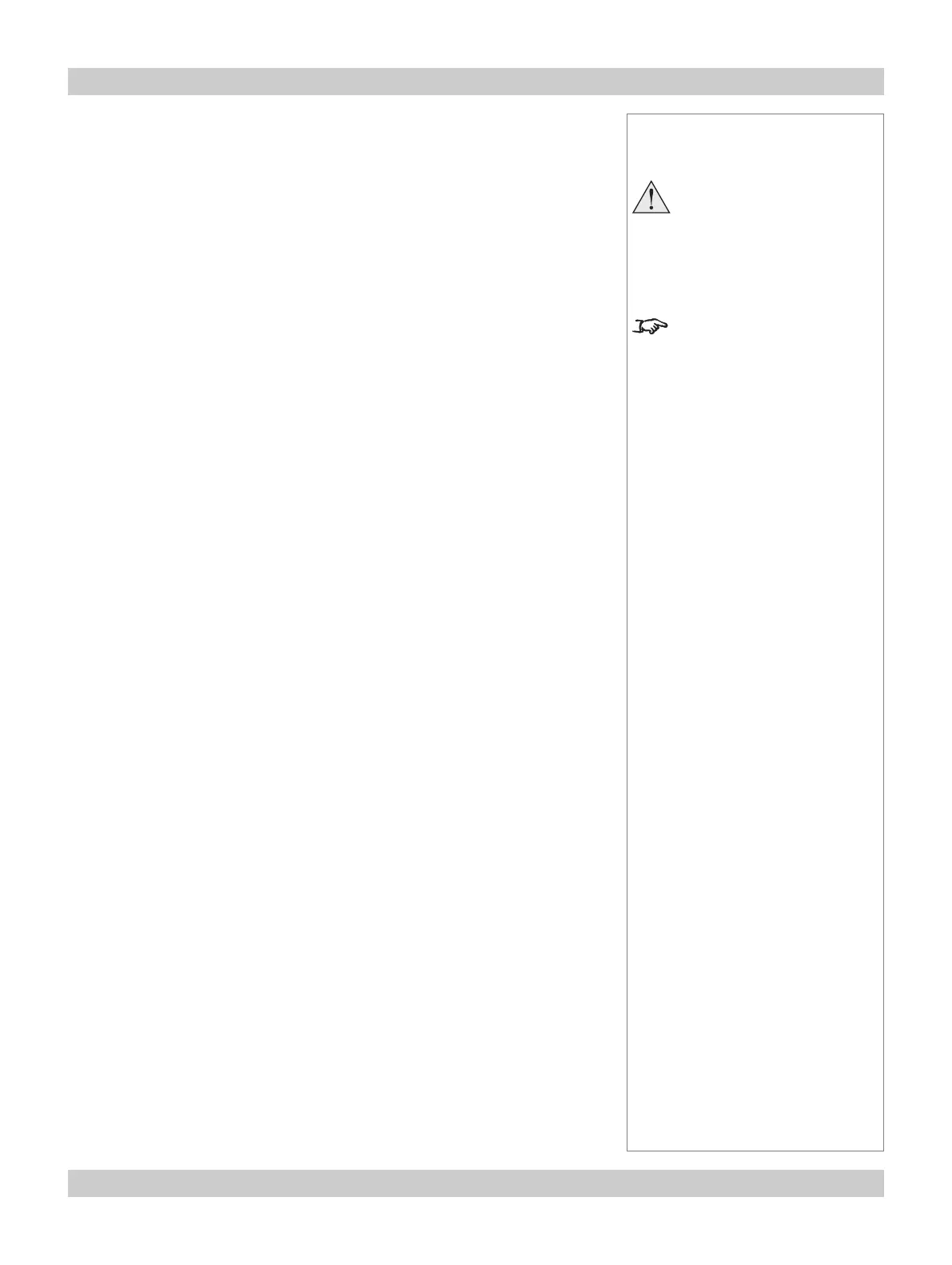Rev A September 2008 page 5.19
Digital Projection TITAN User Manual 5. Userware
Notes
Read the notes on MCGD,
TCGD and ColorMAX earlier
in this section before making
any TCGD settings.
TCGD files are named
filename.tcgd.
Update Graph
• Click on Update Graph to show the effects of the new color gamut graphically.
Save File
• Click on Save to save the values on screen to an TCGD file on the computer.
When promted, enter a filename or browse to an existing file that is to be
overwritten.
Open File
• To retrieve a set of saved TCGD values, click on Open .
When promted, enter a filename or browse to the file that is to be opened.
Download User 1, User 2
• Click on Download User 1 or Download User 2 to save the values on screen to
one of the two ColorMAX User settings on the projector.
Read User 1, User 2
• Click on Read User 1 or Read User 2 to replace the values on screen with one
of the two ColorMAX User settings on the projector.
TCGD page continued
