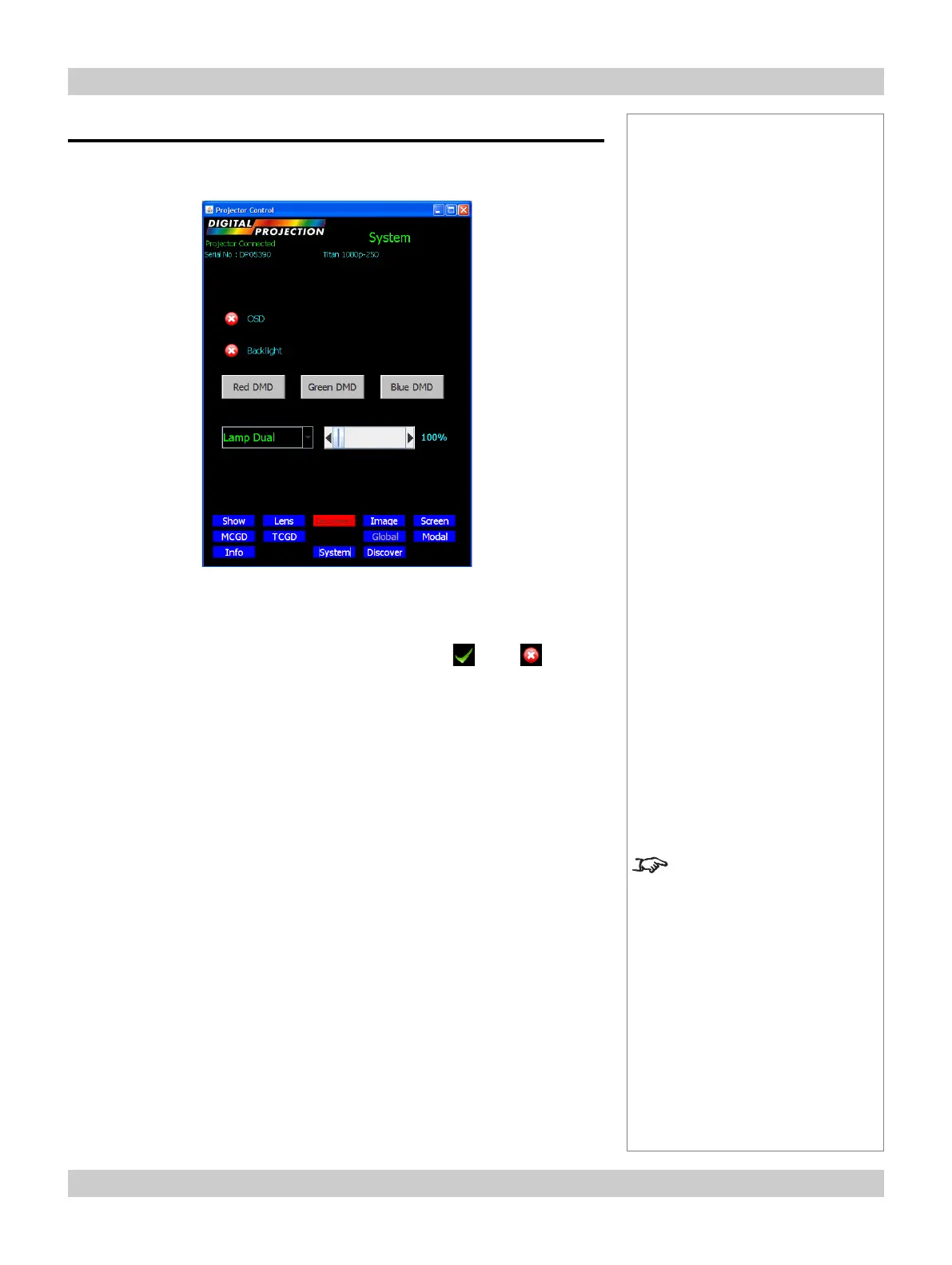page 5.24 Rev A September 2008
5. Userware Digital Projection TITAN User Manual
Notes
For projectors with only one
lamp, only Lamp 1 will be
available.
For more information about
lamp mode, see Setup menu,
in section 4. Controlling the
projector.
System page
• To see the System page, click on System.
Backlight
• Click on Backlight to turn the control panel backlight On or Off .
DMD controls
• Click on the DMD buttons to turn each DMD On or Off.
Lamp mode
• Click on Lamp mode to select one of the following from the drop down menu:
Dual
Alternate
Lamp 1
Lamp 2
Lamp Power slider
• Use the slider to adjust the lamp power from 80% to 100%.
